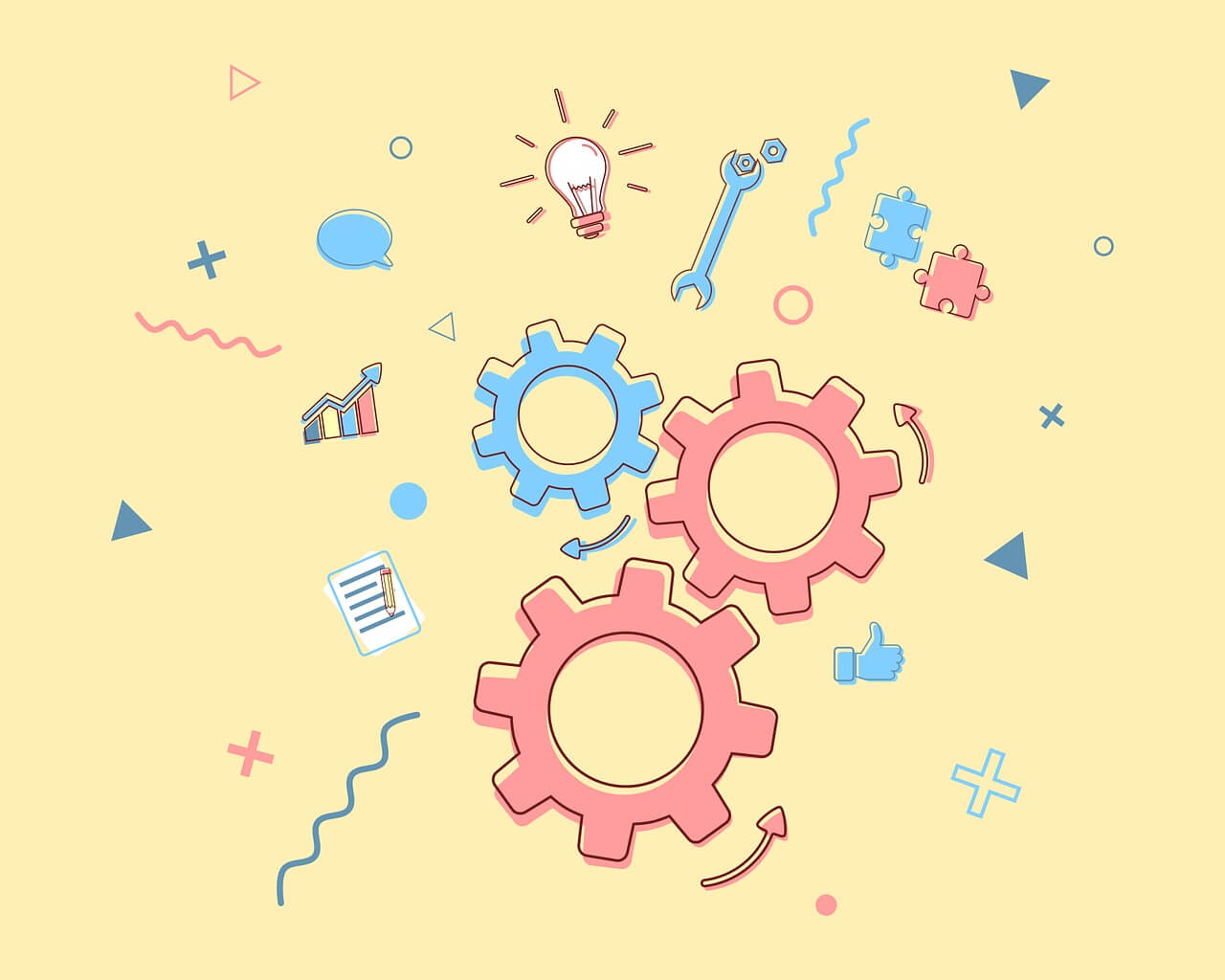搜索到
208
篇与
cby
的结果
-
 kubernetes 启用 PHP + Nginx 网页环境 kubernetes 启用 PHP + Nginx 网页环境传统安装方式进行安装步骤较多,使用kubernetes可以实现快速启用环境,在测试或者线上都可以做到快速 启用编写 yaml 文件[root@k8s-master01 ~]# vim PHP-Nginx-Deployment-ConfMap-Service.yaml [root@k8s-master01 ~]# cat PHP-Nginx-Deployment-ConfMap-Service.yaml kind: Service # 对象类型 apiVersion: v1 # api 版本 metadata: # 元数据 name: php-fpm-nginx #Service 服务名 spec: type: NodePort # 类型为nodeport selector: #标签选择器 app: php-fpm-nginx ports: #端口信息 - port: 80 # 容器端口80 protocol: TCP #tcp类型 targetPort: 80 # Service 将 nginx 容器的 80 端口暴露出来 --- kind: ConfigMap # 对象类型 apiVersion: v1 # api 版本 metadata: # 元数据 name: nginx-config # 对象名称 data: # key-value 数据集合 nginx.conf: | # 将 nginx config 配置写入 ConfigMap 中,经典的 php-fpm 代理设置,这里就不再多说了 user nginx; worker_processes auto; error_log /var/log/nginx/error.log notice; pid /var/run/nginx.pid; events { worker_connections 1024; } http { include /etc/nginx/mime.types; default_type application/octet-stream; log_format main '$remote_addr - $remote_user [$time_local] "$request" ' '$status $body_bytes_sent "$http_referer" ' '"$http_user_agent" "$http_x_forwarded_for"'; access_log /var/log/nginx/access.log main; sendfile on; keepalive_timeout 65; server { listen 80 default_server; listen [::]:80 default_server; root /var/www/html; index index.php; server_name _; if (-f $request_filename/index.html) { rewrite (.*) $1/index.html break; } if (-f $request_filename/index.php) { rewrite (.*) $1/index.php; } if (!-f $request_filename) { rewrite (.*) /index.php; } location / { try_files $uri $uri/ =404; } location ~ \.php$ { include fastcgi_params; fastcgi_param REQUEST_METHOD $request_method; fastcgi_param SCRIPT_FILENAME $document_root$fastcgi_script_name; fastcgi_pass 127.0.0.1:9000; } } include /etc/nginx/conf.d/*.conf; } --- kind: Deployment # 对象类型 apiVersion: apps/v1 # api 版本 metadata: # 元数据 name: php-fpm-nginx # Deployment 对象名称 spec: # Deployment 对象规约 selector: # 选择器 matchLabels: # 标签匹配 app: php-fpm-nginx replicas: 3 # 副本数量 template: # 模版 metadata: # Pod 对象的元数据 labels: # Pod 对象的标签 app: php-fpm-nginx spec: # Pod 对象规约 containers: # 这里设置了两个容器 - name: php-fpm # 第一个容器名称 image: php:7.4.29-fpm # 容器镜像 imagePullPolicy: IfNotPresent #镜像拉取策略 livenessProbe: # 存活探测 initialDelaySeconds: 5 # 容器启动后要等待多少秒后才启动存活和就绪探测器 periodSeconds: 10 # 每多少秒执行一次存活探测 tcpSocket: # 监测tcp端口 port: 9000 #监测端口 readinessProbe: # 就绪探测 initialDelaySeconds: 5 # 容器启动后要等待多少秒后才启动存活和就绪探测器 periodSeconds: 10 # 每多少秒执行一次存活探测 tcpSocket: # 监测tcp端口 port: 9000 #监测端口 resources: # 资源约束 requests: # 最小限制 memory: "64Mi" # 内存最新64M cpu: "250m" # CPU最大使用0.25核 limits: # 最大限制 memory: "128Mi" # 内存最新128M cpu: "500m" # CPU最大使用0.5核 ports: - containerPort: 9000 # php-fpm 端口 volumeMounts: # 挂载数据卷 - mountPath: /var/www/html # 挂载两个容器共享的 volume name: nginx-www lifecycle: # 生命周期 postStart: # 当容器处于 postStart 阶段时,执行一下命令 exec: command: ["/bin/sh", "-c", "echo startup..."] # 将 /app/index.php 复制到挂载的 volume preStop: exec: command: - sh - '-c' - sleep 5 && kill -SIGQUIT 1 # 优雅退出 - name: nginx # 第二个容器名称 image: nginx # 容器镜像 imagePullPolicy: IfNotPresent livenessProbe: # 存活探测 initialDelaySeconds: 5 # 容器启动后要等待多少秒后才启动存活和就绪探测器 periodSeconds: 10 # 每多少秒执行一次存活探测 httpGet: # 以httpGet方式进行探测 path: / # 探测路径 port: 80 # 探测端口 readinessProbe: # 就绪探测 initialDelaySeconds: 5 # 容器启动后要等待多少秒后才启动存活和就绪探测器 periodSeconds: 10 # 每多少秒执行一次存活探测 httpGet: # 以httpGet方式进行探测 path: / # 探测路径 port: 80 # 探测端口 resources: # 资源约束 requests: # 最小限制 memory: "64Mi" # 内存最新64M cpu: "250m" # CPU最大使用0.25核 limits: # 最大限制 memory: "128Mi" # 内存最新128M cpu: "500m" # CPU最大使用0.5核 ports: - containerPort: 80 # nginx 端口 volumeMounts: # nginx 容器挂载了两个 volume,一个是与 php-fpm 容器共享的 volume,另外一个是配置了 nginx.conf 的 volume - mountPath: /var/www/html # 挂载两个容器共享的 volume name: nginx-www - mountPath: /etc/nginx/nginx.conf # 挂载配置了 nginx.conf 的 volume subPath: nginx.conf name: nginx-config lifecycle: preStop: exec: command: - sh - '-c' - sleep 5 && /usr/sbin/nginx -s quit # 优雅退出 volumes: - name: nginx-www # 网站文件通过nfs挂载 nfs: path: /html/ server: 192.168.1.123 - name: nginx-config configMap: # configMap name: nginx-config部署网站 # 下载网站代码 wget https://typecho.org/downloads/1.1-17.10.30-release.tar.gz # 解压源码包 tar xvf 1.1-17.10.30-release.tar.gz #移动到当前目录下 mv build/* . #设置权限 chmod 777 -R *创建资源kubectl apply -f PHP-Nginx-Deployment-ConfMap-Service.yaml测试环境kubectl get pod -l app=php-fpm-nginx NAME READY STATUS RESTARTS AGE php-fpm-nginx-8b4bfb457-24bpd 2/2 Running 1 (6m34s ago) 16m php-fpm-nginx-8b4bfb457-fvqd6 2/2 Running 2 (5m39s ago) 16m php-fpm-nginx-8b4bfb457-kmzsc 2/2 Running 1 (6m34s ago) 16m kubectl get configmaps | grep nginx NAME DATA AGE nginx-config 1 17m kubectl get svc | grep nginx php-fpm-nginx NodePort 10.98.66.104 <none> 80:31937/TCP 16mhttps://www.oiox.cn/https://www.chenby.cn/https://cby-chen.github.io/https://blog.csdn.net/qq_33921750https://my.oschina.net/u/3981543https://www.zhihu.com/people/chen-bu-yun-2https://segmentfault.com/u/hppyvyv6/articleshttps://juejin.cn/user/3315782802482007https://cloud.tencent.com/developer/column/93230https://www.jianshu.com/u/0f894314ae2chttps://www.toutiao.com/c/user/token/MS4wLjABAAAAeqOrhjsoRZSj7iBJbjLJyMwYT5D0mLOgCoo4pEmpr4A/CSDN、GitHub、知乎、开源中国、思否、掘金、简书、腾讯云、今日头条、个人博客、全网可搜《小陈运维》文章主要发布于微信公众号:《Linux运维交流社区》
kubernetes 启用 PHP + Nginx 网页环境 kubernetes 启用 PHP + Nginx 网页环境传统安装方式进行安装步骤较多,使用kubernetes可以实现快速启用环境,在测试或者线上都可以做到快速 启用编写 yaml 文件[root@k8s-master01 ~]# vim PHP-Nginx-Deployment-ConfMap-Service.yaml [root@k8s-master01 ~]# cat PHP-Nginx-Deployment-ConfMap-Service.yaml kind: Service # 对象类型 apiVersion: v1 # api 版本 metadata: # 元数据 name: php-fpm-nginx #Service 服务名 spec: type: NodePort # 类型为nodeport selector: #标签选择器 app: php-fpm-nginx ports: #端口信息 - port: 80 # 容器端口80 protocol: TCP #tcp类型 targetPort: 80 # Service 将 nginx 容器的 80 端口暴露出来 --- kind: ConfigMap # 对象类型 apiVersion: v1 # api 版本 metadata: # 元数据 name: nginx-config # 对象名称 data: # key-value 数据集合 nginx.conf: | # 将 nginx config 配置写入 ConfigMap 中,经典的 php-fpm 代理设置,这里就不再多说了 user nginx; worker_processes auto; error_log /var/log/nginx/error.log notice; pid /var/run/nginx.pid; events { worker_connections 1024; } http { include /etc/nginx/mime.types; default_type application/octet-stream; log_format main '$remote_addr - $remote_user [$time_local] "$request" ' '$status $body_bytes_sent "$http_referer" ' '"$http_user_agent" "$http_x_forwarded_for"'; access_log /var/log/nginx/access.log main; sendfile on; keepalive_timeout 65; server { listen 80 default_server; listen [::]:80 default_server; root /var/www/html; index index.php; server_name _; if (-f $request_filename/index.html) { rewrite (.*) $1/index.html break; } if (-f $request_filename/index.php) { rewrite (.*) $1/index.php; } if (!-f $request_filename) { rewrite (.*) /index.php; } location / { try_files $uri $uri/ =404; } location ~ \.php$ { include fastcgi_params; fastcgi_param REQUEST_METHOD $request_method; fastcgi_param SCRIPT_FILENAME $document_root$fastcgi_script_name; fastcgi_pass 127.0.0.1:9000; } } include /etc/nginx/conf.d/*.conf; } --- kind: Deployment # 对象类型 apiVersion: apps/v1 # api 版本 metadata: # 元数据 name: php-fpm-nginx # Deployment 对象名称 spec: # Deployment 对象规约 selector: # 选择器 matchLabels: # 标签匹配 app: php-fpm-nginx replicas: 3 # 副本数量 template: # 模版 metadata: # Pod 对象的元数据 labels: # Pod 对象的标签 app: php-fpm-nginx spec: # Pod 对象规约 containers: # 这里设置了两个容器 - name: php-fpm # 第一个容器名称 image: php:7.4.29-fpm # 容器镜像 imagePullPolicy: IfNotPresent #镜像拉取策略 livenessProbe: # 存活探测 initialDelaySeconds: 5 # 容器启动后要等待多少秒后才启动存活和就绪探测器 periodSeconds: 10 # 每多少秒执行一次存活探测 tcpSocket: # 监测tcp端口 port: 9000 #监测端口 readinessProbe: # 就绪探测 initialDelaySeconds: 5 # 容器启动后要等待多少秒后才启动存活和就绪探测器 periodSeconds: 10 # 每多少秒执行一次存活探测 tcpSocket: # 监测tcp端口 port: 9000 #监测端口 resources: # 资源约束 requests: # 最小限制 memory: "64Mi" # 内存最新64M cpu: "250m" # CPU最大使用0.25核 limits: # 最大限制 memory: "128Mi" # 内存最新128M cpu: "500m" # CPU最大使用0.5核 ports: - containerPort: 9000 # php-fpm 端口 volumeMounts: # 挂载数据卷 - mountPath: /var/www/html # 挂载两个容器共享的 volume name: nginx-www lifecycle: # 生命周期 postStart: # 当容器处于 postStart 阶段时,执行一下命令 exec: command: ["/bin/sh", "-c", "echo startup..."] # 将 /app/index.php 复制到挂载的 volume preStop: exec: command: - sh - '-c' - sleep 5 && kill -SIGQUIT 1 # 优雅退出 - name: nginx # 第二个容器名称 image: nginx # 容器镜像 imagePullPolicy: IfNotPresent livenessProbe: # 存活探测 initialDelaySeconds: 5 # 容器启动后要等待多少秒后才启动存活和就绪探测器 periodSeconds: 10 # 每多少秒执行一次存活探测 httpGet: # 以httpGet方式进行探测 path: / # 探测路径 port: 80 # 探测端口 readinessProbe: # 就绪探测 initialDelaySeconds: 5 # 容器启动后要等待多少秒后才启动存活和就绪探测器 periodSeconds: 10 # 每多少秒执行一次存活探测 httpGet: # 以httpGet方式进行探测 path: / # 探测路径 port: 80 # 探测端口 resources: # 资源约束 requests: # 最小限制 memory: "64Mi" # 内存最新64M cpu: "250m" # CPU最大使用0.25核 limits: # 最大限制 memory: "128Mi" # 内存最新128M cpu: "500m" # CPU最大使用0.5核 ports: - containerPort: 80 # nginx 端口 volumeMounts: # nginx 容器挂载了两个 volume,一个是与 php-fpm 容器共享的 volume,另外一个是配置了 nginx.conf 的 volume - mountPath: /var/www/html # 挂载两个容器共享的 volume name: nginx-www - mountPath: /etc/nginx/nginx.conf # 挂载配置了 nginx.conf 的 volume subPath: nginx.conf name: nginx-config lifecycle: preStop: exec: command: - sh - '-c' - sleep 5 && /usr/sbin/nginx -s quit # 优雅退出 volumes: - name: nginx-www # 网站文件通过nfs挂载 nfs: path: /html/ server: 192.168.1.123 - name: nginx-config configMap: # configMap name: nginx-config部署网站 # 下载网站代码 wget https://typecho.org/downloads/1.1-17.10.30-release.tar.gz # 解压源码包 tar xvf 1.1-17.10.30-release.tar.gz #移动到当前目录下 mv build/* . #设置权限 chmod 777 -R *创建资源kubectl apply -f PHP-Nginx-Deployment-ConfMap-Service.yaml测试环境kubectl get pod -l app=php-fpm-nginx NAME READY STATUS RESTARTS AGE php-fpm-nginx-8b4bfb457-24bpd 2/2 Running 1 (6m34s ago) 16m php-fpm-nginx-8b4bfb457-fvqd6 2/2 Running 2 (5m39s ago) 16m php-fpm-nginx-8b4bfb457-kmzsc 2/2 Running 1 (6m34s ago) 16m kubectl get configmaps | grep nginx NAME DATA AGE nginx-config 1 17m kubectl get svc | grep nginx php-fpm-nginx NodePort 10.98.66.104 <none> 80:31937/TCP 16mhttps://www.oiox.cn/https://www.chenby.cn/https://cby-chen.github.io/https://blog.csdn.net/qq_33921750https://my.oschina.net/u/3981543https://www.zhihu.com/people/chen-bu-yun-2https://segmentfault.com/u/hppyvyv6/articleshttps://juejin.cn/user/3315782802482007https://cloud.tencent.com/developer/column/93230https://www.jianshu.com/u/0f894314ae2chttps://www.toutiao.com/c/user/token/MS4wLjABAAAAeqOrhjsoRZSj7iBJbjLJyMwYT5D0mLOgCoo4pEmpr4A/CSDN、GitHub、知乎、开源中国、思否、掘金、简书、腾讯云、今日头条、个人博客、全网可搜《小陈运维》文章主要发布于微信公众号:《Linux运维交流社区》 -
 Kubernetes 部署 MySQL 高可用读写分离 Kubernetes 部署 MySQL 集群简介: 在有状态应用中,MySQL是我们最常见也是最常用的。本文我们将实战部署一个一组多从的MySQL集群。一、配置准备configMapcat > mysql-configmap.yaml << EOF apiVersion: v1 kind: ConfigMap metadata: name: mysql labels: app: mysql data: master.cnf: | # Apply this config only on the master. [mysqld] log-bin slave.cnf: | # Apply this config only on slaves. [mysqld] super-read-only EOFconfigMap可以将配置文件和镜像解耦开。上面的配置意思是,创建一个master.cnf文件配置内容为:log-bin,即开启bin-log日志,供主节点使用。创建一个slave.cnf文件配置内容为:super-read-only,设为该节点只读,供备用节点使用。servicecat > mysql-services.yaml << EOF apiVersion: v1 kind: Service metadata: name: mysql labels: app: mysql spec: ports: - name: mysql port: 3306 clusterIP: None selector: app: mysql --- # Client service for connecting to any MySQL instance for reads. # For writes, you must instead connect to the master: mysql-0.mysql. apiVersion: v1 kind: Service metadata: name: mysql-read labels: app: mysql spec: ports: - name: mysql port: 3306 selector: app: mysql EOFStatefulSetapiVersion: apps/v1 kind: StatefulSet metadata: name: mysql spec: selector: matchLabels: app: mysql serviceName: mysql replicas: 3 template: metadata: labels: app: mysql spec: # 设置初始化容器,进行一些准备工作 initContainers: - name: init-mysql image: mysql:5.7 # 为每个MySQL节点配置service-id # 如果节点序号是0,则使用master的配置, 其余节点使用slave的配置 command: - bash - "-c" - | set -ex # 基于 Pod 序号生成 MySQL 服务器的 ID。 [[ `hostname` =~ -([0-9]+)$ ]] || exit 1 ordinal=${BASH_REMATCH[1]} echo [mysqld] > /mnt/conf.d/server-id.cnf # 添加偏移量以避免使用 server-id=0 这一保留值。 echo server-id=$((100 + $ordinal)) >> /mnt/conf.d/server-id.cnf # Copy appropriate conf.d files from config-map to emptyDir. # 将合适的 conf.d 文件从 config-map 复制到 emptyDir。 if [[ $ordinal -eq 0 ]]; then cp /mnt/config-map/master.cnf /mnt/conf.d/ else cp /mnt/config-map/slave.cnf /mnt/conf.d/ fi volumeMounts: - name: conf mountPath: /mnt/conf.d - name: config-map mountPath: /mnt/config-map - name: clone-mysql image: registry.cn-hangzhou.aliyuncs.com/chenby/xtrabackup:1.0 # 为除了节点序号为0的主节点外的其它节点,备份前一个节点的数据 command: - bash - "-c" - | set -ex # 如果已有数据,则跳过克隆。 [[ -d /var/lib/mysql/mysql ]] && exit 0 # 跳过主实例(序号索引 0)的克隆。 [[ `hostname` =~ -([0-9]+)$ ]] || exit 1 ordinal=${BASH_REMATCH[1]} [[ $ordinal -eq 0 ]] && exit 0 # 从原来的对等节点克隆数据。 ncat --recv-only mysql-$(($ordinal-1)).mysql 3307 | xbstream -x -C /var/lib/mysql # 准备备份。 xtrabackup --prepare --target-dir=/var/lib/mysql volumeMounts: - name: data mountPath: /var/lib/mysql subPath: mysql - name: conf mountPath: /etc/mysql/conf.d containers: - name: mysql image: mysql:5.7 # 设置支持免密登录 env: - name: MYSQL_ALLOW_EMPTY_PASSWORD value: "1" ports: - name: mysql containerPort: 3306 volumeMounts: - name: data mountPath: /var/lib/mysql subPath: mysql - name: conf mountPath: /etc/mysql/conf.d resources: # 设置启动pod需要的资源,官方文档上需要500m cpu,1Gi memory。 # 我本地测试的时候,会因为资源不足,报1 Insufficient cpu, 1 Insufficient memory错误,所以我改小了点 requests: # m是千分之一的意思,100m表示需要0.1个cpu cpu: 1024m # Mi是兆的意思,需要100M 内存 memory: 1Gi livenessProbe: # 使用mysqladmin ping命令,对MySQL节点进行探活检测 # 在节点部署完30秒后开始,每10秒检测一次,超时时间为5秒 exec: command: ["mysqladmin", "ping"] initialDelaySeconds: 30 periodSeconds: 10 timeoutSeconds: 5 readinessProbe: # 对节点服务可用性进行检测, 启动5秒后开始,每2秒检测一次,超时时间1秒 exec: # 检查我们是否可以通过 TCP 执行查询(skip-networking 是关闭的)。 command: ["mysql", "-h", "127.0.0.1", "-e", "SELECT 1"] initialDelaySeconds: 5 periodSeconds: 2 timeoutSeconds: 1 - name: xtrabackup image: registry.cn-hangzhou.aliyuncs.com/chenby/xtrabackup:1.0 ports: - name: xtrabackup containerPort: 3307 # 开始进行备份文件校验、解析和开始同步 command: - bash - "-c" - | set -ex cd /var/lib/mysql # 确定克隆数据的 binlog 位置(如果有的话)。 if [[ -f xtrabackup_slave_info && "x$(<xtrabackup_slave_info)" != "x" ]]; then # XtraBackup 已经生成了部分的 “CHANGE MASTER TO” 查询 # 因为我们从一个现有副本进行克隆。(需要删除末尾的分号!) cat xtrabackup_slave_info | sed -E 's/;$//g' > change_master_to.sql.in # 在这里要忽略 xtrabackup_binlog_info (它是没用的)。 rm -f xtrabackup_slave_info xtrabackup_binlog_info elif [[ -f xtrabackup_binlog_info ]]; then # 我们直接从主实例进行克隆。解析 binlog 位置。 [[ `cat xtrabackup_binlog_info` =~ ^(.*?)[[:space:]]+(.*?)$ ]] || exit 1 rm -f xtrabackup_binlog_info xtrabackup_slave_info echo "CHANGE MASTER TO MASTER_LOG_FILE='${BASH_REMATCH[1]}',\ MASTER_LOG_POS=${BASH_REMATCH[2]}" > change_master_to.sql.in fi # 检查我们是否需要通过启动复制来完成克隆。 if [[ -f change_master_to.sql.in ]]; then echo "Waiting for mysqld to be ready (accepting connections)" until mysql -h 127.0.0.1 -e "SELECT 1"; do sleep 1; done echo "Initializing replication from clone position" mysql -h 127.0.0.1 \ -e "$(<change_master_to.sql.in), \ MASTER_HOST='mysql-0.mysql', \ MASTER_USER='root', \ MASTER_PASSWORD='', \ MASTER_CONNECT_RETRY=10; \ START SLAVE;" || exit 1 # 如果容器重新启动,最多尝试一次。 mv change_master_to.sql.in change_master_to.sql.orig fi # 当对等点请求时,启动服务器发送备份。 exec ncat --listen --keep-open --send-only --max-conns=1 3307 -c \ "xtrabackup --backup --slave-info --stream=xbstream --host=127.0.0.1 --user=root" volumeMounts: - name: data mountPath: /var/lib/mysql subPath: mysql - name: conf mountPath: /etc/mysql/conf.d resources: requests: cpu: 100m memory: 100Mi volumes: - name: conf emptyDir: {} - name: config-map configMap: name: mysql # 设置PVC volumeClaimTemplates: - metadata: name: data annotations: # 配置PVC使用nfs动态供给 volume.beta.kubernetes.io/storage-class: nfs-storage spec: accessModes: ["ReadWriteOnce"] resources: requests: storage: 1Gi二、创建所需资源# 创建configMap kubectl apply -f mysql-configmap.yaml # 创建service kubectl apply -f mysql-services.yaml # 创建statefulSet kubectl apply -f mysql-statefulset.yaml # 查看创建过程 kubectl get pods --watch mysql-0 0/2 Pending 0 0s mysql-0 0/2 Pending 0 0s mysql-0 0/2 Init:0/2 0 0s mysql-0 0/2 Init:0/2 0 1s mysql-0 0/2 Init:1/2 0 2s mysql-0 0/2 PodInitializing 0 3s mysql-0 1/2 Running 0 4s mysql-0 2/2 Running 0 8s mysql-1 0/2 Pending 0 0s mysql-1 0/2 Pending 0 0s mysql-1 0/2 Init:0/2 0 0s mysql-1 0/2 Init:0/2 0 1s mysql-1 0/2 Init:1/2 0 1s mysql-1 0/2 PodInitializing 0 2s mysql-1 1/2 Running 0 3s mysql-1 2/2 Running 0 8s mysql-2 0/2 Pending 0 0s mysql-2 0/2 Pending 0 0s mysql-2 0/2 Init:0/2 0 0s mysql-2 0/2 Init:0/2 0 1s mysql-2 0/2 Init:1/2 0 2s mysql-2 0/2 PodInitializing 0 3s mysql-2 1/2 Running 0 4s mysql-2 2/2 Running 0 9s三、测试主库进入pod进行操作# 进入到pod mysql-0中,进行测试 kubectl exec -it mysql-0 bash # 用mysql-client链接mysql-0 mysql -h mysql-0 Welcome to the MySQL monitor. Commands end with ; or \g. Your MySQL connection id is 276 Server version: 5.7.38-log MySQL Community Server (GPL) Copyright (c) 2000, 2022, Oracle and/or its affiliates. Oracle is a registered trademark of Oracle Corporation and/or its affiliates. Other names may be trademarks of their respective owners. Type 'help;' or '\h' for help. Type '\c' to clear the current input statement. mysql>创建库、表# 创建数据库test mysql> create database cby; Query OK, 1 row affected (0.00 sec) # 使用test库 mysql> use cby; Database changed # 创建message表 mysql> create table message (message varchar(50)); Query OK, 0 rows affected (0.01 sec) # 查看message表结构 mysql> show create table message; +---------+------------------------------------------------------------------------------------------------------+ | Table | Create Table | +---------+------------------------------------------------------------------------------------------------------+ | message | CREATE TABLE `message` ( `message` varchar(50) DEFAULT NULL ) ENGINE=InnoDB DEFAULT CHARSET=latin1 | +---------+------------------------------------------------------------------------------------------------------+ 1 row in set (0.00 sec) 插入数据# 插入 mysql> insert into message value("hello chenby"); Query OK, 1 row affected (0.00 sec) # 查看 mysql> select * from message; +---------------+ | message | +---------------+ | hello chenby | +---------------+ 1 row in set (0.00 sec) 四、测试备库连接mysql-1 mysql -h mysql-1.mysql Welcome to the MySQL monitor. Commands end with ; or \g. Your MySQL connection id is 362 Server version: 5.7.38 MySQL Community Server (GPL) Copyright (c) 2000, 2022, Oracle and/or its affiliates. Oracle is a registered trademark of Oracle Corporation and/or its affiliates. Other names may be trademarks of their respective owners. Type 'help;' or '\h' for help. Type '\c' to clear the current input statement. mysql> mysql> 查看库、表结构# 查看数据库列表 mysql> show databases; +------------------------+ | Database | +------------------------+ | information_schema | | cby | | mysql | | performance_schema | | sys | | test | | xtrabackup_backupfiles | +------------------------+ 7 rows in set (0.01 sec) # 使用cby库 mysql> use cby; Reading table information for completion of table and column names You can turn off this feature to get a quicker startup with -A Database changed mysql> # 查看表列表 mysql> show tables; +---------------+ | Tables_in_cby | +---------------+ | message | +---------------+ 1 row in set (0.00 sec) # 查看message表结构 mysql> show create table message; +---------+------------------------------------------------------------------------------------------------------+ | Table | Create Table | +---------+------------------------------------------------------------------------------------------------------+ | message | CREATE TABLE `message` ( `message` varchar(50) DEFAULT NULL ) ENGINE=InnoDB DEFAULT CHARSET=latin1 | +---------+------------------------------------------------------------------------------------------------------+ 1 row in set (0.00 sec) mysql> # 查询数据 mysql> select * from message; +---------------+ | message | +---------------+ | hello chenby | +---------------+ 1 row in set (0.00 sec) mysql> # 写入数据 mysql> insert into message values("hello world"); ERROR 1290 (HY000): The MySQL server is running with the --super-read-only option so it cannot execute this statement mysql> # 这是因为mysql-1是一个只读备库,无法进行写操作。五、测试mysql-read服务循环中运行 SELECT @@server_idkubectl run mysql-client-loop --image=mysql:5.7 -i -t --rm --restart=Never --\ > bash -ic "while sleep 1; do mysql -h mysql-read -e 'SELECT @@server_id,NOW()'; done" If you don't see a command prompt, try pressing enter. +-------------+---------------------+ | @@server_id | NOW() | +-------------+---------------------+ | 102 | 2022-06-07 09:52:19 | +-------------+---------------------+ +-------------+---------------------+ | @@server_id | NOW() | +-------------+---------------------+ | 101 | 2022-06-07 09:52:20 | +-------------+---------------------+ +-------------+---------------------+ | @@server_id | NOW() | +-------------+---------------------+ | 100 | 2022-06-07 09:52:21 | +-------------+---------------------+ 六、扩缩容# 扩容至5副本 kubectl scale statefulset mysql --replicas=5 # 查看扩容过程 kubectl get pods --watch mysql-3 0/2 Pending 0 0s mysql-3 0/2 Pending 0 1s mysql-3 0/2 Pending 0 2s mysql-3 0/2 Init:0/2 0 2s mysql-3 0/2 Init:0/2 0 2s mysql-3 0/2 Init:0/2 0 3s mysql-3 0/2 Init:1/2 0 4s mysql-3 0/2 Init:1/2 0 5s mysql-3 0/2 PodInitializing 0 12s mysql-3 1/2 Error 0 13s mysql-3 1/2 Running 1 (2s ago) 14s mysql-3 2/2 Running 1 (6s ago) 18s mysql-4 0/2 Pending 0 0s mysql-4 0/2 Pending 0 0s mysql-4 0/2 Pending 0 2s mysql-4 0/2 Init:0/2 0 2s mysql-4 0/2 Init:0/2 0 2s mysql-4 0/2 Init:1/2 0 3s mysql-4 0/2 Init:1/2 0 4s mysql-4 0/2 PodInitializing 0 12s mysql-4 1/2 Error 0 13s mysql-4 1/2 Running 1 (1s ago) 14s mysql-4 2/2 Running 1 (7s ago) 20s # 缩容只2副本 kubectl scale statefulset mysql --replicas=2 # 查看缩容过程 kubectl get pods --watch mysql-4 2/2 Terminating 1 (74s ago) 87s mysql-4 2/2 Terminating 1 (104s ago) 117s mysql-4 0/2 Terminating 1 118s mysql-4 0/2 Terminating 1 118s mysql-4 0/2 Terminating 1 118s mysql-3 2/2 Terminating 1 (2m4s ago) 2m16s mysql-3 2/2 Terminating 1 (2m34s ago) 2m46s mysql-3 0/2 Terminating 1 2m47s mysql-3 0/2 Terminating 1 2m47s mysql-3 0/2 Terminating 1 2m47s mysql-2 2/2 Terminating 0 16m mysql-2 2/2 Terminating 0 16m mysql-2 0/2 Terminating 0 16m mysql-2 0/2 Terminating 0 16m mysql-2 0/2 Terminating 0 16mhttps://www.oiox.cn/ https://www.chenby.cn/ https://cby-chen.github.io/ https://blog.csdn.net/qq_33921750 https://my.oschina.net/u/3981543 https://www.zhihu.com/people/chen-bu-yun-2 https://segmentfault.com/u/hppyvyv6/articles https://juejin.cn/user/3315782802482007 https://cloud.tencent.com/developer/column/93230 https://www.jianshu.com/u/0f894314ae2c https://www.toutiao.com/c/user/token/MS4wLjABAAAAeqOrhjsoRZSj7iBJbjLJyMwYT5D0mLOgCoo4pEmpr4A/CSDN、GitHub、知乎、开源中国、思否、掘金、简书、腾讯云、今日头条、个人博客、全网可搜《小陈运维》文章主要发布于微信公众号:《Linux运维交流社区》
Kubernetes 部署 MySQL 高可用读写分离 Kubernetes 部署 MySQL 集群简介: 在有状态应用中,MySQL是我们最常见也是最常用的。本文我们将实战部署一个一组多从的MySQL集群。一、配置准备configMapcat > mysql-configmap.yaml << EOF apiVersion: v1 kind: ConfigMap metadata: name: mysql labels: app: mysql data: master.cnf: | # Apply this config only on the master. [mysqld] log-bin slave.cnf: | # Apply this config only on slaves. [mysqld] super-read-only EOFconfigMap可以将配置文件和镜像解耦开。上面的配置意思是,创建一个master.cnf文件配置内容为:log-bin,即开启bin-log日志,供主节点使用。创建一个slave.cnf文件配置内容为:super-read-only,设为该节点只读,供备用节点使用。servicecat > mysql-services.yaml << EOF apiVersion: v1 kind: Service metadata: name: mysql labels: app: mysql spec: ports: - name: mysql port: 3306 clusterIP: None selector: app: mysql --- # Client service for connecting to any MySQL instance for reads. # For writes, you must instead connect to the master: mysql-0.mysql. apiVersion: v1 kind: Service metadata: name: mysql-read labels: app: mysql spec: ports: - name: mysql port: 3306 selector: app: mysql EOFStatefulSetapiVersion: apps/v1 kind: StatefulSet metadata: name: mysql spec: selector: matchLabels: app: mysql serviceName: mysql replicas: 3 template: metadata: labels: app: mysql spec: # 设置初始化容器,进行一些准备工作 initContainers: - name: init-mysql image: mysql:5.7 # 为每个MySQL节点配置service-id # 如果节点序号是0,则使用master的配置, 其余节点使用slave的配置 command: - bash - "-c" - | set -ex # 基于 Pod 序号生成 MySQL 服务器的 ID。 [[ `hostname` =~ -([0-9]+)$ ]] || exit 1 ordinal=${BASH_REMATCH[1]} echo [mysqld] > /mnt/conf.d/server-id.cnf # 添加偏移量以避免使用 server-id=0 这一保留值。 echo server-id=$((100 + $ordinal)) >> /mnt/conf.d/server-id.cnf # Copy appropriate conf.d files from config-map to emptyDir. # 将合适的 conf.d 文件从 config-map 复制到 emptyDir。 if [[ $ordinal -eq 0 ]]; then cp /mnt/config-map/master.cnf /mnt/conf.d/ else cp /mnt/config-map/slave.cnf /mnt/conf.d/ fi volumeMounts: - name: conf mountPath: /mnt/conf.d - name: config-map mountPath: /mnt/config-map - name: clone-mysql image: registry.cn-hangzhou.aliyuncs.com/chenby/xtrabackup:1.0 # 为除了节点序号为0的主节点外的其它节点,备份前一个节点的数据 command: - bash - "-c" - | set -ex # 如果已有数据,则跳过克隆。 [[ -d /var/lib/mysql/mysql ]] && exit 0 # 跳过主实例(序号索引 0)的克隆。 [[ `hostname` =~ -([0-9]+)$ ]] || exit 1 ordinal=${BASH_REMATCH[1]} [[ $ordinal -eq 0 ]] && exit 0 # 从原来的对等节点克隆数据。 ncat --recv-only mysql-$(($ordinal-1)).mysql 3307 | xbstream -x -C /var/lib/mysql # 准备备份。 xtrabackup --prepare --target-dir=/var/lib/mysql volumeMounts: - name: data mountPath: /var/lib/mysql subPath: mysql - name: conf mountPath: /etc/mysql/conf.d containers: - name: mysql image: mysql:5.7 # 设置支持免密登录 env: - name: MYSQL_ALLOW_EMPTY_PASSWORD value: "1" ports: - name: mysql containerPort: 3306 volumeMounts: - name: data mountPath: /var/lib/mysql subPath: mysql - name: conf mountPath: /etc/mysql/conf.d resources: # 设置启动pod需要的资源,官方文档上需要500m cpu,1Gi memory。 # 我本地测试的时候,会因为资源不足,报1 Insufficient cpu, 1 Insufficient memory错误,所以我改小了点 requests: # m是千分之一的意思,100m表示需要0.1个cpu cpu: 1024m # Mi是兆的意思,需要100M 内存 memory: 1Gi livenessProbe: # 使用mysqladmin ping命令,对MySQL节点进行探活检测 # 在节点部署完30秒后开始,每10秒检测一次,超时时间为5秒 exec: command: ["mysqladmin", "ping"] initialDelaySeconds: 30 periodSeconds: 10 timeoutSeconds: 5 readinessProbe: # 对节点服务可用性进行检测, 启动5秒后开始,每2秒检测一次,超时时间1秒 exec: # 检查我们是否可以通过 TCP 执行查询(skip-networking 是关闭的)。 command: ["mysql", "-h", "127.0.0.1", "-e", "SELECT 1"] initialDelaySeconds: 5 periodSeconds: 2 timeoutSeconds: 1 - name: xtrabackup image: registry.cn-hangzhou.aliyuncs.com/chenby/xtrabackup:1.0 ports: - name: xtrabackup containerPort: 3307 # 开始进行备份文件校验、解析和开始同步 command: - bash - "-c" - | set -ex cd /var/lib/mysql # 确定克隆数据的 binlog 位置(如果有的话)。 if [[ -f xtrabackup_slave_info && "x$(<xtrabackup_slave_info)" != "x" ]]; then # XtraBackup 已经生成了部分的 “CHANGE MASTER TO” 查询 # 因为我们从一个现有副本进行克隆。(需要删除末尾的分号!) cat xtrabackup_slave_info | sed -E 's/;$//g' > change_master_to.sql.in # 在这里要忽略 xtrabackup_binlog_info (它是没用的)。 rm -f xtrabackup_slave_info xtrabackup_binlog_info elif [[ -f xtrabackup_binlog_info ]]; then # 我们直接从主实例进行克隆。解析 binlog 位置。 [[ `cat xtrabackup_binlog_info` =~ ^(.*?)[[:space:]]+(.*?)$ ]] || exit 1 rm -f xtrabackup_binlog_info xtrabackup_slave_info echo "CHANGE MASTER TO MASTER_LOG_FILE='${BASH_REMATCH[1]}',\ MASTER_LOG_POS=${BASH_REMATCH[2]}" > change_master_to.sql.in fi # 检查我们是否需要通过启动复制来完成克隆。 if [[ -f change_master_to.sql.in ]]; then echo "Waiting for mysqld to be ready (accepting connections)" until mysql -h 127.0.0.1 -e "SELECT 1"; do sleep 1; done echo "Initializing replication from clone position" mysql -h 127.0.0.1 \ -e "$(<change_master_to.sql.in), \ MASTER_HOST='mysql-0.mysql', \ MASTER_USER='root', \ MASTER_PASSWORD='', \ MASTER_CONNECT_RETRY=10; \ START SLAVE;" || exit 1 # 如果容器重新启动,最多尝试一次。 mv change_master_to.sql.in change_master_to.sql.orig fi # 当对等点请求时,启动服务器发送备份。 exec ncat --listen --keep-open --send-only --max-conns=1 3307 -c \ "xtrabackup --backup --slave-info --stream=xbstream --host=127.0.0.1 --user=root" volumeMounts: - name: data mountPath: /var/lib/mysql subPath: mysql - name: conf mountPath: /etc/mysql/conf.d resources: requests: cpu: 100m memory: 100Mi volumes: - name: conf emptyDir: {} - name: config-map configMap: name: mysql # 设置PVC volumeClaimTemplates: - metadata: name: data annotations: # 配置PVC使用nfs动态供给 volume.beta.kubernetes.io/storage-class: nfs-storage spec: accessModes: ["ReadWriteOnce"] resources: requests: storage: 1Gi二、创建所需资源# 创建configMap kubectl apply -f mysql-configmap.yaml # 创建service kubectl apply -f mysql-services.yaml # 创建statefulSet kubectl apply -f mysql-statefulset.yaml # 查看创建过程 kubectl get pods --watch mysql-0 0/2 Pending 0 0s mysql-0 0/2 Pending 0 0s mysql-0 0/2 Init:0/2 0 0s mysql-0 0/2 Init:0/2 0 1s mysql-0 0/2 Init:1/2 0 2s mysql-0 0/2 PodInitializing 0 3s mysql-0 1/2 Running 0 4s mysql-0 2/2 Running 0 8s mysql-1 0/2 Pending 0 0s mysql-1 0/2 Pending 0 0s mysql-1 0/2 Init:0/2 0 0s mysql-1 0/2 Init:0/2 0 1s mysql-1 0/2 Init:1/2 0 1s mysql-1 0/2 PodInitializing 0 2s mysql-1 1/2 Running 0 3s mysql-1 2/2 Running 0 8s mysql-2 0/2 Pending 0 0s mysql-2 0/2 Pending 0 0s mysql-2 0/2 Init:0/2 0 0s mysql-2 0/2 Init:0/2 0 1s mysql-2 0/2 Init:1/2 0 2s mysql-2 0/2 PodInitializing 0 3s mysql-2 1/2 Running 0 4s mysql-2 2/2 Running 0 9s三、测试主库进入pod进行操作# 进入到pod mysql-0中,进行测试 kubectl exec -it mysql-0 bash # 用mysql-client链接mysql-0 mysql -h mysql-0 Welcome to the MySQL monitor. Commands end with ; or \g. Your MySQL connection id is 276 Server version: 5.7.38-log MySQL Community Server (GPL) Copyright (c) 2000, 2022, Oracle and/or its affiliates. Oracle is a registered trademark of Oracle Corporation and/or its affiliates. Other names may be trademarks of their respective owners. Type 'help;' or '\h' for help. Type '\c' to clear the current input statement. mysql>创建库、表# 创建数据库test mysql> create database cby; Query OK, 1 row affected (0.00 sec) # 使用test库 mysql> use cby; Database changed # 创建message表 mysql> create table message (message varchar(50)); Query OK, 0 rows affected (0.01 sec) # 查看message表结构 mysql> show create table message; +---------+------------------------------------------------------------------------------------------------------+ | Table | Create Table | +---------+------------------------------------------------------------------------------------------------------+ | message | CREATE TABLE `message` ( `message` varchar(50) DEFAULT NULL ) ENGINE=InnoDB DEFAULT CHARSET=latin1 | +---------+------------------------------------------------------------------------------------------------------+ 1 row in set (0.00 sec) 插入数据# 插入 mysql> insert into message value("hello chenby"); Query OK, 1 row affected (0.00 sec) # 查看 mysql> select * from message; +---------------+ | message | +---------------+ | hello chenby | +---------------+ 1 row in set (0.00 sec) 四、测试备库连接mysql-1 mysql -h mysql-1.mysql Welcome to the MySQL monitor. Commands end with ; or \g. Your MySQL connection id is 362 Server version: 5.7.38 MySQL Community Server (GPL) Copyright (c) 2000, 2022, Oracle and/or its affiliates. Oracle is a registered trademark of Oracle Corporation and/or its affiliates. Other names may be trademarks of their respective owners. Type 'help;' or '\h' for help. Type '\c' to clear the current input statement. mysql> mysql> 查看库、表结构# 查看数据库列表 mysql> show databases; +------------------------+ | Database | +------------------------+ | information_schema | | cby | | mysql | | performance_schema | | sys | | test | | xtrabackup_backupfiles | +------------------------+ 7 rows in set (0.01 sec) # 使用cby库 mysql> use cby; Reading table information for completion of table and column names You can turn off this feature to get a quicker startup with -A Database changed mysql> # 查看表列表 mysql> show tables; +---------------+ | Tables_in_cby | +---------------+ | message | +---------------+ 1 row in set (0.00 sec) # 查看message表结构 mysql> show create table message; +---------+------------------------------------------------------------------------------------------------------+ | Table | Create Table | +---------+------------------------------------------------------------------------------------------------------+ | message | CREATE TABLE `message` ( `message` varchar(50) DEFAULT NULL ) ENGINE=InnoDB DEFAULT CHARSET=latin1 | +---------+------------------------------------------------------------------------------------------------------+ 1 row in set (0.00 sec) mysql> # 查询数据 mysql> select * from message; +---------------+ | message | +---------------+ | hello chenby | +---------------+ 1 row in set (0.00 sec) mysql> # 写入数据 mysql> insert into message values("hello world"); ERROR 1290 (HY000): The MySQL server is running with the --super-read-only option so it cannot execute this statement mysql> # 这是因为mysql-1是一个只读备库,无法进行写操作。五、测试mysql-read服务循环中运行 SELECT @@server_idkubectl run mysql-client-loop --image=mysql:5.7 -i -t --rm --restart=Never --\ > bash -ic "while sleep 1; do mysql -h mysql-read -e 'SELECT @@server_id,NOW()'; done" If you don't see a command prompt, try pressing enter. +-------------+---------------------+ | @@server_id | NOW() | +-------------+---------------------+ | 102 | 2022-06-07 09:52:19 | +-------------+---------------------+ +-------------+---------------------+ | @@server_id | NOW() | +-------------+---------------------+ | 101 | 2022-06-07 09:52:20 | +-------------+---------------------+ +-------------+---------------------+ | @@server_id | NOW() | +-------------+---------------------+ | 100 | 2022-06-07 09:52:21 | +-------------+---------------------+ 六、扩缩容# 扩容至5副本 kubectl scale statefulset mysql --replicas=5 # 查看扩容过程 kubectl get pods --watch mysql-3 0/2 Pending 0 0s mysql-3 0/2 Pending 0 1s mysql-3 0/2 Pending 0 2s mysql-3 0/2 Init:0/2 0 2s mysql-3 0/2 Init:0/2 0 2s mysql-3 0/2 Init:0/2 0 3s mysql-3 0/2 Init:1/2 0 4s mysql-3 0/2 Init:1/2 0 5s mysql-3 0/2 PodInitializing 0 12s mysql-3 1/2 Error 0 13s mysql-3 1/2 Running 1 (2s ago) 14s mysql-3 2/2 Running 1 (6s ago) 18s mysql-4 0/2 Pending 0 0s mysql-4 0/2 Pending 0 0s mysql-4 0/2 Pending 0 2s mysql-4 0/2 Init:0/2 0 2s mysql-4 0/2 Init:0/2 0 2s mysql-4 0/2 Init:1/2 0 3s mysql-4 0/2 Init:1/2 0 4s mysql-4 0/2 PodInitializing 0 12s mysql-4 1/2 Error 0 13s mysql-4 1/2 Running 1 (1s ago) 14s mysql-4 2/2 Running 1 (7s ago) 20s # 缩容只2副本 kubectl scale statefulset mysql --replicas=2 # 查看缩容过程 kubectl get pods --watch mysql-4 2/2 Terminating 1 (74s ago) 87s mysql-4 2/2 Terminating 1 (104s ago) 117s mysql-4 0/2 Terminating 1 118s mysql-4 0/2 Terminating 1 118s mysql-4 0/2 Terminating 1 118s mysql-3 2/2 Terminating 1 (2m4s ago) 2m16s mysql-3 2/2 Terminating 1 (2m34s ago) 2m46s mysql-3 0/2 Terminating 1 2m47s mysql-3 0/2 Terminating 1 2m47s mysql-3 0/2 Terminating 1 2m47s mysql-2 2/2 Terminating 0 16m mysql-2 2/2 Terminating 0 16m mysql-2 0/2 Terminating 0 16m mysql-2 0/2 Terminating 0 16m mysql-2 0/2 Terminating 0 16mhttps://www.oiox.cn/ https://www.chenby.cn/ https://cby-chen.github.io/ https://blog.csdn.net/qq_33921750 https://my.oschina.net/u/3981543 https://www.zhihu.com/people/chen-bu-yun-2 https://segmentfault.com/u/hppyvyv6/articles https://juejin.cn/user/3315782802482007 https://cloud.tencent.com/developer/column/93230 https://www.jianshu.com/u/0f894314ae2c https://www.toutiao.com/c/user/token/MS4wLjABAAAAeqOrhjsoRZSj7iBJbjLJyMwYT5D0mLOgCoo4pEmpr4A/CSDN、GitHub、知乎、开源中国、思否、掘金、简书、腾讯云、今日头条、个人博客、全网可搜《小陈运维》文章主要发布于微信公众号:《Linux运维交流社区》 -
 安装 Metrics server 安装 Metrics serverMetrics Server 是 Kubernetes 内置自动缩放管道的可扩展、高效的容器资源指标来源。Metrics Server 从 Kubelets 收集资源指标,并通过Metrics API在 Kubernetes apiserver 中公开它们,以供 Horizontal Pod Autoscaler和Vertical Pod Autoscaler使用。Metrics API 也可以通过 访问kubectl top,从而更容易调试自动缩放管道。单机版单机版 wget https://github.com/kubernetes-sigs/metrics-server/releases/latest/download/components.yaml 查看镜像地址 grep -rn image components.yaml 140: image: k8s.gcr.io/metrics-server/metrics-server:v0.6.1 141: imagePullPolicy: IfNotPresent 设置镜像地址为阿里云 sed -i "s#k8s.gcr.io/metrics-server#registry.cn-hangzhou.aliyuncs.com/chenby#g" components.yaml 查看镜像地址已更新 grep -rn image components.yaml 140: image: registry.cn-hangzhou.aliyuncs.com/chenby/metrics-server:v0.6.1 141: imagePullPolicy: IfNotPresent args添加tls证书配置选项 vim components.yaml 添加"- --kubelet-insecure-tls" 例: args: - --cert-dir=/tmp - --secure-port=4443 - --kubelet-preferred-address-types=InternalIP,ExternalIP,Hostname - --kubelet-use-node-status-port - --metric-resolution=15s - --kubelet-insecure-tls image: registry.cn-hangzhou.aliyuncs.com/chenby/metrics-server:v0.6.1 执行配置 kubectl apply -f components.yaml serviceaccount/metrics-server created clusterrole.rbac.authorization.k8s.io/system:aggregated-metrics-reader created clusterrole.rbac.authorization.k8s.io/system:metrics-server created rolebinding.rbac.authorization.k8s.io/metrics-server-auth-reader created clusterrolebinding.rbac.authorization.k8s.io/metrics-server:system:auth-delegator created clusterrolebinding.rbac.authorization.k8s.io/system:metrics-server created service/metrics-server created deployment.apps/metrics-server created apiservice.apiregistration.k8s.io/v1beta1.metrics.k8s.io created 高可用版本高可用版本 wget https://github.com/kubernetes-sigs/metrics-server/releases/latest/download/high-availability.yaml 查看镜像地址 grep -rn image high-availability.yaml 150: image: k8s.gcr.io/metrics-server/metrics-server:v0.6.1 151: imagePullPolicy: IfNotPresent 设置镜像地址为阿里云 sed -i "s#k8s.gcr.io/metrics-server#registry.cn-hangzhou.aliyuncs.com/chenby#g" high-availability.yaml 查看镜像地址已更新 grep -rn image high-availability.yaml 150: image: registry.cn-hangzhou.aliyuncs.com/chenby/metrics-server:v0.6.1 151: imagePullPolicy: IfNotPresent args添加tls证书配置选项 vim high-availability.yaml 添加"- --kubelet-insecure-tls" 例: args: - --cert-dir=/tmp - --secure-port=4443 - --kubelet-preferred-address-types=InternalIP,ExternalIP,Hostname - --kubelet-use-node-status-port - --metric-resolution=15s - --kubelet-insecure-tls image: registry.cn-hangzhou.aliyuncs.com/chenby/metrics-server:v0.6.1 执行配置 kubectl apply -f high-availability.yaml serviceaccount/metrics-server created clusterrole.rbac.authorization.k8s.io/system:aggregated-metrics-reader created clusterrole.rbac.authorization.k8s.io/system:metrics-server created rolebinding.rbac.authorization.k8s.io/metrics-server-auth-reader created clusterrolebinding.rbac.authorization.k8s.io/metrics-server:system:auth-delegator created clusterrolebinding.rbac.authorization.k8s.io/system:metrics-server created service/metrics-server created deployment.apps/metrics-server created Warning: policy/v1beta1 PodDisruptionBudget is deprecated in v1.21+, unavailable in v1.25+; use policy/v1 PodDisruptionBudget poddisruptionbudget.policy/metrics-server created apiservice.apiregistration.k8s.io/v1beta1.metrics.k8s.io created验证查看metrics资源 kubectl get pod -n kube-system | grep metrics metrics-server-65fb95948b-2bcht 1/1 Running 0 32s metrics-server-65fb95948b-vqp5s 1/1 Running 0 32s 查看node资源情况 kubectl top node NAME CPU(cores) CPU% MEMORY(bytes) MEMORY% k8s-master01 127m 1% 2439Mi 64% k8s-node01 50m 0% 1825Mi 23% k8s-node02 53m 0% 1264Mi 16% 查看pod资源情况 kubectl top pod NAME CPU(cores) MEMORY(bytes) chenby-57479d5997-44926 0m 10Mi chenby-57479d5997-tbpqc 0m 11Mi chenby-57479d5997-w8cp2 0m 6Mi https://www.oiox.cn/https:/blog.oiox.cn/https://www.chenby.cn/https://cby-chen.github.io/https://blog.csdn.net/qq_33921750https://my.oschina.net/u/3981543https://www.zhihu.com/people/chen-bu-yun-2https://segmentfault.com/u/hppyvyv6/articleshttps://juejin.cn/user/3315782802482007https://cloud.tencent.com/developer/column/93230https://www.jianshu.com/u/0f894314ae2chttps://www.toutiao.com/c/user/token/MS4wLjABAAAAeqOrhjsoRZSj7iBJbjLJyMwYT5D0mLOgCoo4pEmpr4A/CSDN、GitHub、知乎、开源中国、思否、掘金、简书、腾讯云、今日头条、个人博客、全网可搜《小陈运维》文章主要发布于微信公众号:《Linux运维交流社区》
安装 Metrics server 安装 Metrics serverMetrics Server 是 Kubernetes 内置自动缩放管道的可扩展、高效的容器资源指标来源。Metrics Server 从 Kubelets 收集资源指标,并通过Metrics API在 Kubernetes apiserver 中公开它们,以供 Horizontal Pod Autoscaler和Vertical Pod Autoscaler使用。Metrics API 也可以通过 访问kubectl top,从而更容易调试自动缩放管道。单机版单机版 wget https://github.com/kubernetes-sigs/metrics-server/releases/latest/download/components.yaml 查看镜像地址 grep -rn image components.yaml 140: image: k8s.gcr.io/metrics-server/metrics-server:v0.6.1 141: imagePullPolicy: IfNotPresent 设置镜像地址为阿里云 sed -i "s#k8s.gcr.io/metrics-server#registry.cn-hangzhou.aliyuncs.com/chenby#g" components.yaml 查看镜像地址已更新 grep -rn image components.yaml 140: image: registry.cn-hangzhou.aliyuncs.com/chenby/metrics-server:v0.6.1 141: imagePullPolicy: IfNotPresent args添加tls证书配置选项 vim components.yaml 添加"- --kubelet-insecure-tls" 例: args: - --cert-dir=/tmp - --secure-port=4443 - --kubelet-preferred-address-types=InternalIP,ExternalIP,Hostname - --kubelet-use-node-status-port - --metric-resolution=15s - --kubelet-insecure-tls image: registry.cn-hangzhou.aliyuncs.com/chenby/metrics-server:v0.6.1 执行配置 kubectl apply -f components.yaml serviceaccount/metrics-server created clusterrole.rbac.authorization.k8s.io/system:aggregated-metrics-reader created clusterrole.rbac.authorization.k8s.io/system:metrics-server created rolebinding.rbac.authorization.k8s.io/metrics-server-auth-reader created clusterrolebinding.rbac.authorization.k8s.io/metrics-server:system:auth-delegator created clusterrolebinding.rbac.authorization.k8s.io/system:metrics-server created service/metrics-server created deployment.apps/metrics-server created apiservice.apiregistration.k8s.io/v1beta1.metrics.k8s.io created 高可用版本高可用版本 wget https://github.com/kubernetes-sigs/metrics-server/releases/latest/download/high-availability.yaml 查看镜像地址 grep -rn image high-availability.yaml 150: image: k8s.gcr.io/metrics-server/metrics-server:v0.6.1 151: imagePullPolicy: IfNotPresent 设置镜像地址为阿里云 sed -i "s#k8s.gcr.io/metrics-server#registry.cn-hangzhou.aliyuncs.com/chenby#g" high-availability.yaml 查看镜像地址已更新 grep -rn image high-availability.yaml 150: image: registry.cn-hangzhou.aliyuncs.com/chenby/metrics-server:v0.6.1 151: imagePullPolicy: IfNotPresent args添加tls证书配置选项 vim high-availability.yaml 添加"- --kubelet-insecure-tls" 例: args: - --cert-dir=/tmp - --secure-port=4443 - --kubelet-preferred-address-types=InternalIP,ExternalIP,Hostname - --kubelet-use-node-status-port - --metric-resolution=15s - --kubelet-insecure-tls image: registry.cn-hangzhou.aliyuncs.com/chenby/metrics-server:v0.6.1 执行配置 kubectl apply -f high-availability.yaml serviceaccount/metrics-server created clusterrole.rbac.authorization.k8s.io/system:aggregated-metrics-reader created clusterrole.rbac.authorization.k8s.io/system:metrics-server created rolebinding.rbac.authorization.k8s.io/metrics-server-auth-reader created clusterrolebinding.rbac.authorization.k8s.io/metrics-server:system:auth-delegator created clusterrolebinding.rbac.authorization.k8s.io/system:metrics-server created service/metrics-server created deployment.apps/metrics-server created Warning: policy/v1beta1 PodDisruptionBudget is deprecated in v1.21+, unavailable in v1.25+; use policy/v1 PodDisruptionBudget poddisruptionbudget.policy/metrics-server created apiservice.apiregistration.k8s.io/v1beta1.metrics.k8s.io created验证查看metrics资源 kubectl get pod -n kube-system | grep metrics metrics-server-65fb95948b-2bcht 1/1 Running 0 32s metrics-server-65fb95948b-vqp5s 1/1 Running 0 32s 查看node资源情况 kubectl top node NAME CPU(cores) CPU% MEMORY(bytes) MEMORY% k8s-master01 127m 1% 2439Mi 64% k8s-node01 50m 0% 1825Mi 23% k8s-node02 53m 0% 1264Mi 16% 查看pod资源情况 kubectl top pod NAME CPU(cores) MEMORY(bytes) chenby-57479d5997-44926 0m 10Mi chenby-57479d5997-tbpqc 0m 11Mi chenby-57479d5997-w8cp2 0m 6Mi https://www.oiox.cn/https:/blog.oiox.cn/https://www.chenby.cn/https://cby-chen.github.io/https://blog.csdn.net/qq_33921750https://my.oschina.net/u/3981543https://www.zhihu.com/people/chen-bu-yun-2https://segmentfault.com/u/hppyvyv6/articleshttps://juejin.cn/user/3315782802482007https://cloud.tencent.com/developer/column/93230https://www.jianshu.com/u/0f894314ae2chttps://www.toutiao.com/c/user/token/MS4wLjABAAAAeqOrhjsoRZSj7iBJbjLJyMwYT5D0mLOgCoo4pEmpr4A/CSDN、GitHub、知乎、开源中国、思否、掘金、简书、腾讯云、今日头条、个人博客、全网可搜《小陈运维》文章主要发布于微信公众号:《Linux运维交流社区》 -
 二进制安装 Kubernetes(k8s) 二进制安装 Kubernetes(k8s)Kubernetes 开源不易,帮忙点个star,谢谢了介绍kubernetes(k8s) 二进制安装后续尽可能第一时间更新新版本文档1.23.3 和 1.23.4 和 1.23.5 和 1.23.6 和 1.24.0 和 1.24.1 文档以及安装包已生成。若不使用IPv6,不对主机进行配置IPv6地址即可,不影响后续,但是集群依旧是IPv6的。(下载更快)我的网盘共享:https://pan.oiox.cn/s/PetV手动项目地址:https://github.com/cby-chen/Kubernetes脚本项目地址:https://github.com/cby-chen/Binary_installation_of_Kuberneteskubernetes 1.24 变化较大,详细见:https://kubernetes.io/zh/blog/2022/04/07/upcoming-changes-in-kubernetes-1-24/文档每个版本文档如下链接https://github.com/cby-chen/Kubernetes/blob/main/v1.23.3-binary-install.mdhttps://github.com/cby-chen/Kubernetes/blob/main/v1.23.4-binary-install.mdhttps://github.com/cby-chen/Kubernetes/blob/main/v1.23.5-binary-install.mdhttps://github.com/cby-chen/Kubernetes/blob/main/v1.23.6-binary-install.mdhttps://github.com/cby-chen/Kubernetes/blob/main/v1.24.0-binary-install-IPv6-IPv4.mdhttps://github.com/cby-chen/Kubernetes/blob/main/v1.24.1-binary-install-IPv6-IPv4.mdhttps://github.com/cby-chen/Kubernetes/blob/main/v1.24.0-binary-install-IPv6-IPv4-Three-Masters-Two-Slaves.md安装包(下载更快)我自己的网盘:https://pan.oiox.cn/s/PetV每个初始版本会打上releases,安装包在releases页面https://github.com/cby-chen/Kubernetes/releases注意:1.23.3 版本当时没想到会后续更新,所以当时命名不太规范。wget https://github.com/cby-chen/Kubernetes/releases/download/cby/Kubernetes.tarwget https://github.com/cby-chen/Kubernetes/releases/download/v1.23.4/kubernetes-v1.23.4.tarwget https://github.com/cby-chen/Kubernetes/releases/download/v1.23.5/kubernetes-v1.24.5.tarwget https://github.com/cby-chen/Kubernetes/releases/download/v1.23.6/kubernetes-v1.23.6.tarwget https://github.com/cby-chen/Kubernetes/releases/download/v1.24.0/kubernetes-v1.24.0.tarwget https://github.com/cby-chen/Kubernetes/releases/download/v1.24.1/kubernetes-v1.24.1.tar其他建议在 Kubernetes 查看文档,后续会陆续更新文档小陈网站:https://blog.oiox.cn/https://www.oiox.cn/https://www.chenby.cn/https://cby-chen.github.io/关于小陈:https://www.oiox.cn/index.php/start-page.html其他文档请查看如下,欢迎关注微信公众号《Linux运维交流社区》:https://www.oiox.cn/ https://www.chenby.cn/ https://cby-chen.github.io/ https://blog.csdn.net/qq_33921750 https://my.oschina.net/u/3981543 https://www.zhihu.com/people/chen-bu-yun-2 https://segmentfault.com/u/hppyvyv6/articles https://juejin.cn/user/3315782802482007 https://cloud.tencent.com/developer/column/93230 https://www.jianshu.com/u/0f894314ae2c https://www.toutiao.com/c/user/token/MS4wLjABAAAAeqOrhjsoRZSj7iBJbjLJyMwYT5D0mLOgCoo4pEmpr4A/CSDN、GitHub、知乎、开源中国、思否、掘金、简书、腾讯云、今日头条、个人博客、全网可搜《小陈运维》文章主要发布于微信公众号:《Linux运维交流社区》
二进制安装 Kubernetes(k8s) 二进制安装 Kubernetes(k8s)Kubernetes 开源不易,帮忙点个star,谢谢了介绍kubernetes(k8s) 二进制安装后续尽可能第一时间更新新版本文档1.23.3 和 1.23.4 和 1.23.5 和 1.23.6 和 1.24.0 和 1.24.1 文档以及安装包已生成。若不使用IPv6,不对主机进行配置IPv6地址即可,不影响后续,但是集群依旧是IPv6的。(下载更快)我的网盘共享:https://pan.oiox.cn/s/PetV手动项目地址:https://github.com/cby-chen/Kubernetes脚本项目地址:https://github.com/cby-chen/Binary_installation_of_Kuberneteskubernetes 1.24 变化较大,详细见:https://kubernetes.io/zh/blog/2022/04/07/upcoming-changes-in-kubernetes-1-24/文档每个版本文档如下链接https://github.com/cby-chen/Kubernetes/blob/main/v1.23.3-binary-install.mdhttps://github.com/cby-chen/Kubernetes/blob/main/v1.23.4-binary-install.mdhttps://github.com/cby-chen/Kubernetes/blob/main/v1.23.5-binary-install.mdhttps://github.com/cby-chen/Kubernetes/blob/main/v1.23.6-binary-install.mdhttps://github.com/cby-chen/Kubernetes/blob/main/v1.24.0-binary-install-IPv6-IPv4.mdhttps://github.com/cby-chen/Kubernetes/blob/main/v1.24.1-binary-install-IPv6-IPv4.mdhttps://github.com/cby-chen/Kubernetes/blob/main/v1.24.0-binary-install-IPv6-IPv4-Three-Masters-Two-Slaves.md安装包(下载更快)我自己的网盘:https://pan.oiox.cn/s/PetV每个初始版本会打上releases,安装包在releases页面https://github.com/cby-chen/Kubernetes/releases注意:1.23.3 版本当时没想到会后续更新,所以当时命名不太规范。wget https://github.com/cby-chen/Kubernetes/releases/download/cby/Kubernetes.tarwget https://github.com/cby-chen/Kubernetes/releases/download/v1.23.4/kubernetes-v1.23.4.tarwget https://github.com/cby-chen/Kubernetes/releases/download/v1.23.5/kubernetes-v1.24.5.tarwget https://github.com/cby-chen/Kubernetes/releases/download/v1.23.6/kubernetes-v1.23.6.tarwget https://github.com/cby-chen/Kubernetes/releases/download/v1.24.0/kubernetes-v1.24.0.tarwget https://github.com/cby-chen/Kubernetes/releases/download/v1.24.1/kubernetes-v1.24.1.tar其他建议在 Kubernetes 查看文档,后续会陆续更新文档小陈网站:https://blog.oiox.cn/https://www.oiox.cn/https://www.chenby.cn/https://cby-chen.github.io/关于小陈:https://www.oiox.cn/index.php/start-page.html其他文档请查看如下,欢迎关注微信公众号《Linux运维交流社区》:https://www.oiox.cn/ https://www.chenby.cn/ https://cby-chen.github.io/ https://blog.csdn.net/qq_33921750 https://my.oschina.net/u/3981543 https://www.zhihu.com/people/chen-bu-yun-2 https://segmentfault.com/u/hppyvyv6/articles https://juejin.cn/user/3315782802482007 https://cloud.tencent.com/developer/column/93230 https://www.jianshu.com/u/0f894314ae2c https://www.toutiao.com/c/user/token/MS4wLjABAAAAeqOrhjsoRZSj7iBJbjLJyMwYT5D0mLOgCoo4pEmpr4A/CSDN、GitHub、知乎、开源中国、思否、掘金、简书、腾讯云、今日头条、个人博客、全网可搜《小陈运维》文章主要发布于微信公众号:《Linux运维交流社区》 -
 二进制安装Kubernetes(k8s) v1.24.1 IPv4/IPv6双栈 二进制安装Kubernetes(k8s) v1.24.1 IPv4/IPv6双栈Kubernetes 开源不易,帮忙点个star,谢谢了介绍kubernetes二进制安装后续尽可能第一时间更新新版本文档1.23.3 和 1.23.4 和 1.23.5 和 1.23.6 和 1.24.0 和1.24.1 文档以及安装包已生成。若不使用IPv6,不对主机进行配置IPv6地址即可,不影响后续,但是集群依旧是支持IPv6的。https://github.com/cby-chen/Kubernetes/releases手动项目地址:https://github.com/cby-chen/Kubernetes脚本项目地址:https://github.com/cby-chen/Binary_installation_of_Kuberneteskubernetes 1.24 变化较大,详细见:https://kubernetes.io/zh/blog/2022/04/07/upcoming-changes-in-kubernetes-1-24/1.环境主机名称IP地址说明软件Master0110.0.0.61master节点kube-apiserver、kube-controller-manager、kube-scheduler、etcd、kubelet、kube-proxy、nfs-clientMaster0210.0.0.62master节点kube-apiserver、kube-controller-manager、kube-scheduler、etcd、kubelet、kube-proxy、nfs-clientMaster0310.0.0.63master节点kube-apiserver、kube-controller-manager、kube-scheduler、etcd、kubelet、kube-proxy、nfs-clientNode0110.0.0.64node节点kubelet、kube-proxy、nfs-clientNode0210.0.0.65node节点kubelet、kube-proxy、nfs-clientNode0310.0.0.66node节点kubelet、kube-proxy、nfs-clientNode0410.0.0.67node节点kubelet、kube-proxy、nfs-clientNode0510.0.0.68node节点kubelet、kube-proxy、nfs-clientLb0110.0.0.70Lb01节点haproxy、keepalivedLb0210.0.0.80Lb02节点haproxy、keepalived 10.0.0.69VIP 软件版本kernel5.18.0-1.el8CentOS 8v8 或者 v7kube-apiserver、kube-controller-manager、kube-scheduler、kubelet、kube-proxyv1.24.1etcdv3.5.4containerdv1.5.11cfsslv1.6.1cniv1.1.1crictlv1.24.2haproxyv1.8.27keepalivedv2.1.5网段物理主机:10.0.0.0/24service:10.96.0.0/12pod:172.16.0.0/12建议k8s集群与etcd集群分开安装安装包已经整理好:https://github.com/cby-chen/Kubernetes/releases/download/v1.24.1/kubernetes-v1.24.1.tar1.1.k8s基础系统环境配置1.2.配置IPssh root@10.0.0.190 "nmcli con mod ens160 ipv4.addresses 10.0.0.61/24; nmcli con mod ens160 ipv4.gateway 10.0.0.1; nmcli con mod ens160 ipv4.method manual; nmcli con mod ens160 ipv4.dns "8.8.8.8"; nmcli con up ens160" ssh root@10.0.0.146 "nmcli con mod ens160 ipv4.addresses 10.0.0.62/24; nmcli con mod ens160 ipv4.gateway 10.0.0.1; nmcli con mod ens160 ipv4.method manual; nmcli con mod ens160 ipv4.dns "8.8.8.8"; nmcli con up ens160" ssh root@10.0.0.242 "nmcli con mod ens160 ipv4.addresses 10.0.0.63/24; nmcli con mod ens160 ipv4.gateway 10.0.0.1; nmcli con mod ens160 ipv4.method manual; nmcli con mod ens160 ipv4.dns "8.8.8.8"; nmcli con up ens160" ssh root@10.0.0.152 "nmcli con mod ens160 ipv4.addresses 10.0.0.64/24; nmcli con mod ens160 ipv4.gateway 10.0.0.1; nmcli con mod ens160 ipv4.method manual; nmcli con mod ens160 ipv4.dns "8.8.8.8"; nmcli con up ens160" ssh root@10.0.0.124 "nmcli con mod ens160 ipv4.addresses 10.0.0.65/24; nmcli con mod ens160 ipv4.gateway 10.0.0.1; nmcli con mod ens160 ipv4.method manual; nmcli con mod ens160 ipv4.dns "8.8.8.8"; nmcli con up ens160" ssh root@10.0.0.126 "nmcli con mod ens160 ipv4.addresses 10.0.0.66/24; nmcli con mod ens160 ipv4.gateway 10.0.0.1; nmcli con mod ens160 ipv4.method manual; nmcli con mod ens160 ipv4.dns "8.8.8.8"; nmcli con up ens160" ssh root@10.0.0.247 "nmcli con mod ens160 ipv4.addresses 10.0.0.67/24; nmcli con mod ens160 ipv4.gateway 10.0.0.1; nmcli con mod ens160 ipv4.method manual; nmcli con mod ens160 ipv4.dns "8.8.8.8"; nmcli con up ens160" ssh root@10.0.0.207 "nmcli con mod ens160 ipv4.addresses 10.0.0.68/24; nmcli con mod ens160 ipv4.gateway 10.0.0.1; nmcli con mod ens160 ipv4.method manual; nmcli con mod ens160 ipv4.dns "8.8.8.8"; nmcli con up ens160" ssh root@10.0.0.101 "nmcli con mod ens160 ipv4.addresses 10.0.0.70/24; nmcli con mod ens160 ipv4.gateway 10.0.0.1; nmcli con mod ens160 ipv4.method manual; nmcli con mod ens160 ipv4.dns "8.8.8.8"; nmcli con up ens160" ssh root@10.0.0.195 "nmcli con mod ens160 ipv4.addresses 10.0.0.80/24; nmcli con mod ens160 ipv4.gateway 10.0.0.1; nmcli con mod ens160 ipv4.method manual; nmcli con mod ens160 ipv4.dns "8.8.8.8"; nmcli con up ens160" ssh root@10.0.0.61 "nmcli con mod ens160 ipv6.addresses 2408:8207:78ca:9fa1::10; nmcli con mod ens160 ipv6.gateway 2408:8207:78ca:9fa1::1; nmcli con mod ens160 ipv6.method manual; nmcli con mod ens160 ipv6.dns "2001:4860:4860::8888"; nmcli con up ens160" ssh root@10.0.0.62 "nmcli con mod ens160 ipv6.addresses 2408:8207:78ca:9fa1::20; nmcli con mod ens160 ipv6.gateway 2408:8207:78ca:9fa1::1; nmcli con mod ens160 ipv6.method manual; nmcli con mod ens160 ipv6.dns "2001:4860:4860::8888"; nmcli con up ens160" ssh root@10.0.0.63 "nmcli con mod ens160 ipv6.addresses 2408:8207:78ca:9fa1::30; nmcli con mod ens160 ipv6.gateway 2408:8207:78ca:9fa1::1; nmcli con mod ens160 ipv6.method manual; nmcli con mod ens160 ipv6.dns "2001:4860:4860::8888"; nmcli con up ens160" ssh root@10.0.0.64 "nmcli con mod ens160 ipv6.addresses 2408:8207:78ca:9fa1::40; nmcli con mod ens160 ipv6.gateway 2408:8207:78ca:9fa1::1; nmcli con mod ens160 ipv6.method manual; nmcli con mod ens160 ipv6.dns "2001:4860:4860::8888"; nmcli con up ens160" ssh root@10.0.0.65 "nmcli con mod ens160 ipv6.addresses 2408:8207:78ca:9fa1::50; nmcli con mod ens160 ipv6.gateway 2408:8207:78ca:9fa1::1; nmcli con mod ens160 ipv6.method manual; nmcli con mod ens160 ipv6.dns "2001:4860:4860::8888"; nmcli con up ens160" ssh root@10.0.0.66 "nmcli con mod ens160 ipv6.addresses 2408:8207:78ca:9fa1::60; nmcli con mod ens160 ipv6.gateway 2408:8207:78ca:9fa1::1; nmcli con mod ens160 ipv6.method manual; nmcli con mod ens160 ipv6.dns "2001:4860:4860::8888"; nmcli con up ens160" ssh root@10.0.0.67 "nmcli con mod ens160 ipv6.addresses 2408:8207:78ca:9fa1::70; nmcli con mod ens160 ipv6.gateway 2408:8207:78ca:9fa1::1; nmcli con mod ens160 ipv6.method manual; nmcli con mod ens160 ipv6.dns "2001:4860:4860::8888"; nmcli con up ens160" ssh root@10.0.0.68 "nmcli con mod ens160 ipv6.addresses 2408:8207:78ca:9fa1::80; nmcli con mod ens160 ipv6.gateway 2408:8207:78ca:9fa1::1; nmcli con mod ens160 ipv6.method manual; nmcli con mod ens160 ipv6.dns "2001:4860:4860::8888"; nmcli con up ens160" ssh root@10.0.0.70 "nmcli con mod ens160 ipv6.addresses 2408:8207:78ca:9fa1::90; nmcli con mod ens160 ipv6.gateway 2408:8207:78ca:9fa1::1; nmcli con mod ens160 ipv6.method manual; nmcli con mod ens160 ipv6.dns "2001:4860:4860::8888"; nmcli con up ens160" ssh root@10.0.0.80 "nmcli con mod ens160 ipv6.addresses 2408:8207:78ca:9fa1::100; nmcli con mod ens160 ipv6.gateway 2408:8207:78ca:9fa1::1; nmcli con mod ens160 ipv6.method manual; nmcli con mod ens160 ipv6.dns "2001:4860:4860::8888"; nmcli con up ens160" 1.3.设置主机名hostnamectl set-hostname k8s-master01 hostnamectl set-hostname k8s-master02 hostnamectl set-hostname k8s-master03 hostnamectl set-hostname k8s-node01 hostnamectl set-hostname k8s-node02 hostnamectl set-hostname k8s-node03 hostnamectl set-hostname k8s-node04 hostnamectl set-hostname k8s-node05 hostnamectl set-hostname lb01 hostnamectl set-hostname lb021.4.配置yum源# 对于 CentOS 7 sudo sed -e 's|^mirrorlist=|#mirrorlist=|g' \ -e 's|^#baseurl=http://mirror.centos.org|baseurl=https://mirrors.tuna.tsinghua.edu.cn|g' \ -i.bak \ /etc/yum.repos.d/CentOS-*.repo # 对于 CentOS 8 sudo sed -e 's|^mirrorlist=|#mirrorlist=|g' \ -e 's|^#baseurl=http://mirror.centos.org/$contentdir|baseurl=https://mirrors.tuna.tsinghua.edu.cn/centos|g' \ -i.bak \ /etc/yum.repos.d/CentOS-*.repo # 对于私有仓库 sed -e 's|^mirrorlist=|#mirrorlist=|g' -e 's|^#baseurl=http://mirror.centos.org/\$contentdir|baseurl=http://10.0.0.123/centos|g' -i.bak /etc/yum.repos.d/CentOS-*.repo1.5.安装一些必备工具yum -y install wget jq psmisc vim net-tools nfs-utils telnet yum-utils device-mapper-persistent-data lvm2 git network-scripts tar curl -y1.6.选择性下载需要工具1.下载kubernetes1.24.+的二进制包 github二进制包下载地址:https://github.com/kubernetes/kubernetes/blob/master/CHANGELOG/CHANGELOG-1.24.md wget https://dl.k8s.io/v1.24.1/kubernetes-server-linux-amd64.tar.gz 2.下载etcdctl二进制包 github二进制包下载地址:https://github.com/etcd-io/etcd/releases wget https://github.com/etcd-io/etcd/releases/download/v3.5.4/etcd-v3.5.4-linux-amd64.tar.gz 3.docker-ce二进制包下载地址 二进制包下载地址:https://download.docker.com/linux/static/stable/x86_64/ 这里需要下载20.10.+版本 wget https://download.docker.com/linux/static/stable/x86_64/docker-20.10.14.tgz 4.containerd二进制包下载 github下载地址:https://github.com/containerd/containerd/releases containerd下载时下载带cni插件的二进制包。 wget https://github.com/containerd/containerd/releases/download/v1.6.4/cri-containerd-cni-1.6.4-linux-amd64.tar.gz 5.下载cfssl二进制包 github二进制包下载地址:https://github.com/cloudflare/cfssl/releases wget https://github.com/cloudflare/cfssl/releases/download/v1.6.1/cfssl_1.6.1_linux_amd64 wget https://github.com/cloudflare/cfssl/releases/download/v1.6.1/cfssljson_1.6.1_linux_amd64 wget https://github.com/cloudflare/cfssl/releases/download/v1.6.1/cfssl-certinfo_1.6.1_linux_amd64 6.cni插件下载 github下载地址:https://github.com/containernetworking/plugins/releases wget https://github.com/containernetworking/plugins/releases/download/v1.1.1/cni-plugins-linux-amd64-v1.1.1.tgz 7.crictl客户端二进制下载 github下载:https://github.com/kubernetes-sigs/cri-tools/releases wget https://github.com/kubernetes-sigs/cri-tools/releases/download/v1.24.2/crictl-v1.24.2-linux-amd64.tar.gz1.7.关闭防火墙systemctl disable --now firewalld1.8.关闭SELinuxsetenforce 0 sed -i 's#SELINUX=enforcing#SELINUX=disabled#g' /etc/selinux/config1.9.关闭交换分区sed -ri 's/.*swap.*/#&/' /etc/fstab swapoff -a && sysctl -w vm.swappiness=0 cat /etc/fstab # /dev/mapper/centos-swap swap swap defaults 0 01.10.关闭NetworkManager 并启用 network (lb除外)systemctl disable --now NetworkManager systemctl start network && systemctl enable network1.11.进行时间同步 (lb除外)# 服务端 yum install chrony -y cat > /etc/chrony.conf << EOF pool ntp.aliyun.com iburst driftfile /var/lib/chrony/drift makestep 1.0 3 rtcsync allow 10.0.0.0/24 local stratum 10 keyfile /etc/chrony.keys leapsectz right/UTC logdir /var/log/chrony EOF systemctl restart chronyd systemctl enable chronyd # 客户端 yum install chrony -y vim /etc/chrony.conf cat /etc/chrony.conf | grep -v "^#" | grep -v "^$" pool 10.0.0.61 iburst driftfile /var/lib/chrony/drift makestep 1.0 3 rtcsync keyfile /etc/chrony.keys leapsectz right/UTC logdir /var/log/chrony systemctl restart chronyd ; systemctl enable chronyd # 客户端安装一条命令 yum install chrony -y ; sed -i "s#2.centos.pool.ntp.org#10.0.0.61#g" /etc/chrony.conf ; systemctl restart chronyd ; systemctl enable chronyd #使用客户端进行验证 chronyc sources -v1.12.配置ulimitulimit -SHn 65535 cat >> /etc/security/limits.conf <<EOF * soft nofile 655360 * hard nofile 131072 * soft nproc 655350 * hard nproc 655350 * seft memlock unlimited * hard memlock unlimitedd EOF1.13.配置免密登录yum install -y sshpass ssh-keygen -f /root/.ssh/id_rsa -P '' export IP="10.0.0.61 10.0.0.62 10.0.0.63 10.0.0.64 10.0.0.65 10.0.0.66 10.0.0.67 10.0.0.68 10.0.0.70 10.0.0.60" export SSHPASS=123123 for HOST in $IP;do sshpass -e ssh-copy-id -o StrictHostKeyChecking=no $HOST done1.14.添加启用源 (lb除外)# 为 RHEL-8或 CentOS-8配置源 yum install https://www.elrepo.org/elrepo-release-8.el8.elrepo.noarch.rpm # 为 RHEL-7 SL-7 或 CentOS-7 安装 ELRepo yum install https://www.elrepo.org/elrepo-release-7.el7.elrepo.noarch.rpm # 查看可用安装包 yum --disablerepo="*" --enablerepo="elrepo-kernel" list available1.15.升级内核至4.18版本以上 (lb除外)# 安装最新的内核 # 我这里选择的是稳定版kernel-ml 如需更新长期维护版本kernel-lt yum --enablerepo=elrepo-kernel install kernel-ml # 查看已安装那些内核 rpm -qa | grep kernel kernel-core-4.18.0-358.el8.x86_64 kernel-tools-4.18.0-358.el8.x86_64 kernel-ml-core-5.16.7-1.el8.elrepo.x86_64 kernel-ml-5.16.7-1.el8.elrepo.x86_64 kernel-modules-4.18.0-358.el8.x86_64 kernel-4.18.0-358.el8.x86_64 kernel-tools-libs-4.18.0-358.el8.x86_64 kernel-ml-modules-5.16.7-1.el8.elrepo.x86_64 # 查看默认内核 grubby --default-kernel /boot/vmlinuz-5.16.7-1.el8.elrepo.x86_64 # 若不是最新的使用命令设置 grubby --set-default /boot/vmlinuz-「您的内核版本」.x86_64 # 重启生效 reboot # v8 整合命令为: yum install https://www.elrepo.org/elrepo-release-8.el8.elrepo.noarch.rpm -y ; yum --disablerepo="*" --enablerepo="elrepo-kernel" list available -y ; yum --enablerepo=elrepo-kernel install kernel-ml -y ; grubby --default-kernel ; reboot # v7 整合命令为: yum install https://www.elrepo.org/elrepo-release-7.el7.elrepo.noarch.rpm -y ; yum --disablerepo="*" --enablerepo="elrepo-kernel" list available -y ; yum --enablerepo=elrepo-kernel install kernel-ml -y ; grubby --set-default \$(ls /boot/vmlinuz-* | grep elrepo) ; grubby --default-kernel1.16.安装ipvsadm (lb除外)yum install ipvsadm ipset sysstat conntrack libseccomp -y cat >> /etc/modules-load.d/ipvs.conf <<EOF ip_vs ip_vs_rr ip_vs_wrr ip_vs_sh nf_conntrack ip_tables ip_set xt_set ipt_set ipt_rpfilter ipt_REJECT ipip EOF systemctl restart systemd-modules-load.service lsmod | grep -e ip_vs -e nf_conntrack ip_vs_sh 16384 0 ip_vs_wrr 16384 0 ip_vs_rr 16384 0 ip_vs 180224 6 ip_vs_rr,ip_vs_sh,ip_vs_wrr nf_conntrack 176128 1 ip_vs nf_defrag_ipv6 24576 2 nf_conntrack,ip_vs nf_defrag_ipv4 16384 1 nf_conntrack libcrc32c 16384 3 nf_conntrack,xfs,ip_vs1.17.修改内核参数 (lb除外)cat <<EOF > /etc/sysctl.d/k8s.conf net.ipv4.ip_forward = 1 net.bridge.bridge-nf-call-iptables = 1 fs.may_detach_mounts = 1 vm.overcommit_memory=1 vm.panic_on_oom=0 fs.inotify.max_user_watches=89100 fs.file-max=52706963 fs.nr_open=52706963 net.netfilter.nf_conntrack_max=2310720 net.ipv4.tcp_keepalive_time = 600 net.ipv4.tcp_keepalive_probes = 3 net.ipv4.tcp_keepalive_intvl =15 net.ipv4.tcp_max_tw_buckets = 36000 net.ipv4.tcp_tw_reuse = 1 net.ipv4.tcp_max_orphans = 327680 net.ipv4.tcp_orphan_retries = 3 net.ipv4.tcp_syncookies = 1 net.ipv4.tcp_max_syn_backlog = 16384 net.ipv4.ip_conntrack_max = 65536 net.ipv4.tcp_max_syn_backlog = 16384 net.ipv4.tcp_timestamps = 0 net.core.somaxconn = 16384 net.ipv6.conf.all.disable_ipv6 = 0 net.ipv6.conf.default.disable_ipv6 = 0 net.ipv6.conf.lo.disable_ipv6 = 0 net.ipv6.conf.all.forwarding = 0 EOF sysctl --system1.18.所有节点配置hosts本地解析cat > /etc/hosts <<EOF 127.0.0.1 localhost localhost.localdomain localhost4 localhost4.localdomain4 ::1 localhost localhost.localdomain localhost6 localhost6.localdomain6 2408:8207:78ca:9fa1::10 k8s-master01 2408:8207:78ca:9fa1::20 k8s-master02 2408:8207:78ca:9fa1::30 k8s-master03 2408:8207:78ca:9fa1::40 k8s-node01 2408:8207:78ca:9fa1::50 k8s-node02 2408:8207:78ca:9fa1::60 k8s-node03 2408:8207:78ca:9fa1::70 k8s-node04 2408:8207:78ca:9fa1::80 k8s-node05 2408:8207:78ca:9fa1::90 lb01 2408:8207:78ca:9fa1::100 lb02 10.0.0.61 k8s-master01 10.0.0.62 k8s-master02 10.0.0.63 k8s-master03 10.0.0.64 k8s-node01 10.0.0.65 k8s-node02 10.0.0.66 k8s-node03 10.0.0.67 k8s-node04 10.0.0.68 k8s-node05 10.0.0.70 lb01 10.0.0.60 lb02 10.0.0.69 lb-vip EOF2.k8s基本组件安装2.1.所有k8s节点安装Containerd作为Runtimewget https://github.com/containernetworking/plugins/releases/download/v1.1.1/cni-plugins-linux-amd64-v1.1.1.tgz #创建cni插件所需目录 mkdir -p /etc/cni/net.d /opt/cni/bin #解压cni二进制包 tar xf cni-plugins-linux-amd64-v1.1.1.tgz -C /opt/cni/bin/ wget https://github.com/containerd/containerd/releases/download/v1.6.4/cri-containerd-cni-1.6.4-linux-amd64.tar.gz #解压 tar -C / -xzf cri-containerd-cni-1.6.4-linux-amd64.tar.gz #创建服务启动文件 cat > /etc/systemd/system/containerd.service <<EOF [Unit] Description=containerd container runtime Documentation=https://containerd.io After=network.target local-fs.target [Service] ExecStartPre=-/sbin/modprobe overlay ExecStart=/usr/local/bin/containerd Type=notify Delegate=yes KillMode=process Restart=always RestartSec=5 LimitNPROC=infinity LimitCORE=infinity LimitNOFILE=infinity TasksMax=infinity OOMScoreAdjust=-999 [Install] WantedBy=multi-user.target EOF2.1.1配置Containerd所需的模块cat <<EOF | sudo tee /etc/modules-load.d/containerd.conf overlay br_netfilter EOF2.1.2加载模块systemctl restart systemd-modules-load.service2.1.3配置Containerd所需的内核cat <<EOF | sudo tee /etc/sysctl.d/99-kubernetes-cri.conf net.bridge.bridge-nf-call-iptables = 1 net.ipv4.ip_forward = 1 net.bridge.bridge-nf-call-ip6tables = 1 EOF # 加载内核 sysctl --system2.1.4创建Containerd的配置文件mkdir -p /etc/containerd containerd config default | tee /etc/containerd/config.toml 修改Containerd的配置文件 sed -i "s#SystemdCgroup\ \=\ false#SystemdCgroup\ \=\ true#g" /etc/containerd/config.toml cat /etc/containerd/config.toml | grep SystemdCgroup sed -i "s#k8s.gcr.io#registry.cn-hangzhou.aliyuncs.com/chenby#g" /etc/containerd/config.toml cat /etc/containerd/config.toml | grep sandbox_image # 找到containerd.runtimes.runc.options,在其下加入SystemdCgroup = true [plugins."io.containerd.grpc.v1.cri".containerd.runtimes.runc.options] SystemdCgroup = true [plugins."io.containerd.grpc.v1.cri".cni] # 将sandbox_image默认地址改为符合版本地址 sandbox_image = "registry.cn-hangzhou.aliyuncs.com/chenby/pause:3.6"2.1.5启动并设置为开机启动systemctl daemon-reload systemctl enable --now containerd2.1.6配置crictl客户端连接的运行时位置wget https://github.com/kubernetes-sigs/cri-tools/releases/download/v1.24.2/crictl-v1.24.2-linux-amd64.tar.gz #解压 tar xf crictl-v1.24.2-linux-amd64.tar.gz -C /usr/bin/ #生成配置文件 cat > /etc/crictl.yaml <<EOF runtime-endpoint: unix:///run/containerd/containerd.sock image-endpoint: unix:///run/containerd/containerd.sock timeout: 10 debug: false EOF #测试 systemctl restart containerd crictl info 2.2.k8s与etcd下载及安装(仅在master01操作)2.2.1解压k8s安装包# 下载安装包 wget https://dl.k8s.io/v1.24.1/kubernetes-server-linux-amd64.tar.gz wget https://github.com/etcd-io/etcd/releases/download/v3.5.4/etcd-v3.5.4-linux-amd64.tar.gz # 解压k8s安装文件 cd cby tar -xf kubernetes-server-linux-amd64.tar.gz --strip-components=3 -C /usr/local/bin kubernetes/server/bin/kube{let,ctl,-apiserver,-controller-manager,-scheduler,-proxy} # 解压etcd安装文件 tar -xf etcd-v3.5.4-linux-amd64.tar.gz --strip-components=1 -C /usr/local/bin etcd-v3.5.4-linux-amd64/etcd{,ctl} # 查看/usr/local/bin下内容 ls /usr/local/bin/ etcd etcdctl kube-apiserver kube-controller-manager kubectl kubelet kube-proxy kube-scheduler 2.2.2查看版本[root@k8s-master01 ~]# kubelet --version Kubernetes v1.24.1 [root@k8s-master01 ~]# etcdctl version etcdctl version: 3.5.4 API version: 3.5 [root@k8s-master01 ~]# 2.2.3将组件发送至其他k8s节点Master='k8s-master02 k8s-master03' Work='k8s-node01 k8s-node02 k8s-node03 k8s-node04 k8s-node05' for NODE in $Master; do echo $NODE; scp /usr/local/bin/kube{let,ctl,-apiserver,-controller-manager,-scheduler,-proxy} $NODE:/usr/local/bin/; scp /usr/local/bin/etcd* $NODE:/usr/local/bin/; done for NODE in $Work; do scp /usr/local/bin/kube{let,-proxy} $NODE:/usr/local/bin/ ; done mkdir -p /opt/cni/bin2.3创建证书相关文件mkdir pki cd pki cat > admin-csr.json << EOF { "CN": "admin", "key": { "algo": "rsa", "size": 2048 }, "names": [ { "C": "CN", "ST": "Beijing", "L": "Beijing", "O": "system:masters", "OU": "Kubernetes-manual" } ] } EOF cat > ca-config.json << EOF { "signing": { "default": { "expiry": "876000h" }, "profiles": { "kubernetes": { "usages": [ "signing", "key encipherment", "server auth", "client auth" ], "expiry": "876000h" } } } } EOF cat > etcd-ca-csr.json << EOF { "CN": "etcd", "key": { "algo": "rsa", "size": 2048 }, "names": [ { "C": "CN", "ST": "Beijing", "L": "Beijing", "O": "etcd", "OU": "Etcd Security" } ], "ca": { "expiry": "876000h" } } EOF cat > front-proxy-ca-csr.json << EOF { "CN": "kubernetes", "key": { "algo": "rsa", "size": 2048 }, "ca": { "expiry": "876000h" } } EOF cat > kubelet-csr.json << EOF { "CN": "system:node:$NODE", "key": { "algo": "rsa", "size": 2048 }, "names": [ { "C": "CN", "L": "Beijing", "ST": "Beijing", "O": "system:nodes", "OU": "Kubernetes-manual" } ] } EOF cat > manager-csr.json << EOF { "CN": "system:kube-controller-manager", "key": { "algo": "rsa", "size": 2048 }, "names": [ { "C": "CN", "ST": "Beijing", "L": "Beijing", "O": "system:kube-controller-manager", "OU": "Kubernetes-manual" } ] } EOF cat > apiserver-csr.json << EOF { "CN": "kube-apiserver", "key": { "algo": "rsa", "size": 2048 }, "names": [ { "C": "CN", "ST": "Beijing", "L": "Beijing", "O": "Kubernetes", "OU": "Kubernetes-manual" } ] } EOF cat > ca-csr.json << EOF { "CN": "kubernetes", "key": { "algo": "rsa", "size": 2048 }, "names": [ { "C": "CN", "ST": "Beijing", "L": "Beijing", "O": "Kubernetes", "OU": "Kubernetes-manual" } ], "ca": { "expiry": "876000h" } } EOF cat > etcd-csr.json << EOF { "CN": "etcd", "key": { "algo": "rsa", "size": 2048 }, "names": [ { "C": "CN", "ST": "Beijing", "L": "Beijing", "O": "etcd", "OU": "Etcd Security" } ] } EOF cat > front-proxy-client-csr.json << EOF { "CN": "front-proxy-client", "key": { "algo": "rsa", "size": 2048 } } EOF cat > kube-proxy-csr.json << EOF { "CN": "system:kube-proxy", "key": { "algo": "rsa", "size": 2048 }, "names": [ { "C": "CN", "ST": "Beijing", "L": "Beijing", "O": "system:kube-proxy", "OU": "Kubernetes-manual" } ] } EOF cat > scheduler-csr.json << EOF { "CN": "system:kube-scheduler", "key": { "algo": "rsa", "size": 2048 }, "names": [ { "C": "CN", "ST": "Beijing", "L": "Beijing", "O": "system:kube-scheduler", "OU": "Kubernetes-manual" } ] } EOF cd .. mkdir bootstrap cd bootstrap cat > bootstrap.secret.yaml << EOF apiVersion: v1 kind: Secret metadata: name: bootstrap-token-c8ad9c namespace: kube-system type: bootstrap.kubernetes.io/token stringData: description: "The default bootstrap token generated by 'kubelet '." token-id: c8ad9c token-secret: 2e4d610cf3e7426e usage-bootstrap-authentication: "true" usage-bootstrap-signing: "true" auth-extra-groups: system:bootstrappers:default-node-token,system:bootstrappers:worker,system:bootstrappers:ingress --- apiVersion: rbac.authorization.k8s.io/v1 kind: ClusterRoleBinding metadata: name: kubelet-bootstrap roleRef: apiGroup: rbac.authorization.k8s.io kind: ClusterRole name: system:node-bootstrapper subjects: - apiGroup: rbac.authorization.k8s.io kind: Group name: system:bootstrappers:default-node-token --- apiVersion: rbac.authorization.k8s.io/v1 kind: ClusterRoleBinding metadata: name: node-autoapprove-bootstrap roleRef: apiGroup: rbac.authorization.k8s.io kind: ClusterRole name: system:certificates.k8s.io:certificatesigningrequests:nodeclient subjects: - apiGroup: rbac.authorization.k8s.io kind: Group name: system:bootstrappers:default-node-token --- apiVersion: rbac.authorization.k8s.io/v1 kind: ClusterRoleBinding metadata: name: node-autoapprove-certificate-rotation roleRef: apiGroup: rbac.authorization.k8s.io kind: ClusterRole name: system:certificates.k8s.io:certificatesigningrequests:selfnodeclient subjects: - apiGroup: rbac.authorization.k8s.io kind: Group name: system:nodes --- apiVersion: rbac.authorization.k8s.io/v1 kind: ClusterRole metadata: annotations: rbac.authorization.kubernetes.io/autoupdate: "true" labels: kubernetes.io/bootstrapping: rbac-defaults name: system:kube-apiserver-to-kubelet rules: - apiGroups: - "" resources: - nodes/proxy - nodes/stats - nodes/log - nodes/spec - nodes/metrics verbs: - "*" --- apiVersion: rbac.authorization.k8s.io/v1 kind: ClusterRoleBinding metadata: name: system:kube-apiserver namespace: "" roleRef: apiGroup: rbac.authorization.k8s.io kind: ClusterRole name: system:kube-apiserver-to-kubelet subjects: - apiGroup: rbac.authorization.k8s.io kind: User name: kube-apiserver EOF cd .. mkdir coredns cd coredns cat > coredns.yaml << EOF apiVersion: v1 kind: ServiceAccount metadata: name: coredns namespace: kube-system --- apiVersion: rbac.authorization.k8s.io/v1 kind: ClusterRole metadata: labels: kubernetes.io/bootstrapping: rbac-defaults name: system:coredns rules: - apiGroups: - "" resources: - endpoints - services - pods - namespaces verbs: - list - watch - apiGroups: - discovery.k8s.io resources: - endpointslices verbs: - list - watch --- apiVersion: rbac.authorization.k8s.io/v1 kind: ClusterRoleBinding metadata: annotations: rbac.authorization.kubernetes.io/autoupdate: "true" labels: kubernetes.io/bootstrapping: rbac-defaults name: system:coredns roleRef: apiGroup: rbac.authorization.k8s.io kind: ClusterRole name: system:coredns subjects: - kind: ServiceAccount name: coredns namespace: kube-system --- apiVersion: v1 kind: ConfigMap metadata: name: coredns namespace: kube-system data: Corefile: | .:53 { errors health { lameduck 5s } ready kubernetes cluster.local in-addr.arpa ip6.arpa { fallthrough in-addr.arpa ip6.arpa } prometheus :9153 forward . /etc/resolv.conf { max_concurrent 1000 } cache 30 loop reload loadbalance } --- apiVersion: apps/v1 kind: Deployment metadata: name: coredns namespace: kube-system labels: k8s-app: kube-dns kubernetes.io/name: "CoreDNS" spec: # replicas: not specified here: # 1. Default is 1. # 2. Will be tuned in real time if DNS horizontal auto-scaling is turned on. strategy: type: RollingUpdate rollingUpdate: maxUnavailable: 1 selector: matchLabels: k8s-app: kube-dns template: metadata: labels: k8s-app: kube-dns spec: priorityClassName: system-cluster-critical serviceAccountName: coredns tolerations: - key: "CriticalAddonsOnly" operator: "Exists" nodeSelector: kubernetes.io/os: linux affinity: podAntiAffinity: preferredDuringSchedulingIgnoredDuringExecution: - weight: 100 podAffinityTerm: labelSelector: matchExpressions: - key: k8s-app operator: In values: ["kube-dns"] topologyKey: kubernetes.io/hostname containers: - name: coredns image: registry.cn-beijing.aliyuncs.com/dotbalo/coredns:1.8.6 imagePullPolicy: IfNotPresent resources: limits: memory: 170Mi requests: cpu: 100m memory: 70Mi args: [ "-conf", "/etc/coredns/Corefile" ] volumeMounts: - name: config-volume mountPath: /etc/coredns readOnly: true ports: - containerPort: 53 name: dns protocol: UDP - containerPort: 53 name: dns-tcp protocol: TCP - containerPort: 9153 name: metrics protocol: TCP securityContext: allowPrivilegeEscalation: false capabilities: add: - NET_BIND_SERVICE drop: - all readOnlyRootFilesystem: true livenessProbe: httpGet: path: /health port: 8080 scheme: HTTP initialDelaySeconds: 60 timeoutSeconds: 5 successThreshold: 1 failureThreshold: 5 readinessProbe: httpGet: path: /ready port: 8181 scheme: HTTP dnsPolicy: Default volumes: - name: config-volume configMap: name: coredns items: - key: Corefile path: Corefile --- apiVersion: v1 kind: Service metadata: name: kube-dns namespace: kube-system annotations: prometheus.io/port: "9153" prometheus.io/scrape: "true" labels: k8s-app: kube-dns kubernetes.io/cluster-service: "true" kubernetes.io/name: "CoreDNS" spec: selector: k8s-app: kube-dns clusterIP: 10.96.0.10 ports: - name: dns port: 53 protocol: UDP - name: dns-tcp port: 53 protocol: TCP - name: metrics port: 9153 protocol: TCP EOF cd .. mkdir metrics-server cd metrics-server cat > metrics-server.yaml << EOF apiVersion: v1 kind: ServiceAccount metadata: labels: k8s-app: metrics-server name: metrics-server namespace: kube-system --- apiVersion: rbac.authorization.k8s.io/v1 kind: ClusterRole metadata: labels: k8s-app: metrics-server rbac.authorization.k8s.io/aggregate-to-admin: "true" rbac.authorization.k8s.io/aggregate-to-edit: "true" rbac.authorization.k8s.io/aggregate-to-view: "true" name: system:aggregated-metrics-reader rules: - apiGroups: - metrics.k8s.io resources: - pods - nodes verbs: - get - list - watch --- apiVersion: rbac.authorization.k8s.io/v1 kind: ClusterRole metadata: labels: k8s-app: metrics-server name: system:metrics-server rules: - apiGroups: - "" resources: - pods - nodes - nodes/stats - namespaces - configmaps verbs: - get - list - watch --- apiVersion: rbac.authorization.k8s.io/v1 kind: RoleBinding metadata: labels: k8s-app: metrics-server name: metrics-server-auth-reader namespace: kube-system roleRef: apiGroup: rbac.authorization.k8s.io kind: Role name: extension-apiserver-authentication-reader subjects: - kind: ServiceAccount name: metrics-server namespace: kube-system --- apiVersion: rbac.authorization.k8s.io/v1 kind: ClusterRoleBinding metadata: labels: k8s-app: metrics-server name: metrics-server:system:auth-delegator roleRef: apiGroup: rbac.authorization.k8s.io kind: ClusterRole name: system:auth-delegator subjects: - kind: ServiceAccount name: metrics-server namespace: kube-system --- apiVersion: rbac.authorization.k8s.io/v1 kind: ClusterRoleBinding metadata: labels: k8s-app: metrics-server name: system:metrics-server roleRef: apiGroup: rbac.authorization.k8s.io kind: ClusterRole name: system:metrics-server subjects: - kind: ServiceAccount name: metrics-server namespace: kube-system --- apiVersion: v1 kind: Service metadata: labels: k8s-app: metrics-server name: metrics-server namespace: kube-system spec: ports: - name: https port: 443 protocol: TCP targetPort: https selector: k8s-app: metrics-server --- apiVersion: apps/v1 kind: Deployment metadata: labels: k8s-app: metrics-server name: metrics-server namespace: kube-system spec: selector: matchLabels: k8s-app: metrics-server strategy: rollingUpdate: maxUnavailable: 0 template: metadata: labels: k8s-app: metrics-server spec: containers: - args: - --cert-dir=/tmp - --secure-port=4443 - --kubelet-preferred-address-types=InternalIP,ExternalIP,Hostname - --kubelet-use-node-status-port - --metric-resolution=15s - --kubelet-insecure-tls - --requestheader-client-ca-file=/etc/kubernetes/pki/front-proxy-ca.pem # change to front-proxy-ca.crt for kubeadm - --requestheader-username-headers=X-Remote-User - --requestheader-group-headers=X-Remote-Group - --requestheader-extra-headers-prefix=X-Remote-Extra- image: registry.cn-beijing.aliyuncs.com/dotbalo/metrics-server:0.5.0 imagePullPolicy: IfNotPresent livenessProbe: failureThreshold: 3 httpGet: path: /livez port: https scheme: HTTPS periodSeconds: 10 name: metrics-server ports: - containerPort: 4443 name: https protocol: TCP readinessProbe: failureThreshold: 3 httpGet: path: /readyz port: https scheme: HTTPS initialDelaySeconds: 20 periodSeconds: 10 resources: requests: cpu: 100m memory: 200Mi securityContext: readOnlyRootFilesystem: true runAsNonRoot: true runAsUser: 1000 volumeMounts: - mountPath: /tmp name: tmp-dir - name: ca-ssl mountPath: /etc/kubernetes/pki nodeSelector: kubernetes.io/os: linux priorityClassName: system-cluster-critical serviceAccountName: metrics-server volumes: - emptyDir: {} name: tmp-dir - name: ca-ssl hostPath: path: /etc/kubernetes/pki --- apiVersion: apiregistration.k8s.io/v1 kind: APIService metadata: labels: k8s-app: metrics-server name: v1beta1.metrics.k8s.io spec: group: metrics.k8s.io groupPriorityMinimum: 100 insecureSkipTLSVerify: true service: name: metrics-server namespace: kube-system version: v1beta1 versionPriority: 100 EOF3.相关证书生成master01节点下载证书生成工具 wget "https://github.com/cloudflare/cfssl/releases/download/v1.6.1/cfssl_1.6.1_linux_amd64" -O /usr/local/bin/cfssl wget "https://github.com/cloudflare/cfssl/releases/download/v1.6.1/cfssljson_1.6.1_linux_amd64" -O /usr/local/bin/cfssljson chmod +x /usr/local/bin/cfssl /usr/local/bin/cfssljson3.1.生成etcd证书特别说明除外,以下操作在所有master节点操作3.1.1所有master节点创建证书存放目录mkdir /etc/etcd/ssl -p3.1.2master01节点生成etcd证书cd pki # 生成etcd证书和etcd证书的key(如果你觉得以后可能会扩容,可以在ip那多写几个预留出来) cfssl gencert -initca etcd-ca-csr.json | cfssljson -bare /etc/etcd/ssl/etcd-ca cfssl gencert \ -ca=/etc/etcd/ssl/etcd-ca.pem \ -ca-key=/etc/etcd/ssl/etcd-ca-key.pem \ -config=ca-config.json \ -hostname=127.0.0.1,k8s-master01,k8s-master02,k8s-master03,10.0.0.61,10.0.0.62,10.0.0.63,2408:8207:78ca:9fa1::10,2408:8207:78ca:9fa1::20,2408:8207:78ca:9fa1::30 \ -profile=kubernetes \ etcd-csr.json | cfssljson -bare /etc/etcd/ssl/etcd3.1.3将证书复制到其他节点Master='k8s-master02 k8s-master03' for NODE in $Master; do ssh $NODE "mkdir -p /etc/etcd/ssl"; for FILE in etcd-ca-key.pem etcd-ca.pem etcd-key.pem etcd.pem; do scp /etc/etcd/ssl/${FILE} $NODE:/etc/etcd/ssl/${FILE}; done; done3.2.生成k8s相关证书特别说明除外,以下操作在所有master节点操作3.2.1所有k8s节点创建证书存放目录mkdir -p /etc/kubernetes/pki3.2.2master01节点生成k8s证书# 生成一个根证书 ,多写了一些IP作为预留IP,为将来添加node做准备 cfssl gencert -initca ca-csr.json | cfssljson -bare /etc/kubernetes/pki/ca # 10.96.0.1是service网段的第一个地址,需要计算,10.0.0.69为高可用vip地址 cfssl gencert \ -ca=/etc/kubernetes/pki/ca.pem \ -ca-key=/etc/kubernetes/pki/ca-key.pem \ -config=ca-config.json \ -hostname=10.96.0.1,10.0.0.69,127.0.0.1,kubernetes,kubernetes.default,kubernetes.default.svc,kubernetes.default.svc.cluster,kubernetes.default.svc.cluster.local,x.oiox.cn,k.oiox.cn,l.oiox.cn,o.oiox.cn,10.0.0.61,10.0.0.62,10.0.0.63,10.0.0.64,10.0.0.65,10.0.0.66,10.0.0.67,10.0.0.68,10.0.0.80,10.0.0.60,10.0.0.40,10.0.0.41,2408:8207:78ca:9fa1::10,2408:8207:78ca:9fa1::20,2408:8207:78ca:9fa1::30,2408:8207:78ca:9fa1::40,2408:8207:78ca:9fa1::50,2408:8207:78ca:9fa1::60,2408:8207:78ca:9fa1::70,2408:8207:78ca:9fa1::80,2408:8207:78ca:9fa1::90,2408:8207:78ca:9fa1::100 \ -profile=kubernetes apiserver-csr.json | cfssljson -bare /etc/kubernetes/pki/apiserver3.2.3生成apiserver聚合证书cfssl gencert -initca front-proxy-ca-csr.json | cfssljson -bare /etc/kubernetes/pki/front-proxy-ca # 有一个警告,可以忽略 cfssl gencert \ -ca=/etc/kubernetes/pki/front-proxy-ca.pem \ -ca-key=/etc/kubernetes/pki/front-proxy-ca-key.pem \ -config=ca-config.json \ -profile=kubernetes front-proxy-client-csr.json | cfssljson -bare /etc/kubernetes/pki/front-proxy-client3.2.4生成controller-manage的证书cfssl gencert \ -ca=/etc/kubernetes/pki/ca.pem \ -ca-key=/etc/kubernetes/pki/ca-key.pem \ -config=ca-config.json \ -profile=kubernetes \ manager-csr.json | cfssljson -bare /etc/kubernetes/pki/controller-manager # 设置一个集群项 kubectl config set-cluster kubernetes \ --certificate-authority=/etc/kubernetes/pki/ca.pem \ --embed-certs=true \ --server=https://10.0.0.69:8443 \ --kubeconfig=/etc/kubernetes/controller-manager.kubeconfig # 设置一个环境项,一个上下文 kubectl config set-context system:kube-controller-manager@kubernetes \ --cluster=kubernetes \ --user=system:kube-controller-manager \ --kubeconfig=/etc/kubernetes/controller-manager.kubeconfig # 设置一个用户项 kubectl config set-credentials system:kube-controller-manager \ --client-certificate=/etc/kubernetes/pki/controller-manager.pem \ --client-key=/etc/kubernetes/pki/controller-manager-key.pem \ --embed-certs=true \ --kubeconfig=/etc/kubernetes/controller-manager.kubeconfig # 设置默认环境 kubectl config use-context system:kube-controller-manager@kubernetes \ --kubeconfig=/etc/kubernetes/controller-manager.kubeconfig cfssl gencert \ -ca=/etc/kubernetes/pki/ca.pem \ -ca-key=/etc/kubernetes/pki/ca-key.pem \ -config=ca-config.json \ -profile=kubernetes \ scheduler-csr.json | cfssljson -bare /etc/kubernetes/pki/scheduler kubectl config set-cluster kubernetes \ --certificate-authority=/etc/kubernetes/pki/ca.pem \ --embed-certs=true \ --server=https://10.0.0.69:8443 \ --kubeconfig=/etc/kubernetes/scheduler.kubeconfig kubectl config set-credentials system:kube-scheduler \ --client-certificate=/etc/kubernetes/pki/scheduler.pem \ --client-key=/etc/kubernetes/pki/scheduler-key.pem \ --embed-certs=true \ --kubeconfig=/etc/kubernetes/scheduler.kubeconfig kubectl config set-context system:kube-scheduler@kubernetes \ --cluster=kubernetes \ --user=system:kube-scheduler \ --kubeconfig=/etc/kubernetes/scheduler.kubeconfig kubectl config use-context system:kube-scheduler@kubernetes \ --kubeconfig=/etc/kubernetes/scheduler.kubeconfig cfssl gencert \ -ca=/etc/kubernetes/pki/ca.pem \ -ca-key=/etc/kubernetes/pki/ca-key.pem \ -config=ca-config.json \ -profile=kubernetes \ admin-csr.json | cfssljson -bare /etc/kubernetes/pki/admin kubectl config set-cluster kubernetes \ --certificate-authority=/etc/kubernetes/pki/ca.pem \ --embed-certs=true \ --server=https://10.0.0.69:8443 \ --kubeconfig=/etc/kubernetes/admin.kubeconfig kubectl config set-credentials kubernetes-admin \ --client-certificate=/etc/kubernetes/pki/admin.pem \ --client-key=/etc/kubernetes/pki/admin-key.pem \ --embed-certs=true \ --kubeconfig=/etc/kubernetes/admin.kubeconfig kubectl config set-context kubernetes-admin@kubernetes \ --cluster=kubernetes \ --user=kubernetes-admin \ --kubeconfig=/etc/kubernetes/admin.kubeconfig kubectl config use-context kubernetes-admin@kubernetes --kubeconfig=/etc/kubernetes/admin.kubeconfig3.2.5创建kube-proxy证书cfssl gencert \ -ca=/etc/kubernetes/pki/ca.pem \ -ca-key=/etc/kubernetes/pki/ca-key.pem \ -config=ca-config.json \ -profile=kubernetes \ kube-proxy-csr.json | cfssljson -bare /etc/kubernetes/pki/kube-proxy kubectl config set-cluster kubernetes \ --certificate-authority=/etc/kubernetes/pki/ca.pem \ --embed-certs=true \ --server=https://10.0.0.69:8443 \ --kubeconfig=/etc/kubernetes/kube-proxy.kubeconfig kubectl config set-credentials kube-proxy \ --client-certificate=/etc/kubernetes/pki/kube-proxy.pem \ --client-key=/etc/kubernetes/pki/kube-proxy-key.pem \ --embed-certs=true \ --kubeconfig=/etc/kubernetes/kube-proxy.kubeconfig kubectl config set-context kube-proxy@kubernetes \ --cluster=kubernetes \ --user=kube-proxy \ --kubeconfig=/etc/kubernetes/kube-proxy.kubeconfig kubectl config use-context kube-proxy@kubernetes --kubeconfig=/etc/kubernetes/kube-proxy.kubeconfig3.2.5创建ServiceAccount Key ——secretopenssl genrsa -out /etc/kubernetes/pki/sa.key 2048 openssl rsa -in /etc/kubernetes/pki/sa.key -pubout -out /etc/kubernetes/pki/sa.pub3.2.6将证书发送到其他master节点#其他节点创建目录 # mkdir /etc/kubernetes/pki/ -p for NODE in k8s-master02 k8s-master03; do for FILE in $(ls /etc/kubernetes/pki | grep -v etcd); do scp /etc/kubernetes/pki/${FILE} $NODE:/etc/kubernetes/pki/${FILE}; done; for FILE in admin.kubeconfig controller-manager.kubeconfig scheduler.kubeconfig; do scp /etc/kubernetes/${FILE} $NODE:/etc/kubernetes/${FILE}; done; done3.2.7查看证书ls /etc/kubernetes/pki/ admin.csr ca.csr front-proxy-ca.csr kube-proxy.csr scheduler-key.pem admin-key.pem ca-key.pem front-proxy-ca-key.pem kube-proxy-key.pem scheduler.pem admin.pem ca.pem front-proxy-ca.pem kube-proxy.pem apiserver.csr controller-manager.csr front-proxy-client.csr sa.key apiserver-key.pem controller-manager-key.pem front-proxy-client-key.pem sa.pub apiserver.pem controller-manager.pem front-proxy-client.pem scheduler.csr # 一共23个就对了 ls /etc/kubernetes/pki/ |wc -l 264.k8s系统组件配置4.1.etcd配置4.1.1master01配置# 如果要用IPv6那么把IPv4地址修改为IPv6即可 cat > /etc/etcd/etcd.config.yml << EOF name: 'k8s-master01' data-dir: /var/lib/etcd wal-dir: /var/lib/etcd/wal snapshot-count: 5000 heartbeat-interval: 100 election-timeout: 1000 quota-backend-bytes: 0 listen-peer-urls: 'https://10.0.0.61:2380' listen-client-urls: 'https://10.0.0.61:2379,http://127.0.0.1:2379' max-snapshots: 3 max-wals: 5 cors: initial-advertise-peer-urls: 'https://10.0.0.61:2380' advertise-client-urls: 'https://10.0.0.61:2379' discovery: discovery-fallback: 'proxy' discovery-proxy: discovery-srv: initial-cluster: 'k8s-master01=https://10.0.0.61:2380,k8s-master02=https://10.0.0.62:2380,k8s-master03=https://10.0.0.63:2380' initial-cluster-token: 'etcd-k8s-cluster' initial-cluster-state: 'new' strict-reconfig-check: false enable-v2: true enable-pprof: true proxy: 'off' proxy-failure-wait: 5000 proxy-refresh-interval: 30000 proxy-dial-timeout: 1000 proxy-write-timeout: 5000 proxy-read-timeout: 0 client-transport-security: cert-file: '/etc/kubernetes/pki/etcd/etcd.pem' key-file: '/etc/kubernetes/pki/etcd/etcd-key.pem' client-cert-auth: true trusted-ca-file: '/etc/kubernetes/pki/etcd/etcd-ca.pem' auto-tls: true peer-transport-security: cert-file: '/etc/kubernetes/pki/etcd/etcd.pem' key-file: '/etc/kubernetes/pki/etcd/etcd-key.pem' peer-client-cert-auth: true trusted-ca-file: '/etc/kubernetes/pki/etcd/etcd-ca.pem' auto-tls: true debug: false log-package-levels: log-outputs: [default] force-new-cluster: false EOF4.1.2master02配置# 如果要用IPv6那么把IPv4地址修改为IPv6即可 cat > /etc/etcd/etcd.config.yml << EOF name: 'k8s-master02' data-dir: /var/lib/etcd wal-dir: /var/lib/etcd/wal snapshot-count: 5000 heartbeat-interval: 100 election-timeout: 1000 quota-backend-bytes: 0 listen-peer-urls: 'https://10.0.0.62:2380' listen-client-urls: 'https://10.0.0.62:2379,http://127.0.0.1:2379' max-snapshots: 3 max-wals: 5 cors: initial-advertise-peer-urls: 'https://10.0.0.62:2380' advertise-client-urls: 'https://10.0.0.62:2379' discovery: discovery-fallback: 'proxy' discovery-proxy: discovery-srv: initial-cluster: 'k8s-master01=https://10.0.0.61:2380,k8s-master02=https://10.0.0.62:2380,k8s-master03=https://10.0.0.63:2380' initial-cluster-token: 'etcd-k8s-cluster' initial-cluster-state: 'new' strict-reconfig-check: false enable-v2: true enable-pprof: true proxy: 'off' proxy-failure-wait: 5000 proxy-refresh-interval: 30000 proxy-dial-timeout: 1000 proxy-write-timeout: 5000 proxy-read-timeout: 0 client-transport-security: cert-file: '/etc/kubernetes/pki/etcd/etcd.pem' key-file: '/etc/kubernetes/pki/etcd/etcd-key.pem' client-cert-auth: true trusted-ca-file: '/etc/kubernetes/pki/etcd/etcd-ca.pem' auto-tls: true peer-transport-security: cert-file: '/etc/kubernetes/pki/etcd/etcd.pem' key-file: '/etc/kubernetes/pki/etcd/etcd-key.pem' peer-client-cert-auth: true trusted-ca-file: '/etc/kubernetes/pki/etcd/etcd-ca.pem' auto-tls: true debug: false log-package-levels: log-outputs: [default] force-new-cluster: false EOF4.1.3master03配置# 如果要用IPv6那么把IPv4地址修改为IPv6即可 cat > /etc/etcd/etcd.config.yml << EOF name: 'k8s-master03' data-dir: /var/lib/etcd wal-dir: /var/lib/etcd/wal snapshot-count: 5000 heartbeat-interval: 100 election-timeout: 1000 quota-backend-bytes: 0 listen-peer-urls: 'https://10.0.0.63:2380' listen-client-urls: 'https://10.0.0.63:2379,http://127.0.0.1:2379' max-snapshots: 3 max-wals: 5 cors: initial-advertise-peer-urls: 'https://10.0.0.63:2380' advertise-client-urls: 'https://10.0.0.63:2379' discovery: discovery-fallback: 'proxy' discovery-proxy: discovery-srv: initial-cluster: 'k8s-master01=https://10.0.0.61:2380,k8s-master02=https://10.0.0.62:2380,k8s-master03=https://10.0.0.63:2380' initial-cluster-token: 'etcd-k8s-cluster' initial-cluster-state: 'new' strict-reconfig-check: false enable-v2: true enable-pprof: true proxy: 'off' proxy-failure-wait: 5000 proxy-refresh-interval: 30000 proxy-dial-timeout: 1000 proxy-write-timeout: 5000 proxy-read-timeout: 0 client-transport-security: cert-file: '/etc/kubernetes/pki/etcd/etcd.pem' key-file: '/etc/kubernetes/pki/etcd/etcd-key.pem' client-cert-auth: true trusted-ca-file: '/etc/kubernetes/pki/etcd/etcd-ca.pem' auto-tls: true peer-transport-security: cert-file: '/etc/kubernetes/pki/etcd/etcd.pem' key-file: '/etc/kubernetes/pki/etcd/etcd-key.pem' peer-client-cert-auth: true trusted-ca-file: '/etc/kubernetes/pki/etcd/etcd-ca.pem' auto-tls: true debug: false log-package-levels: log-outputs: [default] force-new-cluster: false EOF4.2.创建service(所有master节点操作)4.2.1创建etcd.service并启动cat > /usr/lib/systemd/system/etcd.service << EOF [Unit] Description=Etcd Service Documentation=https://coreos.com/etcd/docs/latest/ After=network.target [Service] Type=notify ExecStart=/usr/local/bin/etcd --config-file=/etc/etcd/etcd.config.yml Restart=on-failure RestartSec=10 LimitNOFILE=65536 [Install] WantedBy=multi-user.target Alias=etcd3.service EOF4.2.2创建etcd证书目录mkdir /etc/kubernetes/pki/etcd ln -s /etc/etcd/ssl/* /etc/kubernetes/pki/etcd/ systemctl daemon-reload systemctl enable --now etcd4.2.3查看etcd状态# 如果要用IPv6那么把IPv4地址修改为IPv6即可 export ETCDCTL_API=3 etcdctl --endpoints="10.0.0.63:2379,10.0.0.62:2379,10.0.0.61:2379" --cacert=/etc/kubernetes/pki/etcd/etcd-ca.pem --cert=/etc/kubernetes/pki/etcd/etcd.pem --key=/etc/kubernetes/pki/etcd/etcd-key.pem endpoint status --write-out=table +----------------+------------------+---------+---------+-----------+------------+-----------+------------+--------------------+--------+ | ENDPOINT | ID | VERSION | DB SIZE | IS LEADER | IS LEARNER | RAFT TERM | RAFT INDEX | RAFT APPLIED INDEX | ERRORS | +----------------+------------------+---------+---------+-----------+------------+-----------+------------+--------------------+--------+ | 10.0.0.63:2379 | c0c8142615b9523f | 3.5.4 | 20 kB | false | false | 2 | 9 | 9 | | | 10.0.0.62:2379 | de8396604d2c160d | 3.5.4 | 20 kB | false | false | 2 | 9 | 9 | | | 10.0.0.61:2379 | 33c9d6df0037ab97 | 3.5.4 | 20 kB | true | false | 2 | 9 | 9 | | +----------------+------------------+---------+---------+-----------+------------+-----------+------------+--------------------+--------+ [root@k8s-master01 pki]# 5.高可用配置5.1在lb01和lb02两台服务器上操作5.1.1安装keepalived和haproxy服务systemctl disable --now firewalld setenforce 0 sed -i 's#SELINUX=enforcing#SELINUX=disabled#g' /etc/selinux/config yum -y install keepalived haproxy5.1.2修改haproxy配置文件(两台配置文件一样)# cp /etc/haproxy/haproxy.cfg /etc/haproxy/haproxy.cfg.bak cat >/etc/haproxy/haproxy.cfg<<"EOF" global maxconn 2000 ulimit-n 16384 log 127.0.0.1 local0 err stats timeout 30s defaults log global mode http option httplog timeout connect 5000 timeout client 50000 timeout server 50000 timeout http-request 15s timeout http-keep-alive 15s frontend monitor-in bind *:33305 mode http option httplog monitor-uri /monitor frontend k8s-master bind 0.0.0.0:8443 bind 127.0.0.1:8443 mode tcp option tcplog tcp-request inspect-delay 5s default_backend k8s-master backend k8s-master mode tcp option tcplog option tcp-check balance roundrobin default-server inter 10s downinter 5s rise 2 fall 2 slowstart 60s maxconn 250 maxqueue 256 weight 100 server k8s-master01 10.0.0.61:6443 check server k8s-master02 10.0.0.62:6443 check server k8s-master03 10.0.0.63:6443 check EOF5.1.3lb01配置keepalived master节点#cp /etc/keepalived/keepalived.conf /etc/keepalived/keepalived.conf.bak cat > /etc/keepalived/keepalived.conf << EOF ! Configuration File for keepalived global_defs { router_id LVS_DEVEL } vrrp_script chk_apiserver { script "/etc/keepalived/check_apiserver.sh" interval 5 weight -5 fall 2 rise 1 } vrrp_instance VI_1 { state MASTER interface ens160 mcast_src_ip 10.0.0.70 virtual_router_id 51 priority 100 nopreempt advert_int 2 authentication { auth_type PASS auth_pass K8SHA_KA_AUTH } virtual_ipaddress { 10.0.0.69 } track_script { chk_apiserver } } EOF5.1.4lb02配置keepalived backup节点# cp /etc/keepalived/keepalived.conf /etc/keepalived/keepalived.conf.bak cat > /etc/keepalived/keepalived.conf << EOF ! Configuration File for keepalived global_defs { router_id LVS_DEVEL } vrrp_script chk_apiserver { script "/etc/keepalived/check_apiserver.sh" interval 5 weight -5 fall 2 rise 1 } vrrp_instance VI_1 { state BACKUP interface ens160 mcast_src_ip 10.0.0.80 virtual_router_id 51 priority 50 nopreempt advert_int 2 authentication { auth_type PASS auth_pass K8SHA_KA_AUTH } virtual_ipaddress { 10.0.0.69 } track_script { chk_apiserver } } EOF5.1.5健康检查脚本配置(两台lb主机)cat > /etc/keepalived/check_apiserver.sh << EOF #!/bin/bash err=0 for k in \$(seq 1 3) do check_code=\$(pgrep haproxy) if [[ \$check_code == "" ]]; then err=\$(expr \$err + 1) sleep 1 continue else err=0 break fi done if [[ \$err != "0" ]]; then echo "systemctl stop keepalived" /usr/bin/systemctl stop keepalived exit 1 else exit 0 fi EOF # 给脚本授权 chmod +x /etc/keepalived/check_apiserver.sh5.1.6启动服务systemctl daemon-reload systemctl enable --now haproxy systemctl enable --now keepalived5.1.7测试高可用# 能ping同 [root@k8s-node02 ~]# ping 10.0.0.69 # 能telnet访问 [root@k8s-node02 ~]# telnet 10.0.0.69 8443 # 关闭主节点,看vip是否漂移到备节点6.k8s组件配置(区别于第4点)所有k8s节点创建以下目录mkdir -p /etc/kubernetes/manifests/ /etc/systemd/system/kubelet.service.d /var/lib/kubelet /var/log/kubernetes6.1.创建apiserver(所有master节点)6.1.1master01节点配置cat > /usr/lib/systemd/system/kube-apiserver.service << EOF [Unit] Description=Kubernetes API Server Documentation=https://github.com/kubernetes/kubernetes After=network.target [Service] ExecStart=/usr/local/bin/kube-apiserver \ --v=2 \ --logtostderr=true \ --allow-privileged=true \ --bind-address=0.0.0.0 \ --secure-port=6443 \ --advertise-address=10.0.0.61 \ --service-cluster-ip-range=10.96.0.0/12,fd00::/108 \ --feature-gates=IPv6DualStack=true \ --service-node-port-range=30000-32767 \ --etcd-servers=https://10.0.0.61:2379,https://10.0.0.62:2379,https://10.0.0.63:2379 \ --etcd-cafile=/etc/etcd/ssl/etcd-ca.pem \ --etcd-certfile=/etc/etcd/ssl/etcd.pem \ --etcd-keyfile=/etc/etcd/ssl/etcd-key.pem \ --client-ca-file=/etc/kubernetes/pki/ca.pem \ --tls-cert-file=/etc/kubernetes/pki/apiserver.pem \ --tls-private-key-file=/etc/kubernetes/pki/apiserver-key.pem \ --kubelet-client-certificate=/etc/kubernetes/pki/apiserver.pem \ --kubelet-client-key=/etc/kubernetes/pki/apiserver-key.pem \ --service-account-key-file=/etc/kubernetes/pki/sa.pub \ --service-account-signing-key-file=/etc/kubernetes/pki/sa.key \ --service-account-issuer=https://kubernetes.default.svc.cluster.local \ --kubelet-preferred-address-types=InternalIP,ExternalIP,Hostname \ --enable-admission-plugins=NamespaceLifecycle,LimitRanger,ServiceAccount,DefaultStorageClass,DefaultTolerationSeconds,NodeRestriction,ResourceQuota \ --authorization-mode=Node,RBAC \ --enable-bootstrap-token-auth=true \ --requestheader-client-ca-file=/etc/kubernetes/pki/front-proxy-ca.pem \ --proxy-client-cert-file=/etc/kubernetes/pki/front-proxy-client.pem \ --proxy-client-key-file=/etc/kubernetes/pki/front-proxy-client-key.pem \ --requestheader-allowed-names=aggregator \ --requestheader-group-headers=X-Remote-Group \ --requestheader-extra-headers-prefix=X-Remote-Extra- \ --requestheader-username-headers=X-Remote-User \ --enable-aggregator-routing=true # --token-auth-file=/etc/kubernetes/token.csv Restart=on-failure RestartSec=10s LimitNOFILE=65535 [Install] WantedBy=multi-user.target EOF6.1.2master02节点配置cat > /usr/lib/systemd/system/kube-apiserver.service << EOF [Unit] Description=Kubernetes API Server Documentation=https://github.com/kubernetes/kubernetes After=network.target [Service] ExecStart=/usr/local/bin/kube-apiserver \ --v=2 \ --logtostderr=true \ --allow-privileged=true \ --bind-address=0.0.0.0 \ --secure-port=6443 \ --advertise-address=10.0.0.62 \ --service-cluster-ip-range=10.96.0.0/12,fd00::/108 \ --feature-gates=IPv6DualStack=true \ --service-node-port-range=30000-32767 \ --etcd-servers=https://10.0.0.61:2379,https://10.0.0.62:2379,https://10.0.0.63:2379 \ --etcd-cafile=/etc/etcd/ssl/etcd-ca.pem \ --etcd-certfile=/etc/etcd/ssl/etcd.pem \ --etcd-keyfile=/etc/etcd/ssl/etcd-key.pem \ --client-ca-file=/etc/kubernetes/pki/ca.pem \ --tls-cert-file=/etc/kubernetes/pki/apiserver.pem \ --tls-private-key-file=/etc/kubernetes/pki/apiserver-key.pem \ --kubelet-client-certificate=/etc/kubernetes/pki/apiserver.pem \ --kubelet-client-key=/etc/kubernetes/pki/apiserver-key.pem \ --service-account-key-file=/etc/kubernetes/pki/sa.pub \ --service-account-signing-key-file=/etc/kubernetes/pki/sa.key \ --service-account-issuer=https://kubernetes.default.svc.cluster.local \ --kubelet-preferred-address-types=InternalIP,ExternalIP,Hostname \ --enable-admission-plugins=NamespaceLifecycle,LimitRanger,ServiceAccount,DefaultStorageClass,DefaultTolerationSeconds,NodeRestriction,ResourceQuota \ --authorization-mode=Node,RBAC \ --enable-bootstrap-token-auth=true \ --requestheader-client-ca-file=/etc/kubernetes/pki/front-proxy-ca.pem \ --proxy-client-cert-file=/etc/kubernetes/pki/front-proxy-client.pem \ --proxy-client-key-file=/etc/kubernetes/pki/front-proxy-client-key.pem \ --requestheader-allowed-names=aggregator \ --requestheader-group-headers=X-Remote-Group \ --requestheader-extra-headers-prefix=X-Remote-Extra- \ --requestheader-username-headers=X-Remote-User \ --enable-aggregator-routing=true # --token-auth-file=/etc/kubernetes/token.csv Restart=on-failure RestartSec=10s LimitNOFILE=65535 [Install] WantedBy=multi-user.target EOF6.1.3master03节点配置cat > /usr/lib/systemd/system/kube-apiserver.service << EOF [Unit] Description=Kubernetes API Server Documentation=https://github.com/kubernetes/kubernetes After=network.target [Service] ExecStart=/usr/local/bin/kube-apiserver \ --v=2 \ --logtostderr=true \ --allow-privileged=true \ --bind-address=0.0.0.0 \ --secure-port=6443 \ --advertise-address=10.0.0.63 \ --service-cluster-ip-range=10.96.0.0/12,fd00::/108 \ --feature-gates=IPv6DualStack=true \ --service-node-port-range=30000-32767 \ --etcd-servers=https://10.0.0.61:2379,https://10.0.0.62:2379,https://10.0.0.63:2379 \ --etcd-cafile=/etc/etcd/ssl/etcd-ca.pem \ --etcd-certfile=/etc/etcd/ssl/etcd.pem \ --etcd-keyfile=/etc/etcd/ssl/etcd-key.pem \ --client-ca-file=/etc/kubernetes/pki/ca.pem \ --tls-cert-file=/etc/kubernetes/pki/apiserver.pem \ --tls-private-key-file=/etc/kubernetes/pki/apiserver-key.pem \ --kubelet-client-certificate=/etc/kubernetes/pki/apiserver.pem \ --kubelet-client-key=/etc/kubernetes/pki/apiserver-key.pem \ --service-account-key-file=/etc/kubernetes/pki/sa.pub \ --service-account-signing-key-file=/etc/kubernetes/pki/sa.key \ --service-account-issuer=https://kubernetes.default.svc.cluster.local \ --kubelet-preferred-address-types=InternalIP,ExternalIP,Hostname \ --enable-admission-plugins=NamespaceLifecycle,LimitRanger,ServiceAccount,DefaultStorageClass,DefaultTolerationSeconds,NodeRestriction,ResourceQuota \ --authorization-mode=Node,RBAC \ --enable-bootstrap-token-auth=true \ --requestheader-client-ca-file=/etc/kubernetes/pki/front-proxy-ca.pem \ --proxy-client-cert-file=/etc/kubernetes/pki/front-proxy-client.pem \ --proxy-client-key-file=/etc/kubernetes/pki/front-proxy-client-key.pem \ --requestheader-allowed-names=aggregator \ --requestheader-group-headers=X-Remote-Group \ --requestheader-extra-headers-prefix=X-Remote-Extra- \ --requestheader-username-headers=X-Remote-User \ --enable-aggregator-routing=true Restart=on-failure RestartSec=10s LimitNOFILE=65535 [Install] WantedBy=multi-user.target EOF6.1.4启动apiserver(所有master节点)systemctl daemon-reload && systemctl enable --now kube-apiserver # 注意查看状态是否启动正常 systemctl status kube-apiserver6.2.配置kube-controller-manager service# 所有master节点配置,且配置相同 # 172.16.0.0/12为pod网段,按需求设置你自己的网段 cat > /usr/lib/systemd/system/kube-controller-manager.service << EOF [Unit] Description=Kubernetes Controller Manager Documentation=https://github.com/kubernetes/kubernetes After=network.target [Service] ExecStart=/usr/local/bin/kube-controller-manager \ --v=2 \ --logtostderr=true \ --bind-address=127.0.0.1 \ --root-ca-file=/etc/kubernetes/pki/ca.pem \ --cluster-signing-cert-file=/etc/kubernetes/pki/ca.pem \ --cluster-signing-key-file=/etc/kubernetes/pki/ca-key.pem \ --service-account-private-key-file=/etc/kubernetes/pki/sa.key \ --kubeconfig=/etc/kubernetes/controller-manager.kubeconfig \ --leader-elect=true \ --use-service-account-credentials=true \ --node-monitor-grace-period=40s \ --node-monitor-period=5s \ --pod-eviction-timeout=2m0s \ --controllers=*,bootstrapsigner,tokencleaner \ --allocate-node-cidrs=true \ --feature-gates=IPv6DualStack=true \ --service-cluster-ip-range=10.96.0.0/12,fd00::/108 \ --cluster-cidr=172.16.0.0/12,fc00::/48 \ --node-cidr-mask-size-ipv4=24 \ --node-cidr-mask-size-ipv6=64 \ --requestheader-client-ca-file=/etc/kubernetes/pki/front-proxy-ca.pem Restart=always RestartSec=10s [Install] WantedBy=multi-user.target EOF6.2.1启动kube-controller-manager,并查看状态systemctl daemon-reload systemctl enable --now kube-controller-manager systemctl status kube-controller-manager6.3.配置kube-scheduler service6.3.1所有master节点配置,且配置相同cat > /usr/lib/systemd/system/kube-scheduler.service << EOF [Unit] Description=Kubernetes Scheduler Documentation=https://github.com/kubernetes/kubernetes After=network.target [Service] ExecStart=/usr/local/bin/kube-scheduler \ --v=2 \ --logtostderr=true \ --bind-address=127.0.0.1 \ --leader-elect=true \ --kubeconfig=/etc/kubernetes/scheduler.kubeconfig Restart=always RestartSec=10s [Install] WantedBy=multi-user.target EOF6.3.2启动并查看服务状态systemctl daemon-reload systemctl enable --now kube-scheduler systemctl status kube-scheduler7.TLS Bootstrapping配置7.1在master01上配置cd bootstrap kubectl config set-cluster kubernetes \ --certificate-authority=/etc/kubernetes/pki/ca.pem \ --embed-certs=true --server=https://10.0.0.69:8443 \ --kubeconfig=/etc/kubernetes/bootstrap-kubelet.kubeconfig kubectl config set-credentials tls-bootstrap-token-user \ --token=c8ad9c.2e4d610cf3e7426e \ --kubeconfig=/etc/kubernetes/bootstrap-kubelet.kubeconfig kubectl config set-context tls-bootstrap-token-user@kubernetes \ --cluster=kubernetes \ --user=tls-bootstrap-token-user \ --kubeconfig=/etc/kubernetes/bootstrap-kubelet.kubeconfig kubectl config use-context tls-bootstrap-token-user@kubernetes \ --kubeconfig=/etc/kubernetes/bootstrap-kubelet.kubeconfig # token的位置在bootstrap.secret.yaml,如果修改的话到这个文件修改 mkdir -p /root/.kube ; cp /etc/kubernetes/admin.kubeconfig /root/.kube/config7.2查看集群状态,没问题的话继续后续操作kubectl get cs Warning: v1 ComponentStatus is deprecated in v1.19+ NAME STATUS MESSAGE ERROR scheduler Healthy ok controller-manager Healthy ok etcd-0 Healthy {"health":"true","reason":""} etcd-2 Healthy {"health":"true","reason":""} etcd-1 Healthy {"health":"true","reason":""} # 切记执行,别忘记!!! kubectl create -f bootstrap.secret.yaml8.node节点配置8.1.在master01上将证书复制到node节点cd /etc/kubernetes/ for NODE in k8s-master02 k8s-master03 k8s-node01 k8s-node02 k8s-node03 k8s-node04 k8s-node05; do ssh $NODE mkdir -p /etc/kubernetes/pki; for FILE in pki/ca.pem pki/ca-key.pem pki/front-proxy-ca.pem bootstrap-kubelet.kubeconfig kube-proxy.kubeconfig; do scp /etc/kubernetes/$FILE $NODE:/etc/kubernetes/${FILE}; done; done8.2.kubelet配置8.2.1所有k8s节点创建相关目录mkdir -p /var/lib/kubelet /var/log/kubernetes /etc/systemd/system/kubelet.service.d /etc/kubernetes/manifests/ # 所有k8s节点配置kubelet service cat > /usr/lib/systemd/system/kubelet.service << EOF [Unit] Description=Kubernetes Kubelet Documentation=https://github.com/kubernetes/kubernetes After=containerd.service Requires=containerd.service [Service] ExecStart=/usr/local/bin/kubelet \ --bootstrap-kubeconfig=/etc/kubernetes/bootstrap-kubelet.kubeconfig \ --kubeconfig=/etc/kubernetes/kubelet.kubeconfig \ --config=/etc/kubernetes/kubelet-conf.yml \ --container-runtime=remote \ --runtime-request-timeout=15m \ --container-runtime-endpoint=unix:///run/containerd/containerd.sock \ --cgroup-driver=systemd \ --node-labels=node.kubernetes.io/node='' \ --feature-gates=IPv6DualStack=true [Install] WantedBy=multi-user.target EOF8.2.2所有k8s节点创建kubelet的配置文件cat > /etc/kubernetes/kubelet-conf.yml <<EOF apiVersion: kubelet.config.k8s.io/v1beta1 kind: KubeletConfiguration address: 0.0.0.0 port: 10250 readOnlyPort: 10255 authentication: anonymous: enabled: false webhook: cacheTTL: 2m0s enabled: true x509: clientCAFile: /etc/kubernetes/pki/ca.pem authorization: mode: Webhook webhook: cacheAuthorizedTTL: 5m0s cacheUnauthorizedTTL: 30s cgroupDriver: systemd cgroupsPerQOS: true clusterDNS: - 10.96.0.10 clusterDomain: cluster.local containerLogMaxFiles: 5 containerLogMaxSize: 10Mi contentType: application/vnd.kubernetes.protobuf cpuCFSQuota: true cpuManagerPolicy: none cpuManagerReconcilePeriod: 10s enableControllerAttachDetach: true enableDebuggingHandlers: true enforceNodeAllocatable: - pods eventBurst: 10 eventRecordQPS: 5 evictionHard: imagefs.available: 15% memory.available: 100Mi nodefs.available: 10% nodefs.inodesFree: 5% evictionPressureTransitionPeriod: 5m0s failSwapOn: true fileCheckFrequency: 20s hairpinMode: promiscuous-bridge healthzBindAddress: 127.0.0.1 healthzPort: 10248 httpCheckFrequency: 20s imageGCHighThresholdPercent: 85 imageGCLowThresholdPercent: 80 imageMinimumGCAge: 2m0s iptablesDropBit: 15 iptablesMasqueradeBit: 14 kubeAPIBurst: 10 kubeAPIQPS: 5 makeIPTablesUtilChains: true maxOpenFiles: 1000000 maxPods: 110 nodeStatusUpdateFrequency: 10s oomScoreAdj: -999 podPidsLimit: -1 registryBurst: 10 registryPullQPS: 5 resolvConf: /etc/resolv.conf rotateCertificates: true runtimeRequestTimeout: 2m0s serializeImagePulls: true staticPodPath: /etc/kubernetes/manifests streamingConnectionIdleTimeout: 4h0m0s syncFrequency: 1m0s volumeStatsAggPeriod: 1m0s EOF8.2.3启动kubeletsystemctl daemon-reload systemctl restart kubelet systemctl enable --now kubelet8.2.4查看集群[root@k8s-master01 ~]# kubectl get node NAME STATUS ROLES AGE VERSION k8s-master01 Ready <none> 12s v1.24.1 k8s-master02 Ready <none> 12s v1.24.1 k8s-master03 Ready <none> 12s v1.24.1 k8s-node01 Ready <none> 12s v1.24.1 k8s-node02 Ready <none> 12s v1.24.1 k8s-node03 Ready <none> 12s v1.24.1 k8s-node04 Ready <none> 12s v1.24.1 k8s-node05 Ready <none> 12s v1.24.1 [root@k8s-master01 ~]# 8.3.kube-proxy配置8.3.1将kubeconfig发送至其他节点for NODE in k8s-master02 k8s-master03; do scp /etc/kubernetes/kube-proxy.kubeconfig $NODE:/etc/kubernetes/kube-proxy.kubeconfig; done for NODE in k8s-node01 k8s-node02 k8s-node03 k8s-node04 k8s-node05; do scp /etc/kubernetes/kube-proxy.kubeconfig $NODE:/etc/kubernetes/kube-proxy.kubeconfig; done8.3.2所有k8s节点添加kube-proxy的service文件cat > /usr/lib/systemd/system/kube-proxy.service << EOF [Unit] Description=Kubernetes Kube Proxy Documentation=https://github.com/kubernetes/kubernetes After=network.target [Service] ExecStart=/usr/local/bin/kube-proxy \ --config=/etc/kubernetes/kube-proxy.yaml \ --v=2 Restart=always RestartSec=10s [Install] WantedBy=multi-user.target EOF8.3.3所有k8s节点添加kube-proxy的配置cat > /etc/kubernetes/kube-proxy.yaml << EOF apiVersion: kubeproxy.config.k8s.io/v1alpha1 bindAddress: 0.0.0.0 clientConnection: acceptContentTypes: "" burst: 10 contentType: application/vnd.kubernetes.protobuf kubeconfig: /etc/kubernetes/kube-proxy.kubeconfig qps: 5 clusterCIDR: 172.16.0.0/12,fc00::/48 configSyncPeriod: 15m0s conntrack: max: null maxPerCore: 32768 min: 131072 tcpCloseWaitTimeout: 1h0m0s tcpEstablishedTimeout: 24h0m0s enableProfiling: false healthzBindAddress: 0.0.0.0:10256 hostnameOverride: "" iptables: masqueradeAll: false masqueradeBit: 14 minSyncPeriod: 0s syncPeriod: 30s ipvs: masqueradeAll: true minSyncPeriod: 5s scheduler: "rr" syncPeriod: 30s kind: KubeProxyConfiguration metricsBindAddress: 127.0.0.1:10249 mode: "ipvs" nodePortAddresses: null oomScoreAdj: -999 portRange: "" udpIdleTimeout: 250ms EOF8.3.4启动kube-proxy systemctl daemon-reload systemctl restart kube-proxy systemctl enable --now kube-proxy9.安装Calico9.1以下步骤只在master01操作9.1.1更改calico网段# vim calico.yaml vim calico-ipv6.yaml # calico-config ConfigMap处 "ipam": { "type": "calico-ipam", "assign_ipv4": "true", "assign_ipv6": "true" }, - name: IP value: "autodetect" - name: IP6 value: "autodetect" - name: CALICO_IPV4POOL_CIDR value: "172.16.0.0/16" - name: CALICO_IPV6POOL_CIDR value: "fc00::/48" - name: FELIX_IPV6SUPPORT value: "true" # kubectl apply -f calico.yaml kubectl apply -f calico-ipv6.yaml 9.1.2查看容器状态[root@k8s-master01 ~]# kubectl get pod -A NAMESPACE NAME READY STATUS RESTARTS AGE kube-system calico-kube-controllers-7fb57bc4b5-dwwg8 1/1 Running 0 23s kube-system calico-node-b8p4z 1/1 Running 0 23s kube-system calico-node-c4lzj 1/1 Running 0 23s kube-system calico-node-dfh2m 1/1 Running 0 23s kube-system calico-node-gbhgn 1/1 Running 0 23s kube-system calico-node-ht6nl 1/1 Running 0 23s kube-system calico-node-lv8bm 1/1 Running 0 23s kube-system calico-node-rm7d4 1/1 Running 0 23s kube-system calico-node-z976w 1/1 Running 0 23s kube-system calico-typha-dd885f47-jvgsj 1/1 Running 0 23s [root@k8s-master01 ~]# 10.安装CoreDNS10.1以下步骤只在master01操作10.1.1修改文件cd coredns/ sed -i "s#10.96.0.10#10.96.0.10#g" coredns.yaml cat coredns.yaml | grep clusterIP: clusterIP: 10.96.0.10 10.1.2安装kubectl create -f coredns.yaml serviceaccount/coredns created clusterrole.rbac.authorization.k8s.io/system:coredns created clusterrolebinding.rbac.authorization.k8s.io/system:coredns created configmap/coredns created deployment.apps/coredns created service/kube-dns created11.安装Metrics Server11.1以下步骤只在master01操作11.1.1安装Metrics-server在新版的Kubernetes中系统资源的采集均使用Metrics-server,可以通过Metrics采集节点和Pod的内存、磁盘、CPU和网络的使用率# 安装metrics server cd metrics-server/ kubectl apply -f metrics-server.yaml 11.1.2稍等片刻查看状态kubectl top node NAME CPU(cores) CPU% MEMORY(bytes) MEMORY% k8s-master01 154m 1% 1715Mi 21% k8s-master02 151m 1% 1274Mi 16% k8s-master03 523m 6% 1345Mi 17% k8s-node01 84m 1% 671Mi 8% k8s-node02 73m 0% 727Mi 9% k8s-node03 96m 1% 769Mi 9% k8s-node04 68m 0% 673Mi 8% k8s-node05 82m 1% 679Mi 8% 12.集群验证12.1部署pod资源cat<<EOF | kubectl apply -f - apiVersion: v1 kind: Pod metadata: name: busybox namespace: default spec: containers: - name: busybox image: busybox:1.28 command: - sleep - "3600" imagePullPolicy: IfNotPresent restartPolicy: Always EOF # 查看 kubectl get pod NAME READY STATUS RESTARTS AGE busybox 1/1 Running 0 17s12.2用pod解析默认命名空间中的kuberneteskubectl get svc NAME TYPE CLUSTER-IP EXTERNAL-IP PORT(S) AGE kubernetes ClusterIP 10.96.0.1 <none> 443/TCP 17h kubectl exec busybox -n default -- nslookup kubernetes 3Server: 10.96.0.10 Address 1: 10.96.0.10 kube-dns.kube-system.svc.cluster.local Name: kubernetes Address 1: 10.96.0.1 kubernetes.default.svc.cluster.local12.3测试跨命名空间是否可以解析kubectl exec busybox -n default -- nslookup kube-dns.kube-system Server: 10.96.0.10 Address 1: 10.96.0.10 kube-dns.kube-system.svc.cluster.local Name: kube-dns.kube-system Address 1: 10.96.0.10 kube-dns.kube-system.svc.cluster.local12.4每个节点都必须要能访问Kubernetes的kubernetes svc 443和kube-dns的service 53telnet 10.96.0.1 443 Trying 10.96.0.1... Connected to 10.96.0.1. Escape character is '^]'. telnet 10.96.0.10 53 Trying 10.96.0.10... Connected to 10.96.0.10. Escape character is '^]'. curl 10.96.0.10:53 curl: (52) Empty reply from server12.5Pod和Pod之前要能通kubectl get po -owide NAME READY STATUS RESTARTS AGE IP NODE NOMINATED NODE READINESS GATES busybox 1/1 Running 0 17m 172.27.14.193 k8s-node02 <none> <none> kubectl get po -n kube-system -owide NAME READY STATUS RESTARTS AGE IP NODE NOMINATED NODE READINESS GATES calico-kube-controllers-5dffd5886b-4blh6 1/1 Running 0 77m 172.25.244.193 k8s-master01 <none> <none> calico-node-fvbdq 1/1 Running 1 (75m ago) 77m 10.0.0.61 k8s-master01 <none> <none> calico-node-g8nqd 1/1 Running 0 77m 10.0.0.64 k8s-node01 <none> <none> calico-node-mdps8 1/1 Running 0 77m 10.0.0.65 k8s-node02 <none> <none> calico-node-nf4nt 1/1 Running 0 77m 10.0.0.63 k8s-master03 <none> <none> calico-node-sq2ml 1/1 Running 0 77m 10.0.0.62 k8s-master02 <none> <none> calico-typha-8445487f56-mg6p8 1/1 Running 0 77m 10.0.0.65 k8s-node02 <none> <none> calico-typha-8445487f56-pxbpj 1/1 Running 0 77m 10.0.0.61 k8s-master01 <none> <none> calico-typha-8445487f56-tnssl 1/1 Running 0 77m 10.0.0.64 k8s-node01 <none> <none> coredns-5db5696c7-67h79 1/1 Running 0 63m 172.25.92.65 k8s-master02 <none> <none> metrics-server-6bf7dcd649-5fhrw 1/1 Running 0 61m 172.18.195.1 k8s-master03 <none> <none> # 进入busybox ping其他节点上的pod kubectl exec -ti busybox -- sh / # ping 10.0.0.64 PING 10.0.0.64 (10.0.0.64): 56 data bytes 64 bytes from 10.0.0.64: seq=0 ttl=63 time=0.358 ms 64 bytes from 10.0.0.64: seq=1 ttl=63 time=0.668 ms 64 bytes from 10.0.0.64: seq=2 ttl=63 time=0.637 ms 64 bytes from 10.0.0.64: seq=3 ttl=63 time=0.624 ms 64 bytes from 10.0.0.64: seq=4 ttl=63 time=0.907 ms # 可以连通证明这个pod是可以跨命名空间和跨主机通信的12.6创建三个副本,可以看到3个副本分布在不同的节点上(用完可以删了)cat > deployments.yaml << EOF apiVersion: apps/v1 kind: Deployment metadata: name: nginx-deployment labels: app: nginx spec: replicas: 3 selector: matchLabels: app: nginx template: metadata: labels: app: nginx spec: containers: - name: nginx image: nginx:1.14.2 ports: - containerPort: 80 EOF kubectl apply -f deployments.yaml deployment.apps/nginx-deployment created kubectl get pod NAME READY STATUS RESTARTS AGE busybox 1/1 Running 0 6m25s nginx-deployment-9456bbbf9-4bmvk 1/1 Running 0 8s nginx-deployment-9456bbbf9-9rcdk 1/1 Running 0 8s nginx-deployment-9456bbbf9-dqv8s 1/1 Running 0 8s # 删除nginx [root@k8s-master01 ~]# kubectl delete -f deployments.yaml 13.安装dashboardwget https://raw.githubusercontent.com/cby-chen/Kubernetes/main/yaml/dashboard.yaml wget https://raw.githubusercontent.com/cby-chen/Kubernetes/main/yaml/dashboard-user.yaml kubectl apply -f dashboard.yaml kubectl apply -f dashboard-user.yaml13.1更改dashboard的svc为NodePort,如果已是请忽略kubectl edit svc kubernetes-dashboard -n kubernetes-dashboard type: NodePort13.2查看端口号kubectl get svc kubernetes-dashboard -n kubernetes-dashboard NAME TYPE CLUSTER-IP EXTERNAL-IP PORT(S) AGE kubernetes-dashboard NodePort 10.108.120.110 <none> 443:30034/TCP 34s13.3创建tokenkubectl -n kubernetes-dashboard create token admin-user eyJhbGciOiJSUzI1NiIsImtpZCI6ImxkV1hHaHViN2d3STVLTkxtbFkyaUZPdnhWa0s2NjUzRGVrNmJhMjVpRmsifQ.eyJhdWQiOlsiaHR0cHM6Ly9rdWJlcm5ldGVzLmRlZmF1bHQuc3ZjLmNsdXN0ZXIubG9jYWwiXSwiZXhwIjoxNjUzODMwMTUwLCJpYXQiOjE2NTM4MjY1NTAsImlzcyI6Imh0dHBzOi8va3ViZXJuZXRlcy5kZWZhdWx0LnN2Yy5jbHVzdGVyLmxvY2FsIiwia3ViZXJuZXRlcy5pbyI6eyJuYW1lc3BhY2UiOiJrdWJlcm5ldGVzLWRhc2hib2FyZCIsInNlcnZpY2VhY2NvdW50Ijp7Im5hbWUiOiJhZG1pbi11c2VyIiwidWlkIjoiZDZlOTI2YWUtNDExYS00YTU3LTk3NWUtOWI4ZTEyMzYyZjg1In19LCJuYmYiOjE2NTM4MjY1NTAsInN1YiI6InN5c3RlbTpzZXJ2aWNlYWNjb3VudDprdWJlcm5ldGVzLWRhc2hib2FyZDphZG1pbi11c2VyIn0.ZSGJmGQc0F1jeJp8SwgZQ0a9ynTYi-y1JNUBJBhjRVStS9KphVK5MLpRxV4KqzhzGt8pR20nNZGop3na6EgIXVJ8XNrlQQO8kZV_I11ylw_mqL7sjCK_UsxJODOOvoRzOJMN3Qd9ONLB3cPjge9zIGeRvaEwpQulOWALScyQvO__1LkSjqz2DPQM7aDh0Gt6VZ2-JoVgTlEBy--nF-Okb0qyHMI8KEcqv7BnI1rJw5rETL7JrYBM3YIWY8_Ft71w6dKn7UhEbB9tPVMi0ymGTpUVja2M2ypsDymrMlcd4doRUn98F_i0iGW4ZN3CweRDFnkwwIUODjTn1fdp1uPXnQ13.3登录dashboardhttps://10.0.0.61:30034/14.ingress安装14.1写入配置文件,并执行[root@hello ~/yaml]# vim deploy.yaml [root@hello ~/yaml]# cat deploy.yaml apiVersion: v1 kind: Namespace metadata: name: ingress-nginx labels: app.kubernetes.io/name: ingress-nginx app.kubernetes.io/instance: ingress-nginx --- # Source: ingress-nginx/templates/controller-serviceaccount.yaml apiVersion: v1 kind: ServiceAccount metadata: labels: helm.sh/chart: ingress-nginx-4.0.10 app.kubernetes.io/name: ingress-nginx app.kubernetes.io/instance: ingress-nginx app.kubernetes.io/version: 1.1.0 app.kubernetes.io/managed-by: Helm app.kubernetes.io/component: controller name: ingress-nginx namespace: ingress-nginx automountServiceAccountToken: true --- # Source: ingress-nginx/templates/controller-configmap.yaml apiVersion: v1 kind: ConfigMap metadata: labels: helm.sh/chart: ingress-nginx-4.0.10 app.kubernetes.io/name: ingress-nginx app.kubernetes.io/instance: ingress-nginx app.kubernetes.io/version: 1.1.0 app.kubernetes.io/managed-by: Helm app.kubernetes.io/component: controller name: ingress-nginx-controller namespace: ingress-nginx data: allow-snippet-annotations: 'true' --- # Source: ingress-nginx/templates/clusterrole.yaml apiVersion: rbac.authorization.k8s.io/v1 kind: ClusterRole metadata: labels: helm.sh/chart: ingress-nginx-4.0.10 app.kubernetes.io/name: ingress-nginx app.kubernetes.io/instance: ingress-nginx app.kubernetes.io/version: 1.1.0 app.kubernetes.io/managed-by: Helm name: ingress-nginx rules: - apiGroups: - '' resources: - configmaps - endpoints - nodes - pods - secrets - namespaces verbs: - list - watch - apiGroups: - '' resources: - nodes verbs: - get - apiGroups: - '' resources: - services verbs: - get - list - watch - apiGroups: - networking.k8s.io resources: - ingresses verbs: - get - list - watch - apiGroups: - '' resources: - events verbs: - create - patch - apiGroups: - networking.k8s.io resources: - ingresses/status verbs: - update - apiGroups: - networking.k8s.io resources: - ingressclasses verbs: - get - list - watch --- # Source: ingress-nginx/templates/clusterrolebinding.yaml apiVersion: rbac.authorization.k8s.io/v1 kind: ClusterRoleBinding metadata: labels: helm.sh/chart: ingress-nginx-4.0.10 app.kubernetes.io/name: ingress-nginx app.kubernetes.io/instance: ingress-nginx app.kubernetes.io/version: 1.1.0 app.kubernetes.io/managed-by: Helm name: ingress-nginx roleRef: apiGroup: rbac.authorization.k8s.io kind: ClusterRole name: ingress-nginx subjects: - kind: ServiceAccount name: ingress-nginx namespace: ingress-nginx --- # Source: ingress-nginx/templates/controller-role.yaml apiVersion: rbac.authorization.k8s.io/v1 kind: Role metadata: labels: helm.sh/chart: ingress-nginx-4.0.10 app.kubernetes.io/name: ingress-nginx app.kubernetes.io/instance: ingress-nginx app.kubernetes.io/version: 1.1.0 app.kubernetes.io/managed-by: Helm app.kubernetes.io/component: controller name: ingress-nginx namespace: ingress-nginx rules: - apiGroups: - '' resources: - namespaces verbs: - get - apiGroups: - '' resources: - configmaps - pods - secrets - endpoints verbs: - get - list - watch - apiGroups: - '' resources: - services verbs: - get - list - watch - apiGroups: - networking.k8s.io resources: - ingresses verbs: - get - list - watch - apiGroups: - networking.k8s.io resources: - ingresses/status verbs: - update - apiGroups: - networking.k8s.io resources: - ingressclasses verbs: - get - list - watch - apiGroups: - '' resources: - configmaps resourceNames: - ingress-controller-leader verbs: - get - update - apiGroups: - '' resources: - configmaps verbs: - create - apiGroups: - '' resources: - events verbs: - create - patch --- # Source: ingress-nginx/templates/controller-rolebinding.yaml apiVersion: rbac.authorization.k8s.io/v1 kind: RoleBinding metadata: labels: helm.sh/chart: ingress-nginx-4.0.10 app.kubernetes.io/name: ingress-nginx app.kubernetes.io/instance: ingress-nginx app.kubernetes.io/version: 1.1.0 app.kubernetes.io/managed-by: Helm app.kubernetes.io/component: controller name: ingress-nginx namespace: ingress-nginx roleRef: apiGroup: rbac.authorization.k8s.io kind: Role name: ingress-nginx subjects: - kind: ServiceAccount name: ingress-nginx namespace: ingress-nginx --- # Source: ingress-nginx/templates/controller-service-webhook.yaml apiVersion: v1 kind: Service metadata: labels: helm.sh/chart: ingress-nginx-4.0.10 app.kubernetes.io/name: ingress-nginx app.kubernetes.io/instance: ingress-nginx app.kubernetes.io/version: 1.1.0 app.kubernetes.io/managed-by: Helm app.kubernetes.io/component: controller name: ingress-nginx-controller-admission namespace: ingress-nginx spec: type: ClusterIP ports: - name: https-webhook port: 443 targetPort: webhook appProtocol: https selector: app.kubernetes.io/name: ingress-nginx app.kubernetes.io/instance: ingress-nginx app.kubernetes.io/component: controller --- # Source: ingress-nginx/templates/controller-service.yaml apiVersion: v1 kind: Service metadata: annotations: labels: helm.sh/chart: ingress-nginx-4.0.10 app.kubernetes.io/name: ingress-nginx app.kubernetes.io/instance: ingress-nginx app.kubernetes.io/version: 1.1.0 app.kubernetes.io/managed-by: Helm app.kubernetes.io/component: controller name: ingress-nginx-controller namespace: ingress-nginx spec: type: NodePort externalTrafficPolicy: Local ipFamilyPolicy: SingleStack ipFamilies: - IPv4 ports: - name: http port: 80 protocol: TCP targetPort: http appProtocol: http - name: https port: 443 protocol: TCP targetPort: https appProtocol: https selector: app.kubernetes.io/name: ingress-nginx app.kubernetes.io/instance: ingress-nginx app.kubernetes.io/component: controller --- # Source: ingress-nginx/templates/controller-deployment.yaml apiVersion: apps/v1 kind: Deployment metadata: labels: helm.sh/chart: ingress-nginx-4.0.10 app.kubernetes.io/name: ingress-nginx app.kubernetes.io/instance: ingress-nginx app.kubernetes.io/version: 1.1.0 app.kubernetes.io/managed-by: Helm app.kubernetes.io/component: controller name: ingress-nginx-controller namespace: ingress-nginx spec: selector: matchLabels: app.kubernetes.io/name: ingress-nginx app.kubernetes.io/instance: ingress-nginx app.kubernetes.io/component: controller revisionHistoryLimit: 10 minReadySeconds: 0 template: metadata: labels: app.kubernetes.io/name: ingress-nginx app.kubernetes.io/instance: ingress-nginx app.kubernetes.io/component: controller spec: dnsPolicy: ClusterFirst containers: - name: controller image: registry.cn-hangzhou.aliyuncs.com/chenby/controller:v1.2.0 imagePullPolicy: IfNotPresent lifecycle: preStop: exec: command: - /wait-shutdown args: - /nginx-ingress-controller - --election-id=ingress-controller-leader - --controller-class=k8s.io/ingress-nginx - --configmap=$(POD_NAMESPACE)/ingress-nginx-controller - --validating-webhook=:8443 - --validating-webhook-certificate=/usr/local/certificates/cert - --validating-webhook-key=/usr/local/certificates/key securityContext: capabilities: drop: - ALL add: - NET_BIND_SERVICE runAsUser: 101 allowPrivilegeEscalation: true env: - name: POD_NAME valueFrom: fieldRef: fieldPath: metadata.name - name: POD_NAMESPACE valueFrom: fieldRef: fieldPath: metadata.namespace - name: LD_PRELOAD value: /usr/local/lib/libmimalloc.so livenessProbe: failureThreshold: 5 httpGet: path: /healthz port: 10254 scheme: HTTP initialDelaySeconds: 10 periodSeconds: 10 successThreshold: 1 timeoutSeconds: 1 readinessProbe: failureThreshold: 3 httpGet: path: /healthz port: 10254 scheme: HTTP initialDelaySeconds: 10 periodSeconds: 10 successThreshold: 1 timeoutSeconds: 1 ports: - name: http containerPort: 80 protocol: TCP - name: https containerPort: 443 protocol: TCP - name: webhook containerPort: 8443 protocol: TCP volumeMounts: - name: webhook-cert mountPath: /usr/local/certificates/ readOnly: true resources: requests: cpu: 100m memory: 90Mi nodeSelector: kubernetes.io/os: linux serviceAccountName: ingress-nginx terminationGracePeriodSeconds: 300 volumes: - name: webhook-cert secret: secretName: ingress-nginx-admission --- # Source: ingress-nginx/templates/controller-ingressclass.yaml # We don't support namespaced ingressClass yet # So a ClusterRole and a ClusterRoleBinding is required apiVersion: networking.k8s.io/v1 kind: IngressClass metadata: labels: helm.sh/chart: ingress-nginx-4.0.10 app.kubernetes.io/name: ingress-nginx app.kubernetes.io/instance: ingress-nginx app.kubernetes.io/version: 1.1.0 app.kubernetes.io/managed-by: Helm app.kubernetes.io/component: controller name: nginx namespace: ingress-nginx spec: controller: k8s.io/ingress-nginx --- # Source: ingress-nginx/templates/admission-webhooks/validating-webhook.yaml # before changing this value, check the required kubernetes version # https://kubernetes.io/docs/reference/access-authn-authz/extensible-admission-controllers/#prerequisites apiVersion: admissionregistration.k8s.io/v1 kind: ValidatingWebhookConfiguration metadata: labels: helm.sh/chart: ingress-nginx-4.0.10 app.kubernetes.io/name: ingress-nginx app.kubernetes.io/instance: ingress-nginx app.kubernetes.io/version: 1.1.0 app.kubernetes.io/managed-by: Helm app.kubernetes.io/component: admission-webhook name: ingress-nginx-admission webhooks: - name: validate.nginx.ingress.kubernetes.io matchPolicy: Equivalent rules: - apiGroups: - networking.k8s.io apiVersions: - v1 operations: - CREATE - UPDATE resources: - ingresses failurePolicy: Fail sideEffects: None admissionReviewVersions: - v1 clientConfig: service: namespace: ingress-nginx name: ingress-nginx-controller-admission path: /networking/v1/ingresses --- # Source: ingress-nginx/templates/admission-webhooks/job-patch/serviceaccount.yaml apiVersion: v1 kind: ServiceAccount metadata: name: ingress-nginx-admission namespace: ingress-nginx annotations: helm.sh/hook: pre-install,pre-upgrade,post-install,post-upgrade helm.sh/hook-delete-policy: before-hook-creation,hook-succeeded labels: helm.sh/chart: ingress-nginx-4.0.10 app.kubernetes.io/name: ingress-nginx app.kubernetes.io/instance: ingress-nginx app.kubernetes.io/version: 1.1.0 app.kubernetes.io/managed-by: Helm app.kubernetes.io/component: admission-webhook --- # Source: ingress-nginx/templates/admission-webhooks/job-patch/clusterrole.yaml apiVersion: rbac.authorization.k8s.io/v1 kind: ClusterRole metadata: name: ingress-nginx-admission annotations: helm.sh/hook: pre-install,pre-upgrade,post-install,post-upgrade helm.sh/hook-delete-policy: before-hook-creation,hook-succeeded labels: helm.sh/chart: ingress-nginx-4.0.10 app.kubernetes.io/name: ingress-nginx app.kubernetes.io/instance: ingress-nginx app.kubernetes.io/version: 1.1.0 app.kubernetes.io/managed-by: Helm app.kubernetes.io/component: admission-webhook rules: - apiGroups: - admissionregistration.k8s.io resources: - validatingwebhookconfigurations verbs: - get - update --- # Source: ingress-nginx/templates/admission-webhooks/job-patch/clusterrolebinding.yaml apiVersion: rbac.authorization.k8s.io/v1 kind: ClusterRoleBinding metadata: name: ingress-nginx-admission annotations: helm.sh/hook: pre-install,pre-upgrade,post-install,post-upgrade helm.sh/hook-delete-policy: before-hook-creation,hook-succeeded labels: helm.sh/chart: ingress-nginx-4.0.10 app.kubernetes.io/name: ingress-nginx app.kubernetes.io/instance: ingress-nginx app.kubernetes.io/version: 1.1.0 app.kubernetes.io/managed-by: Helm app.kubernetes.io/component: admission-webhook roleRef: apiGroup: rbac.authorization.k8s.io kind: ClusterRole name: ingress-nginx-admission subjects: - kind: ServiceAccount name: ingress-nginx-admission namespace: ingress-nginx --- # Source: ingress-nginx/templates/admission-webhooks/job-patch/role.yaml apiVersion: rbac.authorization.k8s.io/v1 kind: Role metadata: name: ingress-nginx-admission namespace: ingress-nginx annotations: helm.sh/hook: pre-install,pre-upgrade,post-install,post-upgrade helm.sh/hook-delete-policy: before-hook-creation,hook-succeeded labels: helm.sh/chart: ingress-nginx-4.0.10 app.kubernetes.io/name: ingress-nginx app.kubernetes.io/instance: ingress-nginx app.kubernetes.io/version: 1.1.0 app.kubernetes.io/managed-by: Helm app.kubernetes.io/component: admission-webhook rules: - apiGroups: - '' resources: - secrets verbs: - get - create --- # Source: ingress-nginx/templates/admission-webhooks/job-patch/rolebinding.yaml apiVersion: rbac.authorization.k8s.io/v1 kind: RoleBinding metadata: name: ingress-nginx-admission namespace: ingress-nginx annotations: helm.sh/hook: pre-install,pre-upgrade,post-install,post-upgrade helm.sh/hook-delete-policy: before-hook-creation,hook-succeeded labels: helm.sh/chart: ingress-nginx-4.0.10 app.kubernetes.io/name: ingress-nginx app.kubernetes.io/instance: ingress-nginx app.kubernetes.io/version: 1.1.0 app.kubernetes.io/managed-by: Helm app.kubernetes.io/component: admission-webhook roleRef: apiGroup: rbac.authorization.k8s.io kind: Role name: ingress-nginx-admission subjects: - kind: ServiceAccount name: ingress-nginx-admission namespace: ingress-nginx --- # Source: ingress-nginx/templates/admission-webhooks/job-patch/job-createSecret.yaml apiVersion: batch/v1 kind: Job metadata: name: ingress-nginx-admission-create namespace: ingress-nginx annotations: helm.sh/hook: pre-install,pre-upgrade helm.sh/hook-delete-policy: before-hook-creation,hook-succeeded labels: helm.sh/chart: ingress-nginx-4.0.10 app.kubernetes.io/name: ingress-nginx app.kubernetes.io/instance: ingress-nginx app.kubernetes.io/version: 1.1.0 app.kubernetes.io/managed-by: Helm app.kubernetes.io/component: admission-webhook spec: template: metadata: name: ingress-nginx-admission-create labels: helm.sh/chart: ingress-nginx-4.0.10 app.kubernetes.io/name: ingress-nginx app.kubernetes.io/instance: ingress-nginx app.kubernetes.io/version: 1.1.0 app.kubernetes.io/managed-by: Helm app.kubernetes.io/component: admission-webhook spec: containers: - name: create image: registry.cn-hangzhou.aliyuncs.com/chenby/kube-webhook-certgen:v1.2.0 imagePullPolicy: IfNotPresent args: - create - --host=ingress-nginx-controller-admission,ingress-nginx-controller-admission.$(POD_NAMESPACE).svc - --namespace=$(POD_NAMESPACE) - --secret-name=ingress-nginx-admission env: - name: POD_NAMESPACE valueFrom: fieldRef: fieldPath: metadata.namespace securityContext: allowPrivilegeEscalation: false restartPolicy: OnFailure serviceAccountName: ingress-nginx-admission nodeSelector: kubernetes.io/os: linux securityContext: runAsNonRoot: true runAsUser: 2000 --- # Source: ingress-nginx/templates/admission-webhooks/job-patch/job-patchWebhook.yaml apiVersion: batch/v1 kind: Job metadata: name: ingress-nginx-admission-patch namespace: ingress-nginx annotations: helm.sh/hook: post-install,post-upgrade helm.sh/hook-delete-policy: before-hook-creation,hook-succeeded labels: helm.sh/chart: ingress-nginx-4.0.10 app.kubernetes.io/name: ingress-nginx app.kubernetes.io/instance: ingress-nginx app.kubernetes.io/version: 1.1.0 app.kubernetes.io/managed-by: Helm app.kubernetes.io/component: admission-webhook spec: template: metadata: name: ingress-nginx-admission-patch labels: helm.sh/chart: ingress-nginx-4.0.10 app.kubernetes.io/name: ingress-nginx app.kubernetes.io/instance: ingress-nginx app.kubernetes.io/version: 1.1.0 app.kubernetes.io/managed-by: Helm app.kubernetes.io/component: admission-webhook spec: containers: - name: patch image: registry.cn-hangzhou.aliyuncs.com/chenby/kube-webhook-certgen:v1.1.1 imagePullPolicy: IfNotPresent args: - patch - --webhook-name=ingress-nginx-admission - --namespace=$(POD_NAMESPACE) - --patch-mutating=false - --secret-name=ingress-nginx-admission - --patch-failure-policy=Fail env: - name: POD_NAMESPACE valueFrom: fieldRef: fieldPath: metadata.namespace securityContext: allowPrivilegeEscalation: false restartPolicy: OnFailure serviceAccountName: ingress-nginx-admission nodeSelector: kubernetes.io/os: linux securityContext: runAsNonRoot: true runAsUser: 2000 [root@hello ~/yaml]# 14.2启用后端,写入配置文件执行[root@hello ~/yaml]# vim backend.yaml [root@hello ~/yaml]# cat backend.yaml apiVersion: apps/v1 kind: Deployment metadata: name: default-http-backend labels: app.kubernetes.io/name: default-http-backend namespace: kube-system spec: replicas: 1 selector: matchLabels: app.kubernetes.io/name: default-http-backend template: metadata: labels: app.kubernetes.io/name: default-http-backend spec: terminationGracePeriodSeconds: 60 containers: - name: default-http-backend image: registry.cn-hangzhou.aliyuncs.com/chenby/defaultbackend-amd64:1.5 livenessProbe: httpGet: path: /healthz port: 8080 scheme: HTTP initialDelaySeconds: 30 timeoutSeconds: 5 ports: - containerPort: 8080 resources: limits: cpu: 10m memory: 20Mi requests: cpu: 10m memory: 20Mi --- apiVersion: v1 kind: Service metadata: name: default-http-backend namespace: kube-system labels: app.kubernetes.io/name: default-http-backend spec: ports: - port: 80 targetPort: 8080 selector: app.kubernetes.io/name: default-http-backend [root@hello ~/yaml]# 14.3安装测试应用[root@hello ~/yaml]# vim ingress-demo-app.yaml [root@hello ~/yaml]# [root@hello ~/yaml]# cat ingress-demo-app.yaml apiVersion: apps/v1 kind: Deployment metadata: name: hello-server spec: replicas: 2 selector: matchLabels: app: hello-server template: metadata: labels: app: hello-server spec: containers: - name: hello-server image: registry.cn-hangzhou.aliyuncs.com/lfy_k8s_images/hello-server ports: - containerPort: 9000 --- apiVersion: apps/v1 kind: Deployment metadata: labels: app: nginx-demo name: nginx-demo spec: replicas: 2 selector: matchLabels: app: nginx-demo template: metadata: labels: app: nginx-demo spec: containers: - image: nginx name: nginx --- apiVersion: v1 kind: Service metadata: labels: app: nginx-demo name: nginx-demo spec: selector: app: nginx-demo ports: - port: 8000 protocol: TCP targetPort: 80 --- apiVersion: v1 kind: Service metadata: labels: app: hello-server name: hello-server spec: selector: app: hello-server ports: - port: 8000 protocol: TCP targetPort: 9000 --- apiVersion: networking.k8s.io/v1 kind: Ingress metadata: name: ingress-host-bar spec: ingressClassName: nginx rules: - host: "hello.chenby.cn" http: paths: - pathType: Prefix path: "/" backend: service: name: hello-server port: number: 8000 - host: "demo.chenby.cn" http: paths: - pathType: Prefix path: "/nginx" backend: service: name: nginx-demo port: number: 8000 14.4执行部署kubectl apply -f deploy.yaml kubectl apply -f backend.yaml # 等创建完成后在执行: kubectl apply -f ingress-demo-app.yaml kubectl get ingress NAME CLASS HOSTS ADDRESS PORTS AGE ingress-host-bar nginx hello.chenby.cn,demo.chenby.cn 10.0.0.62 80 7s 14.5过滤查看ingress端口[root@hello ~/yaml]# kubectl get svc -A | grep ingress ingress-nginx ingress-nginx-controller NodePort 10.104.231.36 <none> 80:32636/TCP,443:30579/TCP 104s ingress-nginx ingress-nginx-controller-admission ClusterIP 10.101.85.88 <none> 443/TCP 105s [root@hello ~/yaml]# 15.IPv6测试#部署应用 [root@k8s-master01 ~]# vim cby.yaml [root@k8s-master01 ~]# cat cby.yaml apiVersion: apps/v1 kind: Deployment metadata: name: chenby spec: replicas: 3 selector: matchLabels: app: chenby template: metadata: labels: app: chenby spec: containers: - name: chenby image: nginx resources: limits: memory: "128Mi" cpu: "500m" ports: - containerPort: 80 --- apiVersion: v1 kind: Service metadata: name: chenby spec: ipFamilyPolicy: PreferDualStack ipFamilies: - IPv6 - IPv4 type: NodePort selector: app: chenby ports: - port: 80 targetPort: 80 [root@k8s-master01 ~]# kubectl apply -f cby.yaml #查看端口 [root@k8s-master01 ~]# kubectl get svc NAME TYPE CLUSTER-IP EXTERNAL-IP PORT(S) AGE chenby NodePort fd00::a29c <none> 80:30779/TCP 5s [root@k8s-master01 ~]# #使用内网访问 [root@localhost yaml]# curl -I http://[fd00::a29c] HTTP/1.1 200 OK Server: nginx/1.21.6 Date: Thu, 05 May 2022 10:20:35 GMT Content-Type: text/html Content-Length: 615 Last-Modified: Tue, 25 Jan 2022 15:03:52 GMT Connection: keep-alive ETag: "61f01158-267" Accept-Ranges: bytes [root@localhost yaml]# curl -I http://10.0.0.61:30779 HTTP/1.1 200 OK Server: nginx/1.21.6 Date: Thu, 05 May 2022 10:20:59 GMT Content-Type: text/html Content-Length: 615 Last-Modified: Tue, 25 Jan 2022 15:03:52 GMT Connection: keep-alive ETag: "61f01158-267" Accept-Ranges: bytes [root@localhost yaml]# #使用公网访问 [root@localhost yaml]# curl -I http://[2408:8207:78ca:9fa1::10]:30779 HTTP/1.1 200 OK Server: nginx/1.21.6 Date: Thu, 05 May 2022 10:20:54 GMT Content-Type: text/html Content-Length: 615 Last-Modified: Tue, 25 Jan 2022 15:03:52 GMT Connection: keep-alive ETag: "61f01158-267" Accept-Ranges: bytes 16.安装命令行自动补全功能yum install bash-completion -y source /usr/share/bash-completion/bash_completion source <(kubectl completion bash) echo "source <(kubectl completion bash)" >> ~/.bashrchttps://www.oiox.cn/https://www.chenby.cn/https://cby-chen.github.io/https://blog.csdn.net/qq_33921750https://my.oschina.net/u/3981543https://www.zhihu.com/people/chen-bu-yun-2https://segmentfault.com/u/hppyvyv6/articleshttps://juejin.cn/user/3315782802482007https://cloud.tencent.com/developer/column/93230https://www.jianshu.com/u/0f894314ae2chttps://www.toutiao.com/c/user/token/MS4wLjABAAAAeqOrhjsoRZSj7iBJbjLJyMwYT5D0mLOgCoo4pEmpr4A/CSDN、GitHub、知乎、开源中国、思否、掘金、简书、腾讯云、今日头条、个人博客、全网可搜《小陈运维》文章主要发布于微信公众号:《Linux运维交流社区》
二进制安装Kubernetes(k8s) v1.24.1 IPv4/IPv6双栈 二进制安装Kubernetes(k8s) v1.24.1 IPv4/IPv6双栈Kubernetes 开源不易,帮忙点个star,谢谢了介绍kubernetes二进制安装后续尽可能第一时间更新新版本文档1.23.3 和 1.23.4 和 1.23.5 和 1.23.6 和 1.24.0 和1.24.1 文档以及安装包已生成。若不使用IPv6,不对主机进行配置IPv6地址即可,不影响后续,但是集群依旧是支持IPv6的。https://github.com/cby-chen/Kubernetes/releases手动项目地址:https://github.com/cby-chen/Kubernetes脚本项目地址:https://github.com/cby-chen/Binary_installation_of_Kuberneteskubernetes 1.24 变化较大,详细见:https://kubernetes.io/zh/blog/2022/04/07/upcoming-changes-in-kubernetes-1-24/1.环境主机名称IP地址说明软件Master0110.0.0.61master节点kube-apiserver、kube-controller-manager、kube-scheduler、etcd、kubelet、kube-proxy、nfs-clientMaster0210.0.0.62master节点kube-apiserver、kube-controller-manager、kube-scheduler、etcd、kubelet、kube-proxy、nfs-clientMaster0310.0.0.63master节点kube-apiserver、kube-controller-manager、kube-scheduler、etcd、kubelet、kube-proxy、nfs-clientNode0110.0.0.64node节点kubelet、kube-proxy、nfs-clientNode0210.0.0.65node节点kubelet、kube-proxy、nfs-clientNode0310.0.0.66node节点kubelet、kube-proxy、nfs-clientNode0410.0.0.67node节点kubelet、kube-proxy、nfs-clientNode0510.0.0.68node节点kubelet、kube-proxy、nfs-clientLb0110.0.0.70Lb01节点haproxy、keepalivedLb0210.0.0.80Lb02节点haproxy、keepalived 10.0.0.69VIP 软件版本kernel5.18.0-1.el8CentOS 8v8 或者 v7kube-apiserver、kube-controller-manager、kube-scheduler、kubelet、kube-proxyv1.24.1etcdv3.5.4containerdv1.5.11cfsslv1.6.1cniv1.1.1crictlv1.24.2haproxyv1.8.27keepalivedv2.1.5网段物理主机:10.0.0.0/24service:10.96.0.0/12pod:172.16.0.0/12建议k8s集群与etcd集群分开安装安装包已经整理好:https://github.com/cby-chen/Kubernetes/releases/download/v1.24.1/kubernetes-v1.24.1.tar1.1.k8s基础系统环境配置1.2.配置IPssh root@10.0.0.190 "nmcli con mod ens160 ipv4.addresses 10.0.0.61/24; nmcli con mod ens160 ipv4.gateway 10.0.0.1; nmcli con mod ens160 ipv4.method manual; nmcli con mod ens160 ipv4.dns "8.8.8.8"; nmcli con up ens160" ssh root@10.0.0.146 "nmcli con mod ens160 ipv4.addresses 10.0.0.62/24; nmcli con mod ens160 ipv4.gateway 10.0.0.1; nmcli con mod ens160 ipv4.method manual; nmcli con mod ens160 ipv4.dns "8.8.8.8"; nmcli con up ens160" ssh root@10.0.0.242 "nmcli con mod ens160 ipv4.addresses 10.0.0.63/24; nmcli con mod ens160 ipv4.gateway 10.0.0.1; nmcli con mod ens160 ipv4.method manual; nmcli con mod ens160 ipv4.dns "8.8.8.8"; nmcli con up ens160" ssh root@10.0.0.152 "nmcli con mod ens160 ipv4.addresses 10.0.0.64/24; nmcli con mod ens160 ipv4.gateway 10.0.0.1; nmcli con mod ens160 ipv4.method manual; nmcli con mod ens160 ipv4.dns "8.8.8.8"; nmcli con up ens160" ssh root@10.0.0.124 "nmcli con mod ens160 ipv4.addresses 10.0.0.65/24; nmcli con mod ens160 ipv4.gateway 10.0.0.1; nmcli con mod ens160 ipv4.method manual; nmcli con mod ens160 ipv4.dns "8.8.8.8"; nmcli con up ens160" ssh root@10.0.0.126 "nmcli con mod ens160 ipv4.addresses 10.0.0.66/24; nmcli con mod ens160 ipv4.gateway 10.0.0.1; nmcli con mod ens160 ipv4.method manual; nmcli con mod ens160 ipv4.dns "8.8.8.8"; nmcli con up ens160" ssh root@10.0.0.247 "nmcli con mod ens160 ipv4.addresses 10.0.0.67/24; nmcli con mod ens160 ipv4.gateway 10.0.0.1; nmcli con mod ens160 ipv4.method manual; nmcli con mod ens160 ipv4.dns "8.8.8.8"; nmcli con up ens160" ssh root@10.0.0.207 "nmcli con mod ens160 ipv4.addresses 10.0.0.68/24; nmcli con mod ens160 ipv4.gateway 10.0.0.1; nmcli con mod ens160 ipv4.method manual; nmcli con mod ens160 ipv4.dns "8.8.8.8"; nmcli con up ens160" ssh root@10.0.0.101 "nmcli con mod ens160 ipv4.addresses 10.0.0.70/24; nmcli con mod ens160 ipv4.gateway 10.0.0.1; nmcli con mod ens160 ipv4.method manual; nmcli con mod ens160 ipv4.dns "8.8.8.8"; nmcli con up ens160" ssh root@10.0.0.195 "nmcli con mod ens160 ipv4.addresses 10.0.0.80/24; nmcli con mod ens160 ipv4.gateway 10.0.0.1; nmcli con mod ens160 ipv4.method manual; nmcli con mod ens160 ipv4.dns "8.8.8.8"; nmcli con up ens160" ssh root@10.0.0.61 "nmcli con mod ens160 ipv6.addresses 2408:8207:78ca:9fa1::10; nmcli con mod ens160 ipv6.gateway 2408:8207:78ca:9fa1::1; nmcli con mod ens160 ipv6.method manual; nmcli con mod ens160 ipv6.dns "2001:4860:4860::8888"; nmcli con up ens160" ssh root@10.0.0.62 "nmcli con mod ens160 ipv6.addresses 2408:8207:78ca:9fa1::20; nmcli con mod ens160 ipv6.gateway 2408:8207:78ca:9fa1::1; nmcli con mod ens160 ipv6.method manual; nmcli con mod ens160 ipv6.dns "2001:4860:4860::8888"; nmcli con up ens160" ssh root@10.0.0.63 "nmcli con mod ens160 ipv6.addresses 2408:8207:78ca:9fa1::30; nmcli con mod ens160 ipv6.gateway 2408:8207:78ca:9fa1::1; nmcli con mod ens160 ipv6.method manual; nmcli con mod ens160 ipv6.dns "2001:4860:4860::8888"; nmcli con up ens160" ssh root@10.0.0.64 "nmcli con mod ens160 ipv6.addresses 2408:8207:78ca:9fa1::40; nmcli con mod ens160 ipv6.gateway 2408:8207:78ca:9fa1::1; nmcli con mod ens160 ipv6.method manual; nmcli con mod ens160 ipv6.dns "2001:4860:4860::8888"; nmcli con up ens160" ssh root@10.0.0.65 "nmcli con mod ens160 ipv6.addresses 2408:8207:78ca:9fa1::50; nmcli con mod ens160 ipv6.gateway 2408:8207:78ca:9fa1::1; nmcli con mod ens160 ipv6.method manual; nmcli con mod ens160 ipv6.dns "2001:4860:4860::8888"; nmcli con up ens160" ssh root@10.0.0.66 "nmcli con mod ens160 ipv6.addresses 2408:8207:78ca:9fa1::60; nmcli con mod ens160 ipv6.gateway 2408:8207:78ca:9fa1::1; nmcli con mod ens160 ipv6.method manual; nmcli con mod ens160 ipv6.dns "2001:4860:4860::8888"; nmcli con up ens160" ssh root@10.0.0.67 "nmcli con mod ens160 ipv6.addresses 2408:8207:78ca:9fa1::70; nmcli con mod ens160 ipv6.gateway 2408:8207:78ca:9fa1::1; nmcli con mod ens160 ipv6.method manual; nmcli con mod ens160 ipv6.dns "2001:4860:4860::8888"; nmcli con up ens160" ssh root@10.0.0.68 "nmcli con mod ens160 ipv6.addresses 2408:8207:78ca:9fa1::80; nmcli con mod ens160 ipv6.gateway 2408:8207:78ca:9fa1::1; nmcli con mod ens160 ipv6.method manual; nmcli con mod ens160 ipv6.dns "2001:4860:4860::8888"; nmcli con up ens160" ssh root@10.0.0.70 "nmcli con mod ens160 ipv6.addresses 2408:8207:78ca:9fa1::90; nmcli con mod ens160 ipv6.gateway 2408:8207:78ca:9fa1::1; nmcli con mod ens160 ipv6.method manual; nmcli con mod ens160 ipv6.dns "2001:4860:4860::8888"; nmcli con up ens160" ssh root@10.0.0.80 "nmcli con mod ens160 ipv6.addresses 2408:8207:78ca:9fa1::100; nmcli con mod ens160 ipv6.gateway 2408:8207:78ca:9fa1::1; nmcli con mod ens160 ipv6.method manual; nmcli con mod ens160 ipv6.dns "2001:4860:4860::8888"; nmcli con up ens160" 1.3.设置主机名hostnamectl set-hostname k8s-master01 hostnamectl set-hostname k8s-master02 hostnamectl set-hostname k8s-master03 hostnamectl set-hostname k8s-node01 hostnamectl set-hostname k8s-node02 hostnamectl set-hostname k8s-node03 hostnamectl set-hostname k8s-node04 hostnamectl set-hostname k8s-node05 hostnamectl set-hostname lb01 hostnamectl set-hostname lb021.4.配置yum源# 对于 CentOS 7 sudo sed -e 's|^mirrorlist=|#mirrorlist=|g' \ -e 's|^#baseurl=http://mirror.centos.org|baseurl=https://mirrors.tuna.tsinghua.edu.cn|g' \ -i.bak \ /etc/yum.repos.d/CentOS-*.repo # 对于 CentOS 8 sudo sed -e 's|^mirrorlist=|#mirrorlist=|g' \ -e 's|^#baseurl=http://mirror.centos.org/$contentdir|baseurl=https://mirrors.tuna.tsinghua.edu.cn/centos|g' \ -i.bak \ /etc/yum.repos.d/CentOS-*.repo # 对于私有仓库 sed -e 's|^mirrorlist=|#mirrorlist=|g' -e 's|^#baseurl=http://mirror.centos.org/\$contentdir|baseurl=http://10.0.0.123/centos|g' -i.bak /etc/yum.repos.d/CentOS-*.repo1.5.安装一些必备工具yum -y install wget jq psmisc vim net-tools nfs-utils telnet yum-utils device-mapper-persistent-data lvm2 git network-scripts tar curl -y1.6.选择性下载需要工具1.下载kubernetes1.24.+的二进制包 github二进制包下载地址:https://github.com/kubernetes/kubernetes/blob/master/CHANGELOG/CHANGELOG-1.24.md wget https://dl.k8s.io/v1.24.1/kubernetes-server-linux-amd64.tar.gz 2.下载etcdctl二进制包 github二进制包下载地址:https://github.com/etcd-io/etcd/releases wget https://github.com/etcd-io/etcd/releases/download/v3.5.4/etcd-v3.5.4-linux-amd64.tar.gz 3.docker-ce二进制包下载地址 二进制包下载地址:https://download.docker.com/linux/static/stable/x86_64/ 这里需要下载20.10.+版本 wget https://download.docker.com/linux/static/stable/x86_64/docker-20.10.14.tgz 4.containerd二进制包下载 github下载地址:https://github.com/containerd/containerd/releases containerd下载时下载带cni插件的二进制包。 wget https://github.com/containerd/containerd/releases/download/v1.6.4/cri-containerd-cni-1.6.4-linux-amd64.tar.gz 5.下载cfssl二进制包 github二进制包下载地址:https://github.com/cloudflare/cfssl/releases wget https://github.com/cloudflare/cfssl/releases/download/v1.6.1/cfssl_1.6.1_linux_amd64 wget https://github.com/cloudflare/cfssl/releases/download/v1.6.1/cfssljson_1.6.1_linux_amd64 wget https://github.com/cloudflare/cfssl/releases/download/v1.6.1/cfssl-certinfo_1.6.1_linux_amd64 6.cni插件下载 github下载地址:https://github.com/containernetworking/plugins/releases wget https://github.com/containernetworking/plugins/releases/download/v1.1.1/cni-plugins-linux-amd64-v1.1.1.tgz 7.crictl客户端二进制下载 github下载:https://github.com/kubernetes-sigs/cri-tools/releases wget https://github.com/kubernetes-sigs/cri-tools/releases/download/v1.24.2/crictl-v1.24.2-linux-amd64.tar.gz1.7.关闭防火墙systemctl disable --now firewalld1.8.关闭SELinuxsetenforce 0 sed -i 's#SELINUX=enforcing#SELINUX=disabled#g' /etc/selinux/config1.9.关闭交换分区sed -ri 's/.*swap.*/#&/' /etc/fstab swapoff -a && sysctl -w vm.swappiness=0 cat /etc/fstab # /dev/mapper/centos-swap swap swap defaults 0 01.10.关闭NetworkManager 并启用 network (lb除外)systemctl disable --now NetworkManager systemctl start network && systemctl enable network1.11.进行时间同步 (lb除外)# 服务端 yum install chrony -y cat > /etc/chrony.conf << EOF pool ntp.aliyun.com iburst driftfile /var/lib/chrony/drift makestep 1.0 3 rtcsync allow 10.0.0.0/24 local stratum 10 keyfile /etc/chrony.keys leapsectz right/UTC logdir /var/log/chrony EOF systemctl restart chronyd systemctl enable chronyd # 客户端 yum install chrony -y vim /etc/chrony.conf cat /etc/chrony.conf | grep -v "^#" | grep -v "^$" pool 10.0.0.61 iburst driftfile /var/lib/chrony/drift makestep 1.0 3 rtcsync keyfile /etc/chrony.keys leapsectz right/UTC logdir /var/log/chrony systemctl restart chronyd ; systemctl enable chronyd # 客户端安装一条命令 yum install chrony -y ; sed -i "s#2.centos.pool.ntp.org#10.0.0.61#g" /etc/chrony.conf ; systemctl restart chronyd ; systemctl enable chronyd #使用客户端进行验证 chronyc sources -v1.12.配置ulimitulimit -SHn 65535 cat >> /etc/security/limits.conf <<EOF * soft nofile 655360 * hard nofile 131072 * soft nproc 655350 * hard nproc 655350 * seft memlock unlimited * hard memlock unlimitedd EOF1.13.配置免密登录yum install -y sshpass ssh-keygen -f /root/.ssh/id_rsa -P '' export IP="10.0.0.61 10.0.0.62 10.0.0.63 10.0.0.64 10.0.0.65 10.0.0.66 10.0.0.67 10.0.0.68 10.0.0.70 10.0.0.60" export SSHPASS=123123 for HOST in $IP;do sshpass -e ssh-copy-id -o StrictHostKeyChecking=no $HOST done1.14.添加启用源 (lb除外)# 为 RHEL-8或 CentOS-8配置源 yum install https://www.elrepo.org/elrepo-release-8.el8.elrepo.noarch.rpm # 为 RHEL-7 SL-7 或 CentOS-7 安装 ELRepo yum install https://www.elrepo.org/elrepo-release-7.el7.elrepo.noarch.rpm # 查看可用安装包 yum --disablerepo="*" --enablerepo="elrepo-kernel" list available1.15.升级内核至4.18版本以上 (lb除外)# 安装最新的内核 # 我这里选择的是稳定版kernel-ml 如需更新长期维护版本kernel-lt yum --enablerepo=elrepo-kernel install kernel-ml # 查看已安装那些内核 rpm -qa | grep kernel kernel-core-4.18.0-358.el8.x86_64 kernel-tools-4.18.0-358.el8.x86_64 kernel-ml-core-5.16.7-1.el8.elrepo.x86_64 kernel-ml-5.16.7-1.el8.elrepo.x86_64 kernel-modules-4.18.0-358.el8.x86_64 kernel-4.18.0-358.el8.x86_64 kernel-tools-libs-4.18.0-358.el8.x86_64 kernel-ml-modules-5.16.7-1.el8.elrepo.x86_64 # 查看默认内核 grubby --default-kernel /boot/vmlinuz-5.16.7-1.el8.elrepo.x86_64 # 若不是最新的使用命令设置 grubby --set-default /boot/vmlinuz-「您的内核版本」.x86_64 # 重启生效 reboot # v8 整合命令为: yum install https://www.elrepo.org/elrepo-release-8.el8.elrepo.noarch.rpm -y ; yum --disablerepo="*" --enablerepo="elrepo-kernel" list available -y ; yum --enablerepo=elrepo-kernel install kernel-ml -y ; grubby --default-kernel ; reboot # v7 整合命令为: yum install https://www.elrepo.org/elrepo-release-7.el7.elrepo.noarch.rpm -y ; yum --disablerepo="*" --enablerepo="elrepo-kernel" list available -y ; yum --enablerepo=elrepo-kernel install kernel-ml -y ; grubby --set-default \$(ls /boot/vmlinuz-* | grep elrepo) ; grubby --default-kernel1.16.安装ipvsadm (lb除外)yum install ipvsadm ipset sysstat conntrack libseccomp -y cat >> /etc/modules-load.d/ipvs.conf <<EOF ip_vs ip_vs_rr ip_vs_wrr ip_vs_sh nf_conntrack ip_tables ip_set xt_set ipt_set ipt_rpfilter ipt_REJECT ipip EOF systemctl restart systemd-modules-load.service lsmod | grep -e ip_vs -e nf_conntrack ip_vs_sh 16384 0 ip_vs_wrr 16384 0 ip_vs_rr 16384 0 ip_vs 180224 6 ip_vs_rr,ip_vs_sh,ip_vs_wrr nf_conntrack 176128 1 ip_vs nf_defrag_ipv6 24576 2 nf_conntrack,ip_vs nf_defrag_ipv4 16384 1 nf_conntrack libcrc32c 16384 3 nf_conntrack,xfs,ip_vs1.17.修改内核参数 (lb除外)cat <<EOF > /etc/sysctl.d/k8s.conf net.ipv4.ip_forward = 1 net.bridge.bridge-nf-call-iptables = 1 fs.may_detach_mounts = 1 vm.overcommit_memory=1 vm.panic_on_oom=0 fs.inotify.max_user_watches=89100 fs.file-max=52706963 fs.nr_open=52706963 net.netfilter.nf_conntrack_max=2310720 net.ipv4.tcp_keepalive_time = 600 net.ipv4.tcp_keepalive_probes = 3 net.ipv4.tcp_keepalive_intvl =15 net.ipv4.tcp_max_tw_buckets = 36000 net.ipv4.tcp_tw_reuse = 1 net.ipv4.tcp_max_orphans = 327680 net.ipv4.tcp_orphan_retries = 3 net.ipv4.tcp_syncookies = 1 net.ipv4.tcp_max_syn_backlog = 16384 net.ipv4.ip_conntrack_max = 65536 net.ipv4.tcp_max_syn_backlog = 16384 net.ipv4.tcp_timestamps = 0 net.core.somaxconn = 16384 net.ipv6.conf.all.disable_ipv6 = 0 net.ipv6.conf.default.disable_ipv6 = 0 net.ipv6.conf.lo.disable_ipv6 = 0 net.ipv6.conf.all.forwarding = 0 EOF sysctl --system1.18.所有节点配置hosts本地解析cat > /etc/hosts <<EOF 127.0.0.1 localhost localhost.localdomain localhost4 localhost4.localdomain4 ::1 localhost localhost.localdomain localhost6 localhost6.localdomain6 2408:8207:78ca:9fa1::10 k8s-master01 2408:8207:78ca:9fa1::20 k8s-master02 2408:8207:78ca:9fa1::30 k8s-master03 2408:8207:78ca:9fa1::40 k8s-node01 2408:8207:78ca:9fa1::50 k8s-node02 2408:8207:78ca:9fa1::60 k8s-node03 2408:8207:78ca:9fa1::70 k8s-node04 2408:8207:78ca:9fa1::80 k8s-node05 2408:8207:78ca:9fa1::90 lb01 2408:8207:78ca:9fa1::100 lb02 10.0.0.61 k8s-master01 10.0.0.62 k8s-master02 10.0.0.63 k8s-master03 10.0.0.64 k8s-node01 10.0.0.65 k8s-node02 10.0.0.66 k8s-node03 10.0.0.67 k8s-node04 10.0.0.68 k8s-node05 10.0.0.70 lb01 10.0.0.60 lb02 10.0.0.69 lb-vip EOF2.k8s基本组件安装2.1.所有k8s节点安装Containerd作为Runtimewget https://github.com/containernetworking/plugins/releases/download/v1.1.1/cni-plugins-linux-amd64-v1.1.1.tgz #创建cni插件所需目录 mkdir -p /etc/cni/net.d /opt/cni/bin #解压cni二进制包 tar xf cni-plugins-linux-amd64-v1.1.1.tgz -C /opt/cni/bin/ wget https://github.com/containerd/containerd/releases/download/v1.6.4/cri-containerd-cni-1.6.4-linux-amd64.tar.gz #解压 tar -C / -xzf cri-containerd-cni-1.6.4-linux-amd64.tar.gz #创建服务启动文件 cat > /etc/systemd/system/containerd.service <<EOF [Unit] Description=containerd container runtime Documentation=https://containerd.io After=network.target local-fs.target [Service] ExecStartPre=-/sbin/modprobe overlay ExecStart=/usr/local/bin/containerd Type=notify Delegate=yes KillMode=process Restart=always RestartSec=5 LimitNPROC=infinity LimitCORE=infinity LimitNOFILE=infinity TasksMax=infinity OOMScoreAdjust=-999 [Install] WantedBy=multi-user.target EOF2.1.1配置Containerd所需的模块cat <<EOF | sudo tee /etc/modules-load.d/containerd.conf overlay br_netfilter EOF2.1.2加载模块systemctl restart systemd-modules-load.service2.1.3配置Containerd所需的内核cat <<EOF | sudo tee /etc/sysctl.d/99-kubernetes-cri.conf net.bridge.bridge-nf-call-iptables = 1 net.ipv4.ip_forward = 1 net.bridge.bridge-nf-call-ip6tables = 1 EOF # 加载内核 sysctl --system2.1.4创建Containerd的配置文件mkdir -p /etc/containerd containerd config default | tee /etc/containerd/config.toml 修改Containerd的配置文件 sed -i "s#SystemdCgroup\ \=\ false#SystemdCgroup\ \=\ true#g" /etc/containerd/config.toml cat /etc/containerd/config.toml | grep SystemdCgroup sed -i "s#k8s.gcr.io#registry.cn-hangzhou.aliyuncs.com/chenby#g" /etc/containerd/config.toml cat /etc/containerd/config.toml | grep sandbox_image # 找到containerd.runtimes.runc.options,在其下加入SystemdCgroup = true [plugins."io.containerd.grpc.v1.cri".containerd.runtimes.runc.options] SystemdCgroup = true [plugins."io.containerd.grpc.v1.cri".cni] # 将sandbox_image默认地址改为符合版本地址 sandbox_image = "registry.cn-hangzhou.aliyuncs.com/chenby/pause:3.6"2.1.5启动并设置为开机启动systemctl daemon-reload systemctl enable --now containerd2.1.6配置crictl客户端连接的运行时位置wget https://github.com/kubernetes-sigs/cri-tools/releases/download/v1.24.2/crictl-v1.24.2-linux-amd64.tar.gz #解压 tar xf crictl-v1.24.2-linux-amd64.tar.gz -C /usr/bin/ #生成配置文件 cat > /etc/crictl.yaml <<EOF runtime-endpoint: unix:///run/containerd/containerd.sock image-endpoint: unix:///run/containerd/containerd.sock timeout: 10 debug: false EOF #测试 systemctl restart containerd crictl info 2.2.k8s与etcd下载及安装(仅在master01操作)2.2.1解压k8s安装包# 下载安装包 wget https://dl.k8s.io/v1.24.1/kubernetes-server-linux-amd64.tar.gz wget https://github.com/etcd-io/etcd/releases/download/v3.5.4/etcd-v3.5.4-linux-amd64.tar.gz # 解压k8s安装文件 cd cby tar -xf kubernetes-server-linux-amd64.tar.gz --strip-components=3 -C /usr/local/bin kubernetes/server/bin/kube{let,ctl,-apiserver,-controller-manager,-scheduler,-proxy} # 解压etcd安装文件 tar -xf etcd-v3.5.4-linux-amd64.tar.gz --strip-components=1 -C /usr/local/bin etcd-v3.5.4-linux-amd64/etcd{,ctl} # 查看/usr/local/bin下内容 ls /usr/local/bin/ etcd etcdctl kube-apiserver kube-controller-manager kubectl kubelet kube-proxy kube-scheduler 2.2.2查看版本[root@k8s-master01 ~]# kubelet --version Kubernetes v1.24.1 [root@k8s-master01 ~]# etcdctl version etcdctl version: 3.5.4 API version: 3.5 [root@k8s-master01 ~]# 2.2.3将组件发送至其他k8s节点Master='k8s-master02 k8s-master03' Work='k8s-node01 k8s-node02 k8s-node03 k8s-node04 k8s-node05' for NODE in $Master; do echo $NODE; scp /usr/local/bin/kube{let,ctl,-apiserver,-controller-manager,-scheduler,-proxy} $NODE:/usr/local/bin/; scp /usr/local/bin/etcd* $NODE:/usr/local/bin/; done for NODE in $Work; do scp /usr/local/bin/kube{let,-proxy} $NODE:/usr/local/bin/ ; done mkdir -p /opt/cni/bin2.3创建证书相关文件mkdir pki cd pki cat > admin-csr.json << EOF { "CN": "admin", "key": { "algo": "rsa", "size": 2048 }, "names": [ { "C": "CN", "ST": "Beijing", "L": "Beijing", "O": "system:masters", "OU": "Kubernetes-manual" } ] } EOF cat > ca-config.json << EOF { "signing": { "default": { "expiry": "876000h" }, "profiles": { "kubernetes": { "usages": [ "signing", "key encipherment", "server auth", "client auth" ], "expiry": "876000h" } } } } EOF cat > etcd-ca-csr.json << EOF { "CN": "etcd", "key": { "algo": "rsa", "size": 2048 }, "names": [ { "C": "CN", "ST": "Beijing", "L": "Beijing", "O": "etcd", "OU": "Etcd Security" } ], "ca": { "expiry": "876000h" } } EOF cat > front-proxy-ca-csr.json << EOF { "CN": "kubernetes", "key": { "algo": "rsa", "size": 2048 }, "ca": { "expiry": "876000h" } } EOF cat > kubelet-csr.json << EOF { "CN": "system:node:$NODE", "key": { "algo": "rsa", "size": 2048 }, "names": [ { "C": "CN", "L": "Beijing", "ST": "Beijing", "O": "system:nodes", "OU": "Kubernetes-manual" } ] } EOF cat > manager-csr.json << EOF { "CN": "system:kube-controller-manager", "key": { "algo": "rsa", "size": 2048 }, "names": [ { "C": "CN", "ST": "Beijing", "L": "Beijing", "O": "system:kube-controller-manager", "OU": "Kubernetes-manual" } ] } EOF cat > apiserver-csr.json << EOF { "CN": "kube-apiserver", "key": { "algo": "rsa", "size": 2048 }, "names": [ { "C": "CN", "ST": "Beijing", "L": "Beijing", "O": "Kubernetes", "OU": "Kubernetes-manual" } ] } EOF cat > ca-csr.json << EOF { "CN": "kubernetes", "key": { "algo": "rsa", "size": 2048 }, "names": [ { "C": "CN", "ST": "Beijing", "L": "Beijing", "O": "Kubernetes", "OU": "Kubernetes-manual" } ], "ca": { "expiry": "876000h" } } EOF cat > etcd-csr.json << EOF { "CN": "etcd", "key": { "algo": "rsa", "size": 2048 }, "names": [ { "C": "CN", "ST": "Beijing", "L": "Beijing", "O": "etcd", "OU": "Etcd Security" } ] } EOF cat > front-proxy-client-csr.json << EOF { "CN": "front-proxy-client", "key": { "algo": "rsa", "size": 2048 } } EOF cat > kube-proxy-csr.json << EOF { "CN": "system:kube-proxy", "key": { "algo": "rsa", "size": 2048 }, "names": [ { "C": "CN", "ST": "Beijing", "L": "Beijing", "O": "system:kube-proxy", "OU": "Kubernetes-manual" } ] } EOF cat > scheduler-csr.json << EOF { "CN": "system:kube-scheduler", "key": { "algo": "rsa", "size": 2048 }, "names": [ { "C": "CN", "ST": "Beijing", "L": "Beijing", "O": "system:kube-scheduler", "OU": "Kubernetes-manual" } ] } EOF cd .. mkdir bootstrap cd bootstrap cat > bootstrap.secret.yaml << EOF apiVersion: v1 kind: Secret metadata: name: bootstrap-token-c8ad9c namespace: kube-system type: bootstrap.kubernetes.io/token stringData: description: "The default bootstrap token generated by 'kubelet '." token-id: c8ad9c token-secret: 2e4d610cf3e7426e usage-bootstrap-authentication: "true" usage-bootstrap-signing: "true" auth-extra-groups: system:bootstrappers:default-node-token,system:bootstrappers:worker,system:bootstrappers:ingress --- apiVersion: rbac.authorization.k8s.io/v1 kind: ClusterRoleBinding metadata: name: kubelet-bootstrap roleRef: apiGroup: rbac.authorization.k8s.io kind: ClusterRole name: system:node-bootstrapper subjects: - apiGroup: rbac.authorization.k8s.io kind: Group name: system:bootstrappers:default-node-token --- apiVersion: rbac.authorization.k8s.io/v1 kind: ClusterRoleBinding metadata: name: node-autoapprove-bootstrap roleRef: apiGroup: rbac.authorization.k8s.io kind: ClusterRole name: system:certificates.k8s.io:certificatesigningrequests:nodeclient subjects: - apiGroup: rbac.authorization.k8s.io kind: Group name: system:bootstrappers:default-node-token --- apiVersion: rbac.authorization.k8s.io/v1 kind: ClusterRoleBinding metadata: name: node-autoapprove-certificate-rotation roleRef: apiGroup: rbac.authorization.k8s.io kind: ClusterRole name: system:certificates.k8s.io:certificatesigningrequests:selfnodeclient subjects: - apiGroup: rbac.authorization.k8s.io kind: Group name: system:nodes --- apiVersion: rbac.authorization.k8s.io/v1 kind: ClusterRole metadata: annotations: rbac.authorization.kubernetes.io/autoupdate: "true" labels: kubernetes.io/bootstrapping: rbac-defaults name: system:kube-apiserver-to-kubelet rules: - apiGroups: - "" resources: - nodes/proxy - nodes/stats - nodes/log - nodes/spec - nodes/metrics verbs: - "*" --- apiVersion: rbac.authorization.k8s.io/v1 kind: ClusterRoleBinding metadata: name: system:kube-apiserver namespace: "" roleRef: apiGroup: rbac.authorization.k8s.io kind: ClusterRole name: system:kube-apiserver-to-kubelet subjects: - apiGroup: rbac.authorization.k8s.io kind: User name: kube-apiserver EOF cd .. mkdir coredns cd coredns cat > coredns.yaml << EOF apiVersion: v1 kind: ServiceAccount metadata: name: coredns namespace: kube-system --- apiVersion: rbac.authorization.k8s.io/v1 kind: ClusterRole metadata: labels: kubernetes.io/bootstrapping: rbac-defaults name: system:coredns rules: - apiGroups: - "" resources: - endpoints - services - pods - namespaces verbs: - list - watch - apiGroups: - discovery.k8s.io resources: - endpointslices verbs: - list - watch --- apiVersion: rbac.authorization.k8s.io/v1 kind: ClusterRoleBinding metadata: annotations: rbac.authorization.kubernetes.io/autoupdate: "true" labels: kubernetes.io/bootstrapping: rbac-defaults name: system:coredns roleRef: apiGroup: rbac.authorization.k8s.io kind: ClusterRole name: system:coredns subjects: - kind: ServiceAccount name: coredns namespace: kube-system --- apiVersion: v1 kind: ConfigMap metadata: name: coredns namespace: kube-system data: Corefile: | .:53 { errors health { lameduck 5s } ready kubernetes cluster.local in-addr.arpa ip6.arpa { fallthrough in-addr.arpa ip6.arpa } prometheus :9153 forward . /etc/resolv.conf { max_concurrent 1000 } cache 30 loop reload loadbalance } --- apiVersion: apps/v1 kind: Deployment metadata: name: coredns namespace: kube-system labels: k8s-app: kube-dns kubernetes.io/name: "CoreDNS" spec: # replicas: not specified here: # 1. Default is 1. # 2. Will be tuned in real time if DNS horizontal auto-scaling is turned on. strategy: type: RollingUpdate rollingUpdate: maxUnavailable: 1 selector: matchLabels: k8s-app: kube-dns template: metadata: labels: k8s-app: kube-dns spec: priorityClassName: system-cluster-critical serviceAccountName: coredns tolerations: - key: "CriticalAddonsOnly" operator: "Exists" nodeSelector: kubernetes.io/os: linux affinity: podAntiAffinity: preferredDuringSchedulingIgnoredDuringExecution: - weight: 100 podAffinityTerm: labelSelector: matchExpressions: - key: k8s-app operator: In values: ["kube-dns"] topologyKey: kubernetes.io/hostname containers: - name: coredns image: registry.cn-beijing.aliyuncs.com/dotbalo/coredns:1.8.6 imagePullPolicy: IfNotPresent resources: limits: memory: 170Mi requests: cpu: 100m memory: 70Mi args: [ "-conf", "/etc/coredns/Corefile" ] volumeMounts: - name: config-volume mountPath: /etc/coredns readOnly: true ports: - containerPort: 53 name: dns protocol: UDP - containerPort: 53 name: dns-tcp protocol: TCP - containerPort: 9153 name: metrics protocol: TCP securityContext: allowPrivilegeEscalation: false capabilities: add: - NET_BIND_SERVICE drop: - all readOnlyRootFilesystem: true livenessProbe: httpGet: path: /health port: 8080 scheme: HTTP initialDelaySeconds: 60 timeoutSeconds: 5 successThreshold: 1 failureThreshold: 5 readinessProbe: httpGet: path: /ready port: 8181 scheme: HTTP dnsPolicy: Default volumes: - name: config-volume configMap: name: coredns items: - key: Corefile path: Corefile --- apiVersion: v1 kind: Service metadata: name: kube-dns namespace: kube-system annotations: prometheus.io/port: "9153" prometheus.io/scrape: "true" labels: k8s-app: kube-dns kubernetes.io/cluster-service: "true" kubernetes.io/name: "CoreDNS" spec: selector: k8s-app: kube-dns clusterIP: 10.96.0.10 ports: - name: dns port: 53 protocol: UDP - name: dns-tcp port: 53 protocol: TCP - name: metrics port: 9153 protocol: TCP EOF cd .. mkdir metrics-server cd metrics-server cat > metrics-server.yaml << EOF apiVersion: v1 kind: ServiceAccount metadata: labels: k8s-app: metrics-server name: metrics-server namespace: kube-system --- apiVersion: rbac.authorization.k8s.io/v1 kind: ClusterRole metadata: labels: k8s-app: metrics-server rbac.authorization.k8s.io/aggregate-to-admin: "true" rbac.authorization.k8s.io/aggregate-to-edit: "true" rbac.authorization.k8s.io/aggregate-to-view: "true" name: system:aggregated-metrics-reader rules: - apiGroups: - metrics.k8s.io resources: - pods - nodes verbs: - get - list - watch --- apiVersion: rbac.authorization.k8s.io/v1 kind: ClusterRole metadata: labels: k8s-app: metrics-server name: system:metrics-server rules: - apiGroups: - "" resources: - pods - nodes - nodes/stats - namespaces - configmaps verbs: - get - list - watch --- apiVersion: rbac.authorization.k8s.io/v1 kind: RoleBinding metadata: labels: k8s-app: metrics-server name: metrics-server-auth-reader namespace: kube-system roleRef: apiGroup: rbac.authorization.k8s.io kind: Role name: extension-apiserver-authentication-reader subjects: - kind: ServiceAccount name: metrics-server namespace: kube-system --- apiVersion: rbac.authorization.k8s.io/v1 kind: ClusterRoleBinding metadata: labels: k8s-app: metrics-server name: metrics-server:system:auth-delegator roleRef: apiGroup: rbac.authorization.k8s.io kind: ClusterRole name: system:auth-delegator subjects: - kind: ServiceAccount name: metrics-server namespace: kube-system --- apiVersion: rbac.authorization.k8s.io/v1 kind: ClusterRoleBinding metadata: labels: k8s-app: metrics-server name: system:metrics-server roleRef: apiGroup: rbac.authorization.k8s.io kind: ClusterRole name: system:metrics-server subjects: - kind: ServiceAccount name: metrics-server namespace: kube-system --- apiVersion: v1 kind: Service metadata: labels: k8s-app: metrics-server name: metrics-server namespace: kube-system spec: ports: - name: https port: 443 protocol: TCP targetPort: https selector: k8s-app: metrics-server --- apiVersion: apps/v1 kind: Deployment metadata: labels: k8s-app: metrics-server name: metrics-server namespace: kube-system spec: selector: matchLabels: k8s-app: metrics-server strategy: rollingUpdate: maxUnavailable: 0 template: metadata: labels: k8s-app: metrics-server spec: containers: - args: - --cert-dir=/tmp - --secure-port=4443 - --kubelet-preferred-address-types=InternalIP,ExternalIP,Hostname - --kubelet-use-node-status-port - --metric-resolution=15s - --kubelet-insecure-tls - --requestheader-client-ca-file=/etc/kubernetes/pki/front-proxy-ca.pem # change to front-proxy-ca.crt for kubeadm - --requestheader-username-headers=X-Remote-User - --requestheader-group-headers=X-Remote-Group - --requestheader-extra-headers-prefix=X-Remote-Extra- image: registry.cn-beijing.aliyuncs.com/dotbalo/metrics-server:0.5.0 imagePullPolicy: IfNotPresent livenessProbe: failureThreshold: 3 httpGet: path: /livez port: https scheme: HTTPS periodSeconds: 10 name: metrics-server ports: - containerPort: 4443 name: https protocol: TCP readinessProbe: failureThreshold: 3 httpGet: path: /readyz port: https scheme: HTTPS initialDelaySeconds: 20 periodSeconds: 10 resources: requests: cpu: 100m memory: 200Mi securityContext: readOnlyRootFilesystem: true runAsNonRoot: true runAsUser: 1000 volumeMounts: - mountPath: /tmp name: tmp-dir - name: ca-ssl mountPath: /etc/kubernetes/pki nodeSelector: kubernetes.io/os: linux priorityClassName: system-cluster-critical serviceAccountName: metrics-server volumes: - emptyDir: {} name: tmp-dir - name: ca-ssl hostPath: path: /etc/kubernetes/pki --- apiVersion: apiregistration.k8s.io/v1 kind: APIService metadata: labels: k8s-app: metrics-server name: v1beta1.metrics.k8s.io spec: group: metrics.k8s.io groupPriorityMinimum: 100 insecureSkipTLSVerify: true service: name: metrics-server namespace: kube-system version: v1beta1 versionPriority: 100 EOF3.相关证书生成master01节点下载证书生成工具 wget "https://github.com/cloudflare/cfssl/releases/download/v1.6.1/cfssl_1.6.1_linux_amd64" -O /usr/local/bin/cfssl wget "https://github.com/cloudflare/cfssl/releases/download/v1.6.1/cfssljson_1.6.1_linux_amd64" -O /usr/local/bin/cfssljson chmod +x /usr/local/bin/cfssl /usr/local/bin/cfssljson3.1.生成etcd证书特别说明除外,以下操作在所有master节点操作3.1.1所有master节点创建证书存放目录mkdir /etc/etcd/ssl -p3.1.2master01节点生成etcd证书cd pki # 生成etcd证书和etcd证书的key(如果你觉得以后可能会扩容,可以在ip那多写几个预留出来) cfssl gencert -initca etcd-ca-csr.json | cfssljson -bare /etc/etcd/ssl/etcd-ca cfssl gencert \ -ca=/etc/etcd/ssl/etcd-ca.pem \ -ca-key=/etc/etcd/ssl/etcd-ca-key.pem \ -config=ca-config.json \ -hostname=127.0.0.1,k8s-master01,k8s-master02,k8s-master03,10.0.0.61,10.0.0.62,10.0.0.63,2408:8207:78ca:9fa1::10,2408:8207:78ca:9fa1::20,2408:8207:78ca:9fa1::30 \ -profile=kubernetes \ etcd-csr.json | cfssljson -bare /etc/etcd/ssl/etcd3.1.3将证书复制到其他节点Master='k8s-master02 k8s-master03' for NODE in $Master; do ssh $NODE "mkdir -p /etc/etcd/ssl"; for FILE in etcd-ca-key.pem etcd-ca.pem etcd-key.pem etcd.pem; do scp /etc/etcd/ssl/${FILE} $NODE:/etc/etcd/ssl/${FILE}; done; done3.2.生成k8s相关证书特别说明除外,以下操作在所有master节点操作3.2.1所有k8s节点创建证书存放目录mkdir -p /etc/kubernetes/pki3.2.2master01节点生成k8s证书# 生成一个根证书 ,多写了一些IP作为预留IP,为将来添加node做准备 cfssl gencert -initca ca-csr.json | cfssljson -bare /etc/kubernetes/pki/ca # 10.96.0.1是service网段的第一个地址,需要计算,10.0.0.69为高可用vip地址 cfssl gencert \ -ca=/etc/kubernetes/pki/ca.pem \ -ca-key=/etc/kubernetes/pki/ca-key.pem \ -config=ca-config.json \ -hostname=10.96.0.1,10.0.0.69,127.0.0.1,kubernetes,kubernetes.default,kubernetes.default.svc,kubernetes.default.svc.cluster,kubernetes.default.svc.cluster.local,x.oiox.cn,k.oiox.cn,l.oiox.cn,o.oiox.cn,10.0.0.61,10.0.0.62,10.0.0.63,10.0.0.64,10.0.0.65,10.0.0.66,10.0.0.67,10.0.0.68,10.0.0.80,10.0.0.60,10.0.0.40,10.0.0.41,2408:8207:78ca:9fa1::10,2408:8207:78ca:9fa1::20,2408:8207:78ca:9fa1::30,2408:8207:78ca:9fa1::40,2408:8207:78ca:9fa1::50,2408:8207:78ca:9fa1::60,2408:8207:78ca:9fa1::70,2408:8207:78ca:9fa1::80,2408:8207:78ca:9fa1::90,2408:8207:78ca:9fa1::100 \ -profile=kubernetes apiserver-csr.json | cfssljson -bare /etc/kubernetes/pki/apiserver3.2.3生成apiserver聚合证书cfssl gencert -initca front-proxy-ca-csr.json | cfssljson -bare /etc/kubernetes/pki/front-proxy-ca # 有一个警告,可以忽略 cfssl gencert \ -ca=/etc/kubernetes/pki/front-proxy-ca.pem \ -ca-key=/etc/kubernetes/pki/front-proxy-ca-key.pem \ -config=ca-config.json \ -profile=kubernetes front-proxy-client-csr.json | cfssljson -bare /etc/kubernetes/pki/front-proxy-client3.2.4生成controller-manage的证书cfssl gencert \ -ca=/etc/kubernetes/pki/ca.pem \ -ca-key=/etc/kubernetes/pki/ca-key.pem \ -config=ca-config.json \ -profile=kubernetes \ manager-csr.json | cfssljson -bare /etc/kubernetes/pki/controller-manager # 设置一个集群项 kubectl config set-cluster kubernetes \ --certificate-authority=/etc/kubernetes/pki/ca.pem \ --embed-certs=true \ --server=https://10.0.0.69:8443 \ --kubeconfig=/etc/kubernetes/controller-manager.kubeconfig # 设置一个环境项,一个上下文 kubectl config set-context system:kube-controller-manager@kubernetes \ --cluster=kubernetes \ --user=system:kube-controller-manager \ --kubeconfig=/etc/kubernetes/controller-manager.kubeconfig # 设置一个用户项 kubectl config set-credentials system:kube-controller-manager \ --client-certificate=/etc/kubernetes/pki/controller-manager.pem \ --client-key=/etc/kubernetes/pki/controller-manager-key.pem \ --embed-certs=true \ --kubeconfig=/etc/kubernetes/controller-manager.kubeconfig # 设置默认环境 kubectl config use-context system:kube-controller-manager@kubernetes \ --kubeconfig=/etc/kubernetes/controller-manager.kubeconfig cfssl gencert \ -ca=/etc/kubernetes/pki/ca.pem \ -ca-key=/etc/kubernetes/pki/ca-key.pem \ -config=ca-config.json \ -profile=kubernetes \ scheduler-csr.json | cfssljson -bare /etc/kubernetes/pki/scheduler kubectl config set-cluster kubernetes \ --certificate-authority=/etc/kubernetes/pki/ca.pem \ --embed-certs=true \ --server=https://10.0.0.69:8443 \ --kubeconfig=/etc/kubernetes/scheduler.kubeconfig kubectl config set-credentials system:kube-scheduler \ --client-certificate=/etc/kubernetes/pki/scheduler.pem \ --client-key=/etc/kubernetes/pki/scheduler-key.pem \ --embed-certs=true \ --kubeconfig=/etc/kubernetes/scheduler.kubeconfig kubectl config set-context system:kube-scheduler@kubernetes \ --cluster=kubernetes \ --user=system:kube-scheduler \ --kubeconfig=/etc/kubernetes/scheduler.kubeconfig kubectl config use-context system:kube-scheduler@kubernetes \ --kubeconfig=/etc/kubernetes/scheduler.kubeconfig cfssl gencert \ -ca=/etc/kubernetes/pki/ca.pem \ -ca-key=/etc/kubernetes/pki/ca-key.pem \ -config=ca-config.json \ -profile=kubernetes \ admin-csr.json | cfssljson -bare /etc/kubernetes/pki/admin kubectl config set-cluster kubernetes \ --certificate-authority=/etc/kubernetes/pki/ca.pem \ --embed-certs=true \ --server=https://10.0.0.69:8443 \ --kubeconfig=/etc/kubernetes/admin.kubeconfig kubectl config set-credentials kubernetes-admin \ --client-certificate=/etc/kubernetes/pki/admin.pem \ --client-key=/etc/kubernetes/pki/admin-key.pem \ --embed-certs=true \ --kubeconfig=/etc/kubernetes/admin.kubeconfig kubectl config set-context kubernetes-admin@kubernetes \ --cluster=kubernetes \ --user=kubernetes-admin \ --kubeconfig=/etc/kubernetes/admin.kubeconfig kubectl config use-context kubernetes-admin@kubernetes --kubeconfig=/etc/kubernetes/admin.kubeconfig3.2.5创建kube-proxy证书cfssl gencert \ -ca=/etc/kubernetes/pki/ca.pem \ -ca-key=/etc/kubernetes/pki/ca-key.pem \ -config=ca-config.json \ -profile=kubernetes \ kube-proxy-csr.json | cfssljson -bare /etc/kubernetes/pki/kube-proxy kubectl config set-cluster kubernetes \ --certificate-authority=/etc/kubernetes/pki/ca.pem \ --embed-certs=true \ --server=https://10.0.0.69:8443 \ --kubeconfig=/etc/kubernetes/kube-proxy.kubeconfig kubectl config set-credentials kube-proxy \ --client-certificate=/etc/kubernetes/pki/kube-proxy.pem \ --client-key=/etc/kubernetes/pki/kube-proxy-key.pem \ --embed-certs=true \ --kubeconfig=/etc/kubernetes/kube-proxy.kubeconfig kubectl config set-context kube-proxy@kubernetes \ --cluster=kubernetes \ --user=kube-proxy \ --kubeconfig=/etc/kubernetes/kube-proxy.kubeconfig kubectl config use-context kube-proxy@kubernetes --kubeconfig=/etc/kubernetes/kube-proxy.kubeconfig3.2.5创建ServiceAccount Key ——secretopenssl genrsa -out /etc/kubernetes/pki/sa.key 2048 openssl rsa -in /etc/kubernetes/pki/sa.key -pubout -out /etc/kubernetes/pki/sa.pub3.2.6将证书发送到其他master节点#其他节点创建目录 # mkdir /etc/kubernetes/pki/ -p for NODE in k8s-master02 k8s-master03; do for FILE in $(ls /etc/kubernetes/pki | grep -v etcd); do scp /etc/kubernetes/pki/${FILE} $NODE:/etc/kubernetes/pki/${FILE}; done; for FILE in admin.kubeconfig controller-manager.kubeconfig scheduler.kubeconfig; do scp /etc/kubernetes/${FILE} $NODE:/etc/kubernetes/${FILE}; done; done3.2.7查看证书ls /etc/kubernetes/pki/ admin.csr ca.csr front-proxy-ca.csr kube-proxy.csr scheduler-key.pem admin-key.pem ca-key.pem front-proxy-ca-key.pem kube-proxy-key.pem scheduler.pem admin.pem ca.pem front-proxy-ca.pem kube-proxy.pem apiserver.csr controller-manager.csr front-proxy-client.csr sa.key apiserver-key.pem controller-manager-key.pem front-proxy-client-key.pem sa.pub apiserver.pem controller-manager.pem front-proxy-client.pem scheduler.csr # 一共23个就对了 ls /etc/kubernetes/pki/ |wc -l 264.k8s系统组件配置4.1.etcd配置4.1.1master01配置# 如果要用IPv6那么把IPv4地址修改为IPv6即可 cat > /etc/etcd/etcd.config.yml << EOF name: 'k8s-master01' data-dir: /var/lib/etcd wal-dir: /var/lib/etcd/wal snapshot-count: 5000 heartbeat-interval: 100 election-timeout: 1000 quota-backend-bytes: 0 listen-peer-urls: 'https://10.0.0.61:2380' listen-client-urls: 'https://10.0.0.61:2379,http://127.0.0.1:2379' max-snapshots: 3 max-wals: 5 cors: initial-advertise-peer-urls: 'https://10.0.0.61:2380' advertise-client-urls: 'https://10.0.0.61:2379' discovery: discovery-fallback: 'proxy' discovery-proxy: discovery-srv: initial-cluster: 'k8s-master01=https://10.0.0.61:2380,k8s-master02=https://10.0.0.62:2380,k8s-master03=https://10.0.0.63:2380' initial-cluster-token: 'etcd-k8s-cluster' initial-cluster-state: 'new' strict-reconfig-check: false enable-v2: true enable-pprof: true proxy: 'off' proxy-failure-wait: 5000 proxy-refresh-interval: 30000 proxy-dial-timeout: 1000 proxy-write-timeout: 5000 proxy-read-timeout: 0 client-transport-security: cert-file: '/etc/kubernetes/pki/etcd/etcd.pem' key-file: '/etc/kubernetes/pki/etcd/etcd-key.pem' client-cert-auth: true trusted-ca-file: '/etc/kubernetes/pki/etcd/etcd-ca.pem' auto-tls: true peer-transport-security: cert-file: '/etc/kubernetes/pki/etcd/etcd.pem' key-file: '/etc/kubernetes/pki/etcd/etcd-key.pem' peer-client-cert-auth: true trusted-ca-file: '/etc/kubernetes/pki/etcd/etcd-ca.pem' auto-tls: true debug: false log-package-levels: log-outputs: [default] force-new-cluster: false EOF4.1.2master02配置# 如果要用IPv6那么把IPv4地址修改为IPv6即可 cat > /etc/etcd/etcd.config.yml << EOF name: 'k8s-master02' data-dir: /var/lib/etcd wal-dir: /var/lib/etcd/wal snapshot-count: 5000 heartbeat-interval: 100 election-timeout: 1000 quota-backend-bytes: 0 listen-peer-urls: 'https://10.0.0.62:2380' listen-client-urls: 'https://10.0.0.62:2379,http://127.0.0.1:2379' max-snapshots: 3 max-wals: 5 cors: initial-advertise-peer-urls: 'https://10.0.0.62:2380' advertise-client-urls: 'https://10.0.0.62:2379' discovery: discovery-fallback: 'proxy' discovery-proxy: discovery-srv: initial-cluster: 'k8s-master01=https://10.0.0.61:2380,k8s-master02=https://10.0.0.62:2380,k8s-master03=https://10.0.0.63:2380' initial-cluster-token: 'etcd-k8s-cluster' initial-cluster-state: 'new' strict-reconfig-check: false enable-v2: true enable-pprof: true proxy: 'off' proxy-failure-wait: 5000 proxy-refresh-interval: 30000 proxy-dial-timeout: 1000 proxy-write-timeout: 5000 proxy-read-timeout: 0 client-transport-security: cert-file: '/etc/kubernetes/pki/etcd/etcd.pem' key-file: '/etc/kubernetes/pki/etcd/etcd-key.pem' client-cert-auth: true trusted-ca-file: '/etc/kubernetes/pki/etcd/etcd-ca.pem' auto-tls: true peer-transport-security: cert-file: '/etc/kubernetes/pki/etcd/etcd.pem' key-file: '/etc/kubernetes/pki/etcd/etcd-key.pem' peer-client-cert-auth: true trusted-ca-file: '/etc/kubernetes/pki/etcd/etcd-ca.pem' auto-tls: true debug: false log-package-levels: log-outputs: [default] force-new-cluster: false EOF4.1.3master03配置# 如果要用IPv6那么把IPv4地址修改为IPv6即可 cat > /etc/etcd/etcd.config.yml << EOF name: 'k8s-master03' data-dir: /var/lib/etcd wal-dir: /var/lib/etcd/wal snapshot-count: 5000 heartbeat-interval: 100 election-timeout: 1000 quota-backend-bytes: 0 listen-peer-urls: 'https://10.0.0.63:2380' listen-client-urls: 'https://10.0.0.63:2379,http://127.0.0.1:2379' max-snapshots: 3 max-wals: 5 cors: initial-advertise-peer-urls: 'https://10.0.0.63:2380' advertise-client-urls: 'https://10.0.0.63:2379' discovery: discovery-fallback: 'proxy' discovery-proxy: discovery-srv: initial-cluster: 'k8s-master01=https://10.0.0.61:2380,k8s-master02=https://10.0.0.62:2380,k8s-master03=https://10.0.0.63:2380' initial-cluster-token: 'etcd-k8s-cluster' initial-cluster-state: 'new' strict-reconfig-check: false enable-v2: true enable-pprof: true proxy: 'off' proxy-failure-wait: 5000 proxy-refresh-interval: 30000 proxy-dial-timeout: 1000 proxy-write-timeout: 5000 proxy-read-timeout: 0 client-transport-security: cert-file: '/etc/kubernetes/pki/etcd/etcd.pem' key-file: '/etc/kubernetes/pki/etcd/etcd-key.pem' client-cert-auth: true trusted-ca-file: '/etc/kubernetes/pki/etcd/etcd-ca.pem' auto-tls: true peer-transport-security: cert-file: '/etc/kubernetes/pki/etcd/etcd.pem' key-file: '/etc/kubernetes/pki/etcd/etcd-key.pem' peer-client-cert-auth: true trusted-ca-file: '/etc/kubernetes/pki/etcd/etcd-ca.pem' auto-tls: true debug: false log-package-levels: log-outputs: [default] force-new-cluster: false EOF4.2.创建service(所有master节点操作)4.2.1创建etcd.service并启动cat > /usr/lib/systemd/system/etcd.service << EOF [Unit] Description=Etcd Service Documentation=https://coreos.com/etcd/docs/latest/ After=network.target [Service] Type=notify ExecStart=/usr/local/bin/etcd --config-file=/etc/etcd/etcd.config.yml Restart=on-failure RestartSec=10 LimitNOFILE=65536 [Install] WantedBy=multi-user.target Alias=etcd3.service EOF4.2.2创建etcd证书目录mkdir /etc/kubernetes/pki/etcd ln -s /etc/etcd/ssl/* /etc/kubernetes/pki/etcd/ systemctl daemon-reload systemctl enable --now etcd4.2.3查看etcd状态# 如果要用IPv6那么把IPv4地址修改为IPv6即可 export ETCDCTL_API=3 etcdctl --endpoints="10.0.0.63:2379,10.0.0.62:2379,10.0.0.61:2379" --cacert=/etc/kubernetes/pki/etcd/etcd-ca.pem --cert=/etc/kubernetes/pki/etcd/etcd.pem --key=/etc/kubernetes/pki/etcd/etcd-key.pem endpoint status --write-out=table +----------------+------------------+---------+---------+-----------+------------+-----------+------------+--------------------+--------+ | ENDPOINT | ID | VERSION | DB SIZE | IS LEADER | IS LEARNER | RAFT TERM | RAFT INDEX | RAFT APPLIED INDEX | ERRORS | +----------------+------------------+---------+---------+-----------+------------+-----------+------------+--------------------+--------+ | 10.0.0.63:2379 | c0c8142615b9523f | 3.5.4 | 20 kB | false | false | 2 | 9 | 9 | | | 10.0.0.62:2379 | de8396604d2c160d | 3.5.4 | 20 kB | false | false | 2 | 9 | 9 | | | 10.0.0.61:2379 | 33c9d6df0037ab97 | 3.5.4 | 20 kB | true | false | 2 | 9 | 9 | | +----------------+------------------+---------+---------+-----------+------------+-----------+------------+--------------------+--------+ [root@k8s-master01 pki]# 5.高可用配置5.1在lb01和lb02两台服务器上操作5.1.1安装keepalived和haproxy服务systemctl disable --now firewalld setenforce 0 sed -i 's#SELINUX=enforcing#SELINUX=disabled#g' /etc/selinux/config yum -y install keepalived haproxy5.1.2修改haproxy配置文件(两台配置文件一样)# cp /etc/haproxy/haproxy.cfg /etc/haproxy/haproxy.cfg.bak cat >/etc/haproxy/haproxy.cfg<<"EOF" global maxconn 2000 ulimit-n 16384 log 127.0.0.1 local0 err stats timeout 30s defaults log global mode http option httplog timeout connect 5000 timeout client 50000 timeout server 50000 timeout http-request 15s timeout http-keep-alive 15s frontend monitor-in bind *:33305 mode http option httplog monitor-uri /monitor frontend k8s-master bind 0.0.0.0:8443 bind 127.0.0.1:8443 mode tcp option tcplog tcp-request inspect-delay 5s default_backend k8s-master backend k8s-master mode tcp option tcplog option tcp-check balance roundrobin default-server inter 10s downinter 5s rise 2 fall 2 slowstart 60s maxconn 250 maxqueue 256 weight 100 server k8s-master01 10.0.0.61:6443 check server k8s-master02 10.0.0.62:6443 check server k8s-master03 10.0.0.63:6443 check EOF5.1.3lb01配置keepalived master节点#cp /etc/keepalived/keepalived.conf /etc/keepalived/keepalived.conf.bak cat > /etc/keepalived/keepalived.conf << EOF ! Configuration File for keepalived global_defs { router_id LVS_DEVEL } vrrp_script chk_apiserver { script "/etc/keepalived/check_apiserver.sh" interval 5 weight -5 fall 2 rise 1 } vrrp_instance VI_1 { state MASTER interface ens160 mcast_src_ip 10.0.0.70 virtual_router_id 51 priority 100 nopreempt advert_int 2 authentication { auth_type PASS auth_pass K8SHA_KA_AUTH } virtual_ipaddress { 10.0.0.69 } track_script { chk_apiserver } } EOF5.1.4lb02配置keepalived backup节点# cp /etc/keepalived/keepalived.conf /etc/keepalived/keepalived.conf.bak cat > /etc/keepalived/keepalived.conf << EOF ! Configuration File for keepalived global_defs { router_id LVS_DEVEL } vrrp_script chk_apiserver { script "/etc/keepalived/check_apiserver.sh" interval 5 weight -5 fall 2 rise 1 } vrrp_instance VI_1 { state BACKUP interface ens160 mcast_src_ip 10.0.0.80 virtual_router_id 51 priority 50 nopreempt advert_int 2 authentication { auth_type PASS auth_pass K8SHA_KA_AUTH } virtual_ipaddress { 10.0.0.69 } track_script { chk_apiserver } } EOF5.1.5健康检查脚本配置(两台lb主机)cat > /etc/keepalived/check_apiserver.sh << EOF #!/bin/bash err=0 for k in \$(seq 1 3) do check_code=\$(pgrep haproxy) if [[ \$check_code == "" ]]; then err=\$(expr \$err + 1) sleep 1 continue else err=0 break fi done if [[ \$err != "0" ]]; then echo "systemctl stop keepalived" /usr/bin/systemctl stop keepalived exit 1 else exit 0 fi EOF # 给脚本授权 chmod +x /etc/keepalived/check_apiserver.sh5.1.6启动服务systemctl daemon-reload systemctl enable --now haproxy systemctl enable --now keepalived5.1.7测试高可用# 能ping同 [root@k8s-node02 ~]# ping 10.0.0.69 # 能telnet访问 [root@k8s-node02 ~]# telnet 10.0.0.69 8443 # 关闭主节点,看vip是否漂移到备节点6.k8s组件配置(区别于第4点)所有k8s节点创建以下目录mkdir -p /etc/kubernetes/manifests/ /etc/systemd/system/kubelet.service.d /var/lib/kubelet /var/log/kubernetes6.1.创建apiserver(所有master节点)6.1.1master01节点配置cat > /usr/lib/systemd/system/kube-apiserver.service << EOF [Unit] Description=Kubernetes API Server Documentation=https://github.com/kubernetes/kubernetes After=network.target [Service] ExecStart=/usr/local/bin/kube-apiserver \ --v=2 \ --logtostderr=true \ --allow-privileged=true \ --bind-address=0.0.0.0 \ --secure-port=6443 \ --advertise-address=10.0.0.61 \ --service-cluster-ip-range=10.96.0.0/12,fd00::/108 \ --feature-gates=IPv6DualStack=true \ --service-node-port-range=30000-32767 \ --etcd-servers=https://10.0.0.61:2379,https://10.0.0.62:2379,https://10.0.0.63:2379 \ --etcd-cafile=/etc/etcd/ssl/etcd-ca.pem \ --etcd-certfile=/etc/etcd/ssl/etcd.pem \ --etcd-keyfile=/etc/etcd/ssl/etcd-key.pem \ --client-ca-file=/etc/kubernetes/pki/ca.pem \ --tls-cert-file=/etc/kubernetes/pki/apiserver.pem \ --tls-private-key-file=/etc/kubernetes/pki/apiserver-key.pem \ --kubelet-client-certificate=/etc/kubernetes/pki/apiserver.pem \ --kubelet-client-key=/etc/kubernetes/pki/apiserver-key.pem \ --service-account-key-file=/etc/kubernetes/pki/sa.pub \ --service-account-signing-key-file=/etc/kubernetes/pki/sa.key \ --service-account-issuer=https://kubernetes.default.svc.cluster.local \ --kubelet-preferred-address-types=InternalIP,ExternalIP,Hostname \ --enable-admission-plugins=NamespaceLifecycle,LimitRanger,ServiceAccount,DefaultStorageClass,DefaultTolerationSeconds,NodeRestriction,ResourceQuota \ --authorization-mode=Node,RBAC \ --enable-bootstrap-token-auth=true \ --requestheader-client-ca-file=/etc/kubernetes/pki/front-proxy-ca.pem \ --proxy-client-cert-file=/etc/kubernetes/pki/front-proxy-client.pem \ --proxy-client-key-file=/etc/kubernetes/pki/front-proxy-client-key.pem \ --requestheader-allowed-names=aggregator \ --requestheader-group-headers=X-Remote-Group \ --requestheader-extra-headers-prefix=X-Remote-Extra- \ --requestheader-username-headers=X-Remote-User \ --enable-aggregator-routing=true # --token-auth-file=/etc/kubernetes/token.csv Restart=on-failure RestartSec=10s LimitNOFILE=65535 [Install] WantedBy=multi-user.target EOF6.1.2master02节点配置cat > /usr/lib/systemd/system/kube-apiserver.service << EOF [Unit] Description=Kubernetes API Server Documentation=https://github.com/kubernetes/kubernetes After=network.target [Service] ExecStart=/usr/local/bin/kube-apiserver \ --v=2 \ --logtostderr=true \ --allow-privileged=true \ --bind-address=0.0.0.0 \ --secure-port=6443 \ --advertise-address=10.0.0.62 \ --service-cluster-ip-range=10.96.0.0/12,fd00::/108 \ --feature-gates=IPv6DualStack=true \ --service-node-port-range=30000-32767 \ --etcd-servers=https://10.0.0.61:2379,https://10.0.0.62:2379,https://10.0.0.63:2379 \ --etcd-cafile=/etc/etcd/ssl/etcd-ca.pem \ --etcd-certfile=/etc/etcd/ssl/etcd.pem \ --etcd-keyfile=/etc/etcd/ssl/etcd-key.pem \ --client-ca-file=/etc/kubernetes/pki/ca.pem \ --tls-cert-file=/etc/kubernetes/pki/apiserver.pem \ --tls-private-key-file=/etc/kubernetes/pki/apiserver-key.pem \ --kubelet-client-certificate=/etc/kubernetes/pki/apiserver.pem \ --kubelet-client-key=/etc/kubernetes/pki/apiserver-key.pem \ --service-account-key-file=/etc/kubernetes/pki/sa.pub \ --service-account-signing-key-file=/etc/kubernetes/pki/sa.key \ --service-account-issuer=https://kubernetes.default.svc.cluster.local \ --kubelet-preferred-address-types=InternalIP,ExternalIP,Hostname \ --enable-admission-plugins=NamespaceLifecycle,LimitRanger,ServiceAccount,DefaultStorageClass,DefaultTolerationSeconds,NodeRestriction,ResourceQuota \ --authorization-mode=Node,RBAC \ --enable-bootstrap-token-auth=true \ --requestheader-client-ca-file=/etc/kubernetes/pki/front-proxy-ca.pem \ --proxy-client-cert-file=/etc/kubernetes/pki/front-proxy-client.pem \ --proxy-client-key-file=/etc/kubernetes/pki/front-proxy-client-key.pem \ --requestheader-allowed-names=aggregator \ --requestheader-group-headers=X-Remote-Group \ --requestheader-extra-headers-prefix=X-Remote-Extra- \ --requestheader-username-headers=X-Remote-User \ --enable-aggregator-routing=true # --token-auth-file=/etc/kubernetes/token.csv Restart=on-failure RestartSec=10s LimitNOFILE=65535 [Install] WantedBy=multi-user.target EOF6.1.3master03节点配置cat > /usr/lib/systemd/system/kube-apiserver.service << EOF [Unit] Description=Kubernetes API Server Documentation=https://github.com/kubernetes/kubernetes After=network.target [Service] ExecStart=/usr/local/bin/kube-apiserver \ --v=2 \ --logtostderr=true \ --allow-privileged=true \ --bind-address=0.0.0.0 \ --secure-port=6443 \ --advertise-address=10.0.0.63 \ --service-cluster-ip-range=10.96.0.0/12,fd00::/108 \ --feature-gates=IPv6DualStack=true \ --service-node-port-range=30000-32767 \ --etcd-servers=https://10.0.0.61:2379,https://10.0.0.62:2379,https://10.0.0.63:2379 \ --etcd-cafile=/etc/etcd/ssl/etcd-ca.pem \ --etcd-certfile=/etc/etcd/ssl/etcd.pem \ --etcd-keyfile=/etc/etcd/ssl/etcd-key.pem \ --client-ca-file=/etc/kubernetes/pki/ca.pem \ --tls-cert-file=/etc/kubernetes/pki/apiserver.pem \ --tls-private-key-file=/etc/kubernetes/pki/apiserver-key.pem \ --kubelet-client-certificate=/etc/kubernetes/pki/apiserver.pem \ --kubelet-client-key=/etc/kubernetes/pki/apiserver-key.pem \ --service-account-key-file=/etc/kubernetes/pki/sa.pub \ --service-account-signing-key-file=/etc/kubernetes/pki/sa.key \ --service-account-issuer=https://kubernetes.default.svc.cluster.local \ --kubelet-preferred-address-types=InternalIP,ExternalIP,Hostname \ --enable-admission-plugins=NamespaceLifecycle,LimitRanger,ServiceAccount,DefaultStorageClass,DefaultTolerationSeconds,NodeRestriction,ResourceQuota \ --authorization-mode=Node,RBAC \ --enable-bootstrap-token-auth=true \ --requestheader-client-ca-file=/etc/kubernetes/pki/front-proxy-ca.pem \ --proxy-client-cert-file=/etc/kubernetes/pki/front-proxy-client.pem \ --proxy-client-key-file=/etc/kubernetes/pki/front-proxy-client-key.pem \ --requestheader-allowed-names=aggregator \ --requestheader-group-headers=X-Remote-Group \ --requestheader-extra-headers-prefix=X-Remote-Extra- \ --requestheader-username-headers=X-Remote-User \ --enable-aggregator-routing=true Restart=on-failure RestartSec=10s LimitNOFILE=65535 [Install] WantedBy=multi-user.target EOF6.1.4启动apiserver(所有master节点)systemctl daemon-reload && systemctl enable --now kube-apiserver # 注意查看状态是否启动正常 systemctl status kube-apiserver6.2.配置kube-controller-manager service# 所有master节点配置,且配置相同 # 172.16.0.0/12为pod网段,按需求设置你自己的网段 cat > /usr/lib/systemd/system/kube-controller-manager.service << EOF [Unit] Description=Kubernetes Controller Manager Documentation=https://github.com/kubernetes/kubernetes After=network.target [Service] ExecStart=/usr/local/bin/kube-controller-manager \ --v=2 \ --logtostderr=true \ --bind-address=127.0.0.1 \ --root-ca-file=/etc/kubernetes/pki/ca.pem \ --cluster-signing-cert-file=/etc/kubernetes/pki/ca.pem \ --cluster-signing-key-file=/etc/kubernetes/pki/ca-key.pem \ --service-account-private-key-file=/etc/kubernetes/pki/sa.key \ --kubeconfig=/etc/kubernetes/controller-manager.kubeconfig \ --leader-elect=true \ --use-service-account-credentials=true \ --node-monitor-grace-period=40s \ --node-monitor-period=5s \ --pod-eviction-timeout=2m0s \ --controllers=*,bootstrapsigner,tokencleaner \ --allocate-node-cidrs=true \ --feature-gates=IPv6DualStack=true \ --service-cluster-ip-range=10.96.0.0/12,fd00::/108 \ --cluster-cidr=172.16.0.0/12,fc00::/48 \ --node-cidr-mask-size-ipv4=24 \ --node-cidr-mask-size-ipv6=64 \ --requestheader-client-ca-file=/etc/kubernetes/pki/front-proxy-ca.pem Restart=always RestartSec=10s [Install] WantedBy=multi-user.target EOF6.2.1启动kube-controller-manager,并查看状态systemctl daemon-reload systemctl enable --now kube-controller-manager systemctl status kube-controller-manager6.3.配置kube-scheduler service6.3.1所有master节点配置,且配置相同cat > /usr/lib/systemd/system/kube-scheduler.service << EOF [Unit] Description=Kubernetes Scheduler Documentation=https://github.com/kubernetes/kubernetes After=network.target [Service] ExecStart=/usr/local/bin/kube-scheduler \ --v=2 \ --logtostderr=true \ --bind-address=127.0.0.1 \ --leader-elect=true \ --kubeconfig=/etc/kubernetes/scheduler.kubeconfig Restart=always RestartSec=10s [Install] WantedBy=multi-user.target EOF6.3.2启动并查看服务状态systemctl daemon-reload systemctl enable --now kube-scheduler systemctl status kube-scheduler7.TLS Bootstrapping配置7.1在master01上配置cd bootstrap kubectl config set-cluster kubernetes \ --certificate-authority=/etc/kubernetes/pki/ca.pem \ --embed-certs=true --server=https://10.0.0.69:8443 \ --kubeconfig=/etc/kubernetes/bootstrap-kubelet.kubeconfig kubectl config set-credentials tls-bootstrap-token-user \ --token=c8ad9c.2e4d610cf3e7426e \ --kubeconfig=/etc/kubernetes/bootstrap-kubelet.kubeconfig kubectl config set-context tls-bootstrap-token-user@kubernetes \ --cluster=kubernetes \ --user=tls-bootstrap-token-user \ --kubeconfig=/etc/kubernetes/bootstrap-kubelet.kubeconfig kubectl config use-context tls-bootstrap-token-user@kubernetes \ --kubeconfig=/etc/kubernetes/bootstrap-kubelet.kubeconfig # token的位置在bootstrap.secret.yaml,如果修改的话到这个文件修改 mkdir -p /root/.kube ; cp /etc/kubernetes/admin.kubeconfig /root/.kube/config7.2查看集群状态,没问题的话继续后续操作kubectl get cs Warning: v1 ComponentStatus is deprecated in v1.19+ NAME STATUS MESSAGE ERROR scheduler Healthy ok controller-manager Healthy ok etcd-0 Healthy {"health":"true","reason":""} etcd-2 Healthy {"health":"true","reason":""} etcd-1 Healthy {"health":"true","reason":""} # 切记执行,别忘记!!! kubectl create -f bootstrap.secret.yaml8.node节点配置8.1.在master01上将证书复制到node节点cd /etc/kubernetes/ for NODE in k8s-master02 k8s-master03 k8s-node01 k8s-node02 k8s-node03 k8s-node04 k8s-node05; do ssh $NODE mkdir -p /etc/kubernetes/pki; for FILE in pki/ca.pem pki/ca-key.pem pki/front-proxy-ca.pem bootstrap-kubelet.kubeconfig kube-proxy.kubeconfig; do scp /etc/kubernetes/$FILE $NODE:/etc/kubernetes/${FILE}; done; done8.2.kubelet配置8.2.1所有k8s节点创建相关目录mkdir -p /var/lib/kubelet /var/log/kubernetes /etc/systemd/system/kubelet.service.d /etc/kubernetes/manifests/ # 所有k8s节点配置kubelet service cat > /usr/lib/systemd/system/kubelet.service << EOF [Unit] Description=Kubernetes Kubelet Documentation=https://github.com/kubernetes/kubernetes After=containerd.service Requires=containerd.service [Service] ExecStart=/usr/local/bin/kubelet \ --bootstrap-kubeconfig=/etc/kubernetes/bootstrap-kubelet.kubeconfig \ --kubeconfig=/etc/kubernetes/kubelet.kubeconfig \ --config=/etc/kubernetes/kubelet-conf.yml \ --container-runtime=remote \ --runtime-request-timeout=15m \ --container-runtime-endpoint=unix:///run/containerd/containerd.sock \ --cgroup-driver=systemd \ --node-labels=node.kubernetes.io/node='' \ --feature-gates=IPv6DualStack=true [Install] WantedBy=multi-user.target EOF8.2.2所有k8s节点创建kubelet的配置文件cat > /etc/kubernetes/kubelet-conf.yml <<EOF apiVersion: kubelet.config.k8s.io/v1beta1 kind: KubeletConfiguration address: 0.0.0.0 port: 10250 readOnlyPort: 10255 authentication: anonymous: enabled: false webhook: cacheTTL: 2m0s enabled: true x509: clientCAFile: /etc/kubernetes/pki/ca.pem authorization: mode: Webhook webhook: cacheAuthorizedTTL: 5m0s cacheUnauthorizedTTL: 30s cgroupDriver: systemd cgroupsPerQOS: true clusterDNS: - 10.96.0.10 clusterDomain: cluster.local containerLogMaxFiles: 5 containerLogMaxSize: 10Mi contentType: application/vnd.kubernetes.protobuf cpuCFSQuota: true cpuManagerPolicy: none cpuManagerReconcilePeriod: 10s enableControllerAttachDetach: true enableDebuggingHandlers: true enforceNodeAllocatable: - pods eventBurst: 10 eventRecordQPS: 5 evictionHard: imagefs.available: 15% memory.available: 100Mi nodefs.available: 10% nodefs.inodesFree: 5% evictionPressureTransitionPeriod: 5m0s failSwapOn: true fileCheckFrequency: 20s hairpinMode: promiscuous-bridge healthzBindAddress: 127.0.0.1 healthzPort: 10248 httpCheckFrequency: 20s imageGCHighThresholdPercent: 85 imageGCLowThresholdPercent: 80 imageMinimumGCAge: 2m0s iptablesDropBit: 15 iptablesMasqueradeBit: 14 kubeAPIBurst: 10 kubeAPIQPS: 5 makeIPTablesUtilChains: true maxOpenFiles: 1000000 maxPods: 110 nodeStatusUpdateFrequency: 10s oomScoreAdj: -999 podPidsLimit: -1 registryBurst: 10 registryPullQPS: 5 resolvConf: /etc/resolv.conf rotateCertificates: true runtimeRequestTimeout: 2m0s serializeImagePulls: true staticPodPath: /etc/kubernetes/manifests streamingConnectionIdleTimeout: 4h0m0s syncFrequency: 1m0s volumeStatsAggPeriod: 1m0s EOF8.2.3启动kubeletsystemctl daemon-reload systemctl restart kubelet systemctl enable --now kubelet8.2.4查看集群[root@k8s-master01 ~]# kubectl get node NAME STATUS ROLES AGE VERSION k8s-master01 Ready <none> 12s v1.24.1 k8s-master02 Ready <none> 12s v1.24.1 k8s-master03 Ready <none> 12s v1.24.1 k8s-node01 Ready <none> 12s v1.24.1 k8s-node02 Ready <none> 12s v1.24.1 k8s-node03 Ready <none> 12s v1.24.1 k8s-node04 Ready <none> 12s v1.24.1 k8s-node05 Ready <none> 12s v1.24.1 [root@k8s-master01 ~]# 8.3.kube-proxy配置8.3.1将kubeconfig发送至其他节点for NODE in k8s-master02 k8s-master03; do scp /etc/kubernetes/kube-proxy.kubeconfig $NODE:/etc/kubernetes/kube-proxy.kubeconfig; done for NODE in k8s-node01 k8s-node02 k8s-node03 k8s-node04 k8s-node05; do scp /etc/kubernetes/kube-proxy.kubeconfig $NODE:/etc/kubernetes/kube-proxy.kubeconfig; done8.3.2所有k8s节点添加kube-proxy的service文件cat > /usr/lib/systemd/system/kube-proxy.service << EOF [Unit] Description=Kubernetes Kube Proxy Documentation=https://github.com/kubernetes/kubernetes After=network.target [Service] ExecStart=/usr/local/bin/kube-proxy \ --config=/etc/kubernetes/kube-proxy.yaml \ --v=2 Restart=always RestartSec=10s [Install] WantedBy=multi-user.target EOF8.3.3所有k8s节点添加kube-proxy的配置cat > /etc/kubernetes/kube-proxy.yaml << EOF apiVersion: kubeproxy.config.k8s.io/v1alpha1 bindAddress: 0.0.0.0 clientConnection: acceptContentTypes: "" burst: 10 contentType: application/vnd.kubernetes.protobuf kubeconfig: /etc/kubernetes/kube-proxy.kubeconfig qps: 5 clusterCIDR: 172.16.0.0/12,fc00::/48 configSyncPeriod: 15m0s conntrack: max: null maxPerCore: 32768 min: 131072 tcpCloseWaitTimeout: 1h0m0s tcpEstablishedTimeout: 24h0m0s enableProfiling: false healthzBindAddress: 0.0.0.0:10256 hostnameOverride: "" iptables: masqueradeAll: false masqueradeBit: 14 minSyncPeriod: 0s syncPeriod: 30s ipvs: masqueradeAll: true minSyncPeriod: 5s scheduler: "rr" syncPeriod: 30s kind: KubeProxyConfiguration metricsBindAddress: 127.0.0.1:10249 mode: "ipvs" nodePortAddresses: null oomScoreAdj: -999 portRange: "" udpIdleTimeout: 250ms EOF8.3.4启动kube-proxy systemctl daemon-reload systemctl restart kube-proxy systemctl enable --now kube-proxy9.安装Calico9.1以下步骤只在master01操作9.1.1更改calico网段# vim calico.yaml vim calico-ipv6.yaml # calico-config ConfigMap处 "ipam": { "type": "calico-ipam", "assign_ipv4": "true", "assign_ipv6": "true" }, - name: IP value: "autodetect" - name: IP6 value: "autodetect" - name: CALICO_IPV4POOL_CIDR value: "172.16.0.0/16" - name: CALICO_IPV6POOL_CIDR value: "fc00::/48" - name: FELIX_IPV6SUPPORT value: "true" # kubectl apply -f calico.yaml kubectl apply -f calico-ipv6.yaml 9.1.2查看容器状态[root@k8s-master01 ~]# kubectl get pod -A NAMESPACE NAME READY STATUS RESTARTS AGE kube-system calico-kube-controllers-7fb57bc4b5-dwwg8 1/1 Running 0 23s kube-system calico-node-b8p4z 1/1 Running 0 23s kube-system calico-node-c4lzj 1/1 Running 0 23s kube-system calico-node-dfh2m 1/1 Running 0 23s kube-system calico-node-gbhgn 1/1 Running 0 23s kube-system calico-node-ht6nl 1/1 Running 0 23s kube-system calico-node-lv8bm 1/1 Running 0 23s kube-system calico-node-rm7d4 1/1 Running 0 23s kube-system calico-node-z976w 1/1 Running 0 23s kube-system calico-typha-dd885f47-jvgsj 1/1 Running 0 23s [root@k8s-master01 ~]# 10.安装CoreDNS10.1以下步骤只在master01操作10.1.1修改文件cd coredns/ sed -i "s#10.96.0.10#10.96.0.10#g" coredns.yaml cat coredns.yaml | grep clusterIP: clusterIP: 10.96.0.10 10.1.2安装kubectl create -f coredns.yaml serviceaccount/coredns created clusterrole.rbac.authorization.k8s.io/system:coredns created clusterrolebinding.rbac.authorization.k8s.io/system:coredns created configmap/coredns created deployment.apps/coredns created service/kube-dns created11.安装Metrics Server11.1以下步骤只在master01操作11.1.1安装Metrics-server在新版的Kubernetes中系统资源的采集均使用Metrics-server,可以通过Metrics采集节点和Pod的内存、磁盘、CPU和网络的使用率# 安装metrics server cd metrics-server/ kubectl apply -f metrics-server.yaml 11.1.2稍等片刻查看状态kubectl top node NAME CPU(cores) CPU% MEMORY(bytes) MEMORY% k8s-master01 154m 1% 1715Mi 21% k8s-master02 151m 1% 1274Mi 16% k8s-master03 523m 6% 1345Mi 17% k8s-node01 84m 1% 671Mi 8% k8s-node02 73m 0% 727Mi 9% k8s-node03 96m 1% 769Mi 9% k8s-node04 68m 0% 673Mi 8% k8s-node05 82m 1% 679Mi 8% 12.集群验证12.1部署pod资源cat<<EOF | kubectl apply -f - apiVersion: v1 kind: Pod metadata: name: busybox namespace: default spec: containers: - name: busybox image: busybox:1.28 command: - sleep - "3600" imagePullPolicy: IfNotPresent restartPolicy: Always EOF # 查看 kubectl get pod NAME READY STATUS RESTARTS AGE busybox 1/1 Running 0 17s12.2用pod解析默认命名空间中的kuberneteskubectl get svc NAME TYPE CLUSTER-IP EXTERNAL-IP PORT(S) AGE kubernetes ClusterIP 10.96.0.1 <none> 443/TCP 17h kubectl exec busybox -n default -- nslookup kubernetes 3Server: 10.96.0.10 Address 1: 10.96.0.10 kube-dns.kube-system.svc.cluster.local Name: kubernetes Address 1: 10.96.0.1 kubernetes.default.svc.cluster.local12.3测试跨命名空间是否可以解析kubectl exec busybox -n default -- nslookup kube-dns.kube-system Server: 10.96.0.10 Address 1: 10.96.0.10 kube-dns.kube-system.svc.cluster.local Name: kube-dns.kube-system Address 1: 10.96.0.10 kube-dns.kube-system.svc.cluster.local12.4每个节点都必须要能访问Kubernetes的kubernetes svc 443和kube-dns的service 53telnet 10.96.0.1 443 Trying 10.96.0.1... Connected to 10.96.0.1. Escape character is '^]'. telnet 10.96.0.10 53 Trying 10.96.0.10... Connected to 10.96.0.10. Escape character is '^]'. curl 10.96.0.10:53 curl: (52) Empty reply from server12.5Pod和Pod之前要能通kubectl get po -owide NAME READY STATUS RESTARTS AGE IP NODE NOMINATED NODE READINESS GATES busybox 1/1 Running 0 17m 172.27.14.193 k8s-node02 <none> <none> kubectl get po -n kube-system -owide NAME READY STATUS RESTARTS AGE IP NODE NOMINATED NODE READINESS GATES calico-kube-controllers-5dffd5886b-4blh6 1/1 Running 0 77m 172.25.244.193 k8s-master01 <none> <none> calico-node-fvbdq 1/1 Running 1 (75m ago) 77m 10.0.0.61 k8s-master01 <none> <none> calico-node-g8nqd 1/1 Running 0 77m 10.0.0.64 k8s-node01 <none> <none> calico-node-mdps8 1/1 Running 0 77m 10.0.0.65 k8s-node02 <none> <none> calico-node-nf4nt 1/1 Running 0 77m 10.0.0.63 k8s-master03 <none> <none> calico-node-sq2ml 1/1 Running 0 77m 10.0.0.62 k8s-master02 <none> <none> calico-typha-8445487f56-mg6p8 1/1 Running 0 77m 10.0.0.65 k8s-node02 <none> <none> calico-typha-8445487f56-pxbpj 1/1 Running 0 77m 10.0.0.61 k8s-master01 <none> <none> calico-typha-8445487f56-tnssl 1/1 Running 0 77m 10.0.0.64 k8s-node01 <none> <none> coredns-5db5696c7-67h79 1/1 Running 0 63m 172.25.92.65 k8s-master02 <none> <none> metrics-server-6bf7dcd649-5fhrw 1/1 Running 0 61m 172.18.195.1 k8s-master03 <none> <none> # 进入busybox ping其他节点上的pod kubectl exec -ti busybox -- sh / # ping 10.0.0.64 PING 10.0.0.64 (10.0.0.64): 56 data bytes 64 bytes from 10.0.0.64: seq=0 ttl=63 time=0.358 ms 64 bytes from 10.0.0.64: seq=1 ttl=63 time=0.668 ms 64 bytes from 10.0.0.64: seq=2 ttl=63 time=0.637 ms 64 bytes from 10.0.0.64: seq=3 ttl=63 time=0.624 ms 64 bytes from 10.0.0.64: seq=4 ttl=63 time=0.907 ms # 可以连通证明这个pod是可以跨命名空间和跨主机通信的12.6创建三个副本,可以看到3个副本分布在不同的节点上(用完可以删了)cat > deployments.yaml << EOF apiVersion: apps/v1 kind: Deployment metadata: name: nginx-deployment labels: app: nginx spec: replicas: 3 selector: matchLabels: app: nginx template: metadata: labels: app: nginx spec: containers: - name: nginx image: nginx:1.14.2 ports: - containerPort: 80 EOF kubectl apply -f deployments.yaml deployment.apps/nginx-deployment created kubectl get pod NAME READY STATUS RESTARTS AGE busybox 1/1 Running 0 6m25s nginx-deployment-9456bbbf9-4bmvk 1/1 Running 0 8s nginx-deployment-9456bbbf9-9rcdk 1/1 Running 0 8s nginx-deployment-9456bbbf9-dqv8s 1/1 Running 0 8s # 删除nginx [root@k8s-master01 ~]# kubectl delete -f deployments.yaml 13.安装dashboardwget https://raw.githubusercontent.com/cby-chen/Kubernetes/main/yaml/dashboard.yaml wget https://raw.githubusercontent.com/cby-chen/Kubernetes/main/yaml/dashboard-user.yaml kubectl apply -f dashboard.yaml kubectl apply -f dashboard-user.yaml13.1更改dashboard的svc为NodePort,如果已是请忽略kubectl edit svc kubernetes-dashboard -n kubernetes-dashboard type: NodePort13.2查看端口号kubectl get svc kubernetes-dashboard -n kubernetes-dashboard NAME TYPE CLUSTER-IP EXTERNAL-IP PORT(S) AGE kubernetes-dashboard NodePort 10.108.120.110 <none> 443:30034/TCP 34s13.3创建tokenkubectl -n kubernetes-dashboard create token admin-user eyJhbGciOiJSUzI1NiIsImtpZCI6ImxkV1hHaHViN2d3STVLTkxtbFkyaUZPdnhWa0s2NjUzRGVrNmJhMjVpRmsifQ.eyJhdWQiOlsiaHR0cHM6Ly9rdWJlcm5ldGVzLmRlZmF1bHQuc3ZjLmNsdXN0ZXIubG9jYWwiXSwiZXhwIjoxNjUzODMwMTUwLCJpYXQiOjE2NTM4MjY1NTAsImlzcyI6Imh0dHBzOi8va3ViZXJuZXRlcy5kZWZhdWx0LnN2Yy5jbHVzdGVyLmxvY2FsIiwia3ViZXJuZXRlcy5pbyI6eyJuYW1lc3BhY2UiOiJrdWJlcm5ldGVzLWRhc2hib2FyZCIsInNlcnZpY2VhY2NvdW50Ijp7Im5hbWUiOiJhZG1pbi11c2VyIiwidWlkIjoiZDZlOTI2YWUtNDExYS00YTU3LTk3NWUtOWI4ZTEyMzYyZjg1In19LCJuYmYiOjE2NTM4MjY1NTAsInN1YiI6InN5c3RlbTpzZXJ2aWNlYWNjb3VudDprdWJlcm5ldGVzLWRhc2hib2FyZDphZG1pbi11c2VyIn0.ZSGJmGQc0F1jeJp8SwgZQ0a9ynTYi-y1JNUBJBhjRVStS9KphVK5MLpRxV4KqzhzGt8pR20nNZGop3na6EgIXVJ8XNrlQQO8kZV_I11ylw_mqL7sjCK_UsxJODOOvoRzOJMN3Qd9ONLB3cPjge9zIGeRvaEwpQulOWALScyQvO__1LkSjqz2DPQM7aDh0Gt6VZ2-JoVgTlEBy--nF-Okb0qyHMI8KEcqv7BnI1rJw5rETL7JrYBM3YIWY8_Ft71w6dKn7UhEbB9tPVMi0ymGTpUVja2M2ypsDymrMlcd4doRUn98F_i0iGW4ZN3CweRDFnkwwIUODjTn1fdp1uPXnQ13.3登录dashboardhttps://10.0.0.61:30034/14.ingress安装14.1写入配置文件,并执行[root@hello ~/yaml]# vim deploy.yaml [root@hello ~/yaml]# cat deploy.yaml apiVersion: v1 kind: Namespace metadata: name: ingress-nginx labels: app.kubernetes.io/name: ingress-nginx app.kubernetes.io/instance: ingress-nginx --- # Source: ingress-nginx/templates/controller-serviceaccount.yaml apiVersion: v1 kind: ServiceAccount metadata: labels: helm.sh/chart: ingress-nginx-4.0.10 app.kubernetes.io/name: ingress-nginx app.kubernetes.io/instance: ingress-nginx app.kubernetes.io/version: 1.1.0 app.kubernetes.io/managed-by: Helm app.kubernetes.io/component: controller name: ingress-nginx namespace: ingress-nginx automountServiceAccountToken: true --- # Source: ingress-nginx/templates/controller-configmap.yaml apiVersion: v1 kind: ConfigMap metadata: labels: helm.sh/chart: ingress-nginx-4.0.10 app.kubernetes.io/name: ingress-nginx app.kubernetes.io/instance: ingress-nginx app.kubernetes.io/version: 1.1.0 app.kubernetes.io/managed-by: Helm app.kubernetes.io/component: controller name: ingress-nginx-controller namespace: ingress-nginx data: allow-snippet-annotations: 'true' --- # Source: ingress-nginx/templates/clusterrole.yaml apiVersion: rbac.authorization.k8s.io/v1 kind: ClusterRole metadata: labels: helm.sh/chart: ingress-nginx-4.0.10 app.kubernetes.io/name: ingress-nginx app.kubernetes.io/instance: ingress-nginx app.kubernetes.io/version: 1.1.0 app.kubernetes.io/managed-by: Helm name: ingress-nginx rules: - apiGroups: - '' resources: - configmaps - endpoints - nodes - pods - secrets - namespaces verbs: - list - watch - apiGroups: - '' resources: - nodes verbs: - get - apiGroups: - '' resources: - services verbs: - get - list - watch - apiGroups: - networking.k8s.io resources: - ingresses verbs: - get - list - watch - apiGroups: - '' resources: - events verbs: - create - patch - apiGroups: - networking.k8s.io resources: - ingresses/status verbs: - update - apiGroups: - networking.k8s.io resources: - ingressclasses verbs: - get - list - watch --- # Source: ingress-nginx/templates/clusterrolebinding.yaml apiVersion: rbac.authorization.k8s.io/v1 kind: ClusterRoleBinding metadata: labels: helm.sh/chart: ingress-nginx-4.0.10 app.kubernetes.io/name: ingress-nginx app.kubernetes.io/instance: ingress-nginx app.kubernetes.io/version: 1.1.0 app.kubernetes.io/managed-by: Helm name: ingress-nginx roleRef: apiGroup: rbac.authorization.k8s.io kind: ClusterRole name: ingress-nginx subjects: - kind: ServiceAccount name: ingress-nginx namespace: ingress-nginx --- # Source: ingress-nginx/templates/controller-role.yaml apiVersion: rbac.authorization.k8s.io/v1 kind: Role metadata: labels: helm.sh/chart: ingress-nginx-4.0.10 app.kubernetes.io/name: ingress-nginx app.kubernetes.io/instance: ingress-nginx app.kubernetes.io/version: 1.1.0 app.kubernetes.io/managed-by: Helm app.kubernetes.io/component: controller name: ingress-nginx namespace: ingress-nginx rules: - apiGroups: - '' resources: - namespaces verbs: - get - apiGroups: - '' resources: - configmaps - pods - secrets - endpoints verbs: - get - list - watch - apiGroups: - '' resources: - services verbs: - get - list - watch - apiGroups: - networking.k8s.io resources: - ingresses verbs: - get - list - watch - apiGroups: - networking.k8s.io resources: - ingresses/status verbs: - update - apiGroups: - networking.k8s.io resources: - ingressclasses verbs: - get - list - watch - apiGroups: - '' resources: - configmaps resourceNames: - ingress-controller-leader verbs: - get - update - apiGroups: - '' resources: - configmaps verbs: - create - apiGroups: - '' resources: - events verbs: - create - patch --- # Source: ingress-nginx/templates/controller-rolebinding.yaml apiVersion: rbac.authorization.k8s.io/v1 kind: RoleBinding metadata: labels: helm.sh/chart: ingress-nginx-4.0.10 app.kubernetes.io/name: ingress-nginx app.kubernetes.io/instance: ingress-nginx app.kubernetes.io/version: 1.1.0 app.kubernetes.io/managed-by: Helm app.kubernetes.io/component: controller name: ingress-nginx namespace: ingress-nginx roleRef: apiGroup: rbac.authorization.k8s.io kind: Role name: ingress-nginx subjects: - kind: ServiceAccount name: ingress-nginx namespace: ingress-nginx --- # Source: ingress-nginx/templates/controller-service-webhook.yaml apiVersion: v1 kind: Service metadata: labels: helm.sh/chart: ingress-nginx-4.0.10 app.kubernetes.io/name: ingress-nginx app.kubernetes.io/instance: ingress-nginx app.kubernetes.io/version: 1.1.0 app.kubernetes.io/managed-by: Helm app.kubernetes.io/component: controller name: ingress-nginx-controller-admission namespace: ingress-nginx spec: type: ClusterIP ports: - name: https-webhook port: 443 targetPort: webhook appProtocol: https selector: app.kubernetes.io/name: ingress-nginx app.kubernetes.io/instance: ingress-nginx app.kubernetes.io/component: controller --- # Source: ingress-nginx/templates/controller-service.yaml apiVersion: v1 kind: Service metadata: annotations: labels: helm.sh/chart: ingress-nginx-4.0.10 app.kubernetes.io/name: ingress-nginx app.kubernetes.io/instance: ingress-nginx app.kubernetes.io/version: 1.1.0 app.kubernetes.io/managed-by: Helm app.kubernetes.io/component: controller name: ingress-nginx-controller namespace: ingress-nginx spec: type: NodePort externalTrafficPolicy: Local ipFamilyPolicy: SingleStack ipFamilies: - IPv4 ports: - name: http port: 80 protocol: TCP targetPort: http appProtocol: http - name: https port: 443 protocol: TCP targetPort: https appProtocol: https selector: app.kubernetes.io/name: ingress-nginx app.kubernetes.io/instance: ingress-nginx app.kubernetes.io/component: controller --- # Source: ingress-nginx/templates/controller-deployment.yaml apiVersion: apps/v1 kind: Deployment metadata: labels: helm.sh/chart: ingress-nginx-4.0.10 app.kubernetes.io/name: ingress-nginx app.kubernetes.io/instance: ingress-nginx app.kubernetes.io/version: 1.1.0 app.kubernetes.io/managed-by: Helm app.kubernetes.io/component: controller name: ingress-nginx-controller namespace: ingress-nginx spec: selector: matchLabels: app.kubernetes.io/name: ingress-nginx app.kubernetes.io/instance: ingress-nginx app.kubernetes.io/component: controller revisionHistoryLimit: 10 minReadySeconds: 0 template: metadata: labels: app.kubernetes.io/name: ingress-nginx app.kubernetes.io/instance: ingress-nginx app.kubernetes.io/component: controller spec: dnsPolicy: ClusterFirst containers: - name: controller image: registry.cn-hangzhou.aliyuncs.com/chenby/controller:v1.2.0 imagePullPolicy: IfNotPresent lifecycle: preStop: exec: command: - /wait-shutdown args: - /nginx-ingress-controller - --election-id=ingress-controller-leader - --controller-class=k8s.io/ingress-nginx - --configmap=$(POD_NAMESPACE)/ingress-nginx-controller - --validating-webhook=:8443 - --validating-webhook-certificate=/usr/local/certificates/cert - --validating-webhook-key=/usr/local/certificates/key securityContext: capabilities: drop: - ALL add: - NET_BIND_SERVICE runAsUser: 101 allowPrivilegeEscalation: true env: - name: POD_NAME valueFrom: fieldRef: fieldPath: metadata.name - name: POD_NAMESPACE valueFrom: fieldRef: fieldPath: metadata.namespace - name: LD_PRELOAD value: /usr/local/lib/libmimalloc.so livenessProbe: failureThreshold: 5 httpGet: path: /healthz port: 10254 scheme: HTTP initialDelaySeconds: 10 periodSeconds: 10 successThreshold: 1 timeoutSeconds: 1 readinessProbe: failureThreshold: 3 httpGet: path: /healthz port: 10254 scheme: HTTP initialDelaySeconds: 10 periodSeconds: 10 successThreshold: 1 timeoutSeconds: 1 ports: - name: http containerPort: 80 protocol: TCP - name: https containerPort: 443 protocol: TCP - name: webhook containerPort: 8443 protocol: TCP volumeMounts: - name: webhook-cert mountPath: /usr/local/certificates/ readOnly: true resources: requests: cpu: 100m memory: 90Mi nodeSelector: kubernetes.io/os: linux serviceAccountName: ingress-nginx terminationGracePeriodSeconds: 300 volumes: - name: webhook-cert secret: secretName: ingress-nginx-admission --- # Source: ingress-nginx/templates/controller-ingressclass.yaml # We don't support namespaced ingressClass yet # So a ClusterRole and a ClusterRoleBinding is required apiVersion: networking.k8s.io/v1 kind: IngressClass metadata: labels: helm.sh/chart: ingress-nginx-4.0.10 app.kubernetes.io/name: ingress-nginx app.kubernetes.io/instance: ingress-nginx app.kubernetes.io/version: 1.1.0 app.kubernetes.io/managed-by: Helm app.kubernetes.io/component: controller name: nginx namespace: ingress-nginx spec: controller: k8s.io/ingress-nginx --- # Source: ingress-nginx/templates/admission-webhooks/validating-webhook.yaml # before changing this value, check the required kubernetes version # https://kubernetes.io/docs/reference/access-authn-authz/extensible-admission-controllers/#prerequisites apiVersion: admissionregistration.k8s.io/v1 kind: ValidatingWebhookConfiguration metadata: labels: helm.sh/chart: ingress-nginx-4.0.10 app.kubernetes.io/name: ingress-nginx app.kubernetes.io/instance: ingress-nginx app.kubernetes.io/version: 1.1.0 app.kubernetes.io/managed-by: Helm app.kubernetes.io/component: admission-webhook name: ingress-nginx-admission webhooks: - name: validate.nginx.ingress.kubernetes.io matchPolicy: Equivalent rules: - apiGroups: - networking.k8s.io apiVersions: - v1 operations: - CREATE - UPDATE resources: - ingresses failurePolicy: Fail sideEffects: None admissionReviewVersions: - v1 clientConfig: service: namespace: ingress-nginx name: ingress-nginx-controller-admission path: /networking/v1/ingresses --- # Source: ingress-nginx/templates/admission-webhooks/job-patch/serviceaccount.yaml apiVersion: v1 kind: ServiceAccount metadata: name: ingress-nginx-admission namespace: ingress-nginx annotations: helm.sh/hook: pre-install,pre-upgrade,post-install,post-upgrade helm.sh/hook-delete-policy: before-hook-creation,hook-succeeded labels: helm.sh/chart: ingress-nginx-4.0.10 app.kubernetes.io/name: ingress-nginx app.kubernetes.io/instance: ingress-nginx app.kubernetes.io/version: 1.1.0 app.kubernetes.io/managed-by: Helm app.kubernetes.io/component: admission-webhook --- # Source: ingress-nginx/templates/admission-webhooks/job-patch/clusterrole.yaml apiVersion: rbac.authorization.k8s.io/v1 kind: ClusterRole metadata: name: ingress-nginx-admission annotations: helm.sh/hook: pre-install,pre-upgrade,post-install,post-upgrade helm.sh/hook-delete-policy: before-hook-creation,hook-succeeded labels: helm.sh/chart: ingress-nginx-4.0.10 app.kubernetes.io/name: ingress-nginx app.kubernetes.io/instance: ingress-nginx app.kubernetes.io/version: 1.1.0 app.kubernetes.io/managed-by: Helm app.kubernetes.io/component: admission-webhook rules: - apiGroups: - admissionregistration.k8s.io resources: - validatingwebhookconfigurations verbs: - get - update --- # Source: ingress-nginx/templates/admission-webhooks/job-patch/clusterrolebinding.yaml apiVersion: rbac.authorization.k8s.io/v1 kind: ClusterRoleBinding metadata: name: ingress-nginx-admission annotations: helm.sh/hook: pre-install,pre-upgrade,post-install,post-upgrade helm.sh/hook-delete-policy: before-hook-creation,hook-succeeded labels: helm.sh/chart: ingress-nginx-4.0.10 app.kubernetes.io/name: ingress-nginx app.kubernetes.io/instance: ingress-nginx app.kubernetes.io/version: 1.1.0 app.kubernetes.io/managed-by: Helm app.kubernetes.io/component: admission-webhook roleRef: apiGroup: rbac.authorization.k8s.io kind: ClusterRole name: ingress-nginx-admission subjects: - kind: ServiceAccount name: ingress-nginx-admission namespace: ingress-nginx --- # Source: ingress-nginx/templates/admission-webhooks/job-patch/role.yaml apiVersion: rbac.authorization.k8s.io/v1 kind: Role metadata: name: ingress-nginx-admission namespace: ingress-nginx annotations: helm.sh/hook: pre-install,pre-upgrade,post-install,post-upgrade helm.sh/hook-delete-policy: before-hook-creation,hook-succeeded labels: helm.sh/chart: ingress-nginx-4.0.10 app.kubernetes.io/name: ingress-nginx app.kubernetes.io/instance: ingress-nginx app.kubernetes.io/version: 1.1.0 app.kubernetes.io/managed-by: Helm app.kubernetes.io/component: admission-webhook rules: - apiGroups: - '' resources: - secrets verbs: - get - create --- # Source: ingress-nginx/templates/admission-webhooks/job-patch/rolebinding.yaml apiVersion: rbac.authorization.k8s.io/v1 kind: RoleBinding metadata: name: ingress-nginx-admission namespace: ingress-nginx annotations: helm.sh/hook: pre-install,pre-upgrade,post-install,post-upgrade helm.sh/hook-delete-policy: before-hook-creation,hook-succeeded labels: helm.sh/chart: ingress-nginx-4.0.10 app.kubernetes.io/name: ingress-nginx app.kubernetes.io/instance: ingress-nginx app.kubernetes.io/version: 1.1.0 app.kubernetes.io/managed-by: Helm app.kubernetes.io/component: admission-webhook roleRef: apiGroup: rbac.authorization.k8s.io kind: Role name: ingress-nginx-admission subjects: - kind: ServiceAccount name: ingress-nginx-admission namespace: ingress-nginx --- # Source: ingress-nginx/templates/admission-webhooks/job-patch/job-createSecret.yaml apiVersion: batch/v1 kind: Job metadata: name: ingress-nginx-admission-create namespace: ingress-nginx annotations: helm.sh/hook: pre-install,pre-upgrade helm.sh/hook-delete-policy: before-hook-creation,hook-succeeded labels: helm.sh/chart: ingress-nginx-4.0.10 app.kubernetes.io/name: ingress-nginx app.kubernetes.io/instance: ingress-nginx app.kubernetes.io/version: 1.1.0 app.kubernetes.io/managed-by: Helm app.kubernetes.io/component: admission-webhook spec: template: metadata: name: ingress-nginx-admission-create labels: helm.sh/chart: ingress-nginx-4.0.10 app.kubernetes.io/name: ingress-nginx app.kubernetes.io/instance: ingress-nginx app.kubernetes.io/version: 1.1.0 app.kubernetes.io/managed-by: Helm app.kubernetes.io/component: admission-webhook spec: containers: - name: create image: registry.cn-hangzhou.aliyuncs.com/chenby/kube-webhook-certgen:v1.2.0 imagePullPolicy: IfNotPresent args: - create - --host=ingress-nginx-controller-admission,ingress-nginx-controller-admission.$(POD_NAMESPACE).svc - --namespace=$(POD_NAMESPACE) - --secret-name=ingress-nginx-admission env: - name: POD_NAMESPACE valueFrom: fieldRef: fieldPath: metadata.namespace securityContext: allowPrivilegeEscalation: false restartPolicy: OnFailure serviceAccountName: ingress-nginx-admission nodeSelector: kubernetes.io/os: linux securityContext: runAsNonRoot: true runAsUser: 2000 --- # Source: ingress-nginx/templates/admission-webhooks/job-patch/job-patchWebhook.yaml apiVersion: batch/v1 kind: Job metadata: name: ingress-nginx-admission-patch namespace: ingress-nginx annotations: helm.sh/hook: post-install,post-upgrade helm.sh/hook-delete-policy: before-hook-creation,hook-succeeded labels: helm.sh/chart: ingress-nginx-4.0.10 app.kubernetes.io/name: ingress-nginx app.kubernetes.io/instance: ingress-nginx app.kubernetes.io/version: 1.1.0 app.kubernetes.io/managed-by: Helm app.kubernetes.io/component: admission-webhook spec: template: metadata: name: ingress-nginx-admission-patch labels: helm.sh/chart: ingress-nginx-4.0.10 app.kubernetes.io/name: ingress-nginx app.kubernetes.io/instance: ingress-nginx app.kubernetes.io/version: 1.1.0 app.kubernetes.io/managed-by: Helm app.kubernetes.io/component: admission-webhook spec: containers: - name: patch image: registry.cn-hangzhou.aliyuncs.com/chenby/kube-webhook-certgen:v1.1.1 imagePullPolicy: IfNotPresent args: - patch - --webhook-name=ingress-nginx-admission - --namespace=$(POD_NAMESPACE) - --patch-mutating=false - --secret-name=ingress-nginx-admission - --patch-failure-policy=Fail env: - name: POD_NAMESPACE valueFrom: fieldRef: fieldPath: metadata.namespace securityContext: allowPrivilegeEscalation: false restartPolicy: OnFailure serviceAccountName: ingress-nginx-admission nodeSelector: kubernetes.io/os: linux securityContext: runAsNonRoot: true runAsUser: 2000 [root@hello ~/yaml]# 14.2启用后端,写入配置文件执行[root@hello ~/yaml]# vim backend.yaml [root@hello ~/yaml]# cat backend.yaml apiVersion: apps/v1 kind: Deployment metadata: name: default-http-backend labels: app.kubernetes.io/name: default-http-backend namespace: kube-system spec: replicas: 1 selector: matchLabels: app.kubernetes.io/name: default-http-backend template: metadata: labels: app.kubernetes.io/name: default-http-backend spec: terminationGracePeriodSeconds: 60 containers: - name: default-http-backend image: registry.cn-hangzhou.aliyuncs.com/chenby/defaultbackend-amd64:1.5 livenessProbe: httpGet: path: /healthz port: 8080 scheme: HTTP initialDelaySeconds: 30 timeoutSeconds: 5 ports: - containerPort: 8080 resources: limits: cpu: 10m memory: 20Mi requests: cpu: 10m memory: 20Mi --- apiVersion: v1 kind: Service metadata: name: default-http-backend namespace: kube-system labels: app.kubernetes.io/name: default-http-backend spec: ports: - port: 80 targetPort: 8080 selector: app.kubernetes.io/name: default-http-backend [root@hello ~/yaml]# 14.3安装测试应用[root@hello ~/yaml]# vim ingress-demo-app.yaml [root@hello ~/yaml]# [root@hello ~/yaml]# cat ingress-demo-app.yaml apiVersion: apps/v1 kind: Deployment metadata: name: hello-server spec: replicas: 2 selector: matchLabels: app: hello-server template: metadata: labels: app: hello-server spec: containers: - name: hello-server image: registry.cn-hangzhou.aliyuncs.com/lfy_k8s_images/hello-server ports: - containerPort: 9000 --- apiVersion: apps/v1 kind: Deployment metadata: labels: app: nginx-demo name: nginx-demo spec: replicas: 2 selector: matchLabels: app: nginx-demo template: metadata: labels: app: nginx-demo spec: containers: - image: nginx name: nginx --- apiVersion: v1 kind: Service metadata: labels: app: nginx-demo name: nginx-demo spec: selector: app: nginx-demo ports: - port: 8000 protocol: TCP targetPort: 80 --- apiVersion: v1 kind: Service metadata: labels: app: hello-server name: hello-server spec: selector: app: hello-server ports: - port: 8000 protocol: TCP targetPort: 9000 --- apiVersion: networking.k8s.io/v1 kind: Ingress metadata: name: ingress-host-bar spec: ingressClassName: nginx rules: - host: "hello.chenby.cn" http: paths: - pathType: Prefix path: "/" backend: service: name: hello-server port: number: 8000 - host: "demo.chenby.cn" http: paths: - pathType: Prefix path: "/nginx" backend: service: name: nginx-demo port: number: 8000 14.4执行部署kubectl apply -f deploy.yaml kubectl apply -f backend.yaml # 等创建完成后在执行: kubectl apply -f ingress-demo-app.yaml kubectl get ingress NAME CLASS HOSTS ADDRESS PORTS AGE ingress-host-bar nginx hello.chenby.cn,demo.chenby.cn 10.0.0.62 80 7s 14.5过滤查看ingress端口[root@hello ~/yaml]# kubectl get svc -A | grep ingress ingress-nginx ingress-nginx-controller NodePort 10.104.231.36 <none> 80:32636/TCP,443:30579/TCP 104s ingress-nginx ingress-nginx-controller-admission ClusterIP 10.101.85.88 <none> 443/TCP 105s [root@hello ~/yaml]# 15.IPv6测试#部署应用 [root@k8s-master01 ~]# vim cby.yaml [root@k8s-master01 ~]# cat cby.yaml apiVersion: apps/v1 kind: Deployment metadata: name: chenby spec: replicas: 3 selector: matchLabels: app: chenby template: metadata: labels: app: chenby spec: containers: - name: chenby image: nginx resources: limits: memory: "128Mi" cpu: "500m" ports: - containerPort: 80 --- apiVersion: v1 kind: Service metadata: name: chenby spec: ipFamilyPolicy: PreferDualStack ipFamilies: - IPv6 - IPv4 type: NodePort selector: app: chenby ports: - port: 80 targetPort: 80 [root@k8s-master01 ~]# kubectl apply -f cby.yaml #查看端口 [root@k8s-master01 ~]# kubectl get svc NAME TYPE CLUSTER-IP EXTERNAL-IP PORT(S) AGE chenby NodePort fd00::a29c <none> 80:30779/TCP 5s [root@k8s-master01 ~]# #使用内网访问 [root@localhost yaml]# curl -I http://[fd00::a29c] HTTP/1.1 200 OK Server: nginx/1.21.6 Date: Thu, 05 May 2022 10:20:35 GMT Content-Type: text/html Content-Length: 615 Last-Modified: Tue, 25 Jan 2022 15:03:52 GMT Connection: keep-alive ETag: "61f01158-267" Accept-Ranges: bytes [root@localhost yaml]# curl -I http://10.0.0.61:30779 HTTP/1.1 200 OK Server: nginx/1.21.6 Date: Thu, 05 May 2022 10:20:59 GMT Content-Type: text/html Content-Length: 615 Last-Modified: Tue, 25 Jan 2022 15:03:52 GMT Connection: keep-alive ETag: "61f01158-267" Accept-Ranges: bytes [root@localhost yaml]# #使用公网访问 [root@localhost yaml]# curl -I http://[2408:8207:78ca:9fa1::10]:30779 HTTP/1.1 200 OK Server: nginx/1.21.6 Date: Thu, 05 May 2022 10:20:54 GMT Content-Type: text/html Content-Length: 615 Last-Modified: Tue, 25 Jan 2022 15:03:52 GMT Connection: keep-alive ETag: "61f01158-267" Accept-Ranges: bytes 16.安装命令行自动补全功能yum install bash-completion -y source /usr/share/bash-completion/bash_completion source <(kubectl completion bash) echo "source <(kubectl completion bash)" >> ~/.bashrchttps://www.oiox.cn/https://www.chenby.cn/https://cby-chen.github.io/https://blog.csdn.net/qq_33921750https://my.oschina.net/u/3981543https://www.zhihu.com/people/chen-bu-yun-2https://segmentfault.com/u/hppyvyv6/articleshttps://juejin.cn/user/3315782802482007https://cloud.tencent.com/developer/column/93230https://www.jianshu.com/u/0f894314ae2chttps://www.toutiao.com/c/user/token/MS4wLjABAAAAeqOrhjsoRZSj7iBJbjLJyMwYT5D0mLOgCoo4pEmpr4A/CSDN、GitHub、知乎、开源中国、思否、掘金、简书、腾讯云、今日头条、个人博客、全网可搜《小陈运维》文章主要发布于微信公众号:《Linux运维交流社区》